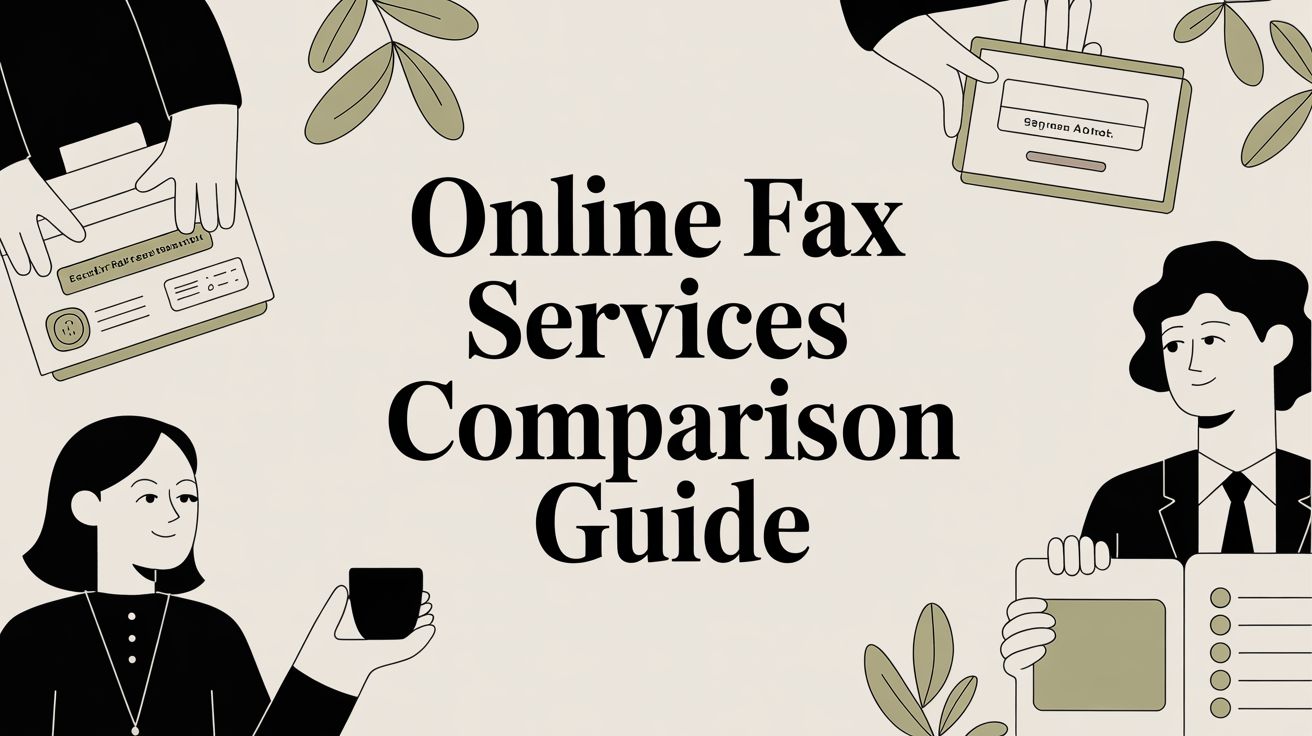Let's be honest, the choice between a dusty old fax machine and a modern online service isn't much of a choice at all. Online faxing delivers better security, real cost savings, and the freedom to work from anywhere. It takes an old-school, hardware-heavy process and turns it into a smart, software-based tool that fits right into how we work today.
Why Online Fax Is Essential for Modern Business

That clunky machine in the corner, once the heart of the office, is quickly becoming a relic. Switching to a digital alternative isn't just about keeping up with the times; it’s a smart business move that directly impacts your security, workflow, and budget.
For certain industries like healthcare, finance, and law, faxing isn't optional—it's still a critical and legally accepted way to send documents. Online fax services close the gap between this requirement and the realities of a modern business. Instead of being tethered to a physical machine, your team can send and receive faxes from anywhere, using tools they already have: email, a web browser, or a mobile app. This simple change gets rid of the recurring costs of paper, ink, and dedicated phone lines, offering a far more flexible and affordable way to operate.
The Strategic Advantages of Digital Faxing
Moving to an online fax platform is about more than just swapping out a piece of equipment; it's about fundamentally improving how your business handles documents. The benefits are immediate and clear.
- Enhanced Security: The best services use serious encryption (like AES-256) to protect your documents both in transit and while stored. That’s a massive step up from sensitive papers sitting forgotten on a shared office machine.
- Regulatory Compliance: Many providers offer HIPAA-compliant plans and are willing to sign a Business Associate Agreement (BAA). This is non-negotiable for anyone in healthcare or legal fields.
- Improved Efficiency and Accessibility: Faxes land in your email inbox as tidy PDFs, making them instantly searchable, easy to file, and simple to add to your digital records. Our guide on how to fax without a fax machine dives deeper into these modern methods.
The numbers back this up. The global online fax market was valued at over $3.1 billion in 2019 and is on track to hit $8.3 billion by 2027. You can explore more about this market trend at llcbuddy.com. This explosive growth shows just how much businesses now rely on these tools for secure and reliable communication.
In this guide, we’ll break down the top players in an in-depth online fax services comparison to help you find the perfect fit.
Figure Out What You Actually Need in a Fax Service
Picking an online fax service without knowing your needs is a classic mistake. It's easy to get distracted by flashy features and end up paying for a bunch of stuff you'll never use. Before you even look at a comparison chart, take a few minutes to map out exactly what you're looking for.
First, think about volume. How many pages are you really sending and receiving each month? A small shop sending a few invoices might only need a plan that covers 200-300 pages. A busy healthcare clinic, on the other hand, could blow past 1,000 pages without breaking a sweat. Getting a rough page count is the fastest way to narrow down your options.
What Features Are Mission-Critical?
Once you have a ballpark number for your fax volume, it’s time to think about how you'll actually use the service day-to-day. This is where the details really matter.
Run through this mental checklist to get a clearer picture:
- Who needs to send faxes? Is it just you, or do you have a whole team that needs individual access?
- Do you operate globally? If you have clients or suppliers overseas, you'll need a service that makes international faxing simple and affordable.
- How serious is your security? For anyone in healthcare or law, HIPAA compliance isn't just a nice-to-have; it's a legal requirement. This usually means finding a provider who will sign a Business Associate Agreement (BAA).
- Does it need to play nice with your other tools? Think about whether you need to link your faxing to Google Drive, Dropbox, or even more complex systems like an EHR or CRM.
Think Through Your Real-World Scenarios
Go beyond the everyday basics and consider the specific situations your work throws at you. For example, do you ever need to schedule a fax to go out overnight? Would an electronic signature feature save you from the print-sign-scan shuffle?
Taking the time to build a checklist of your must-haves—from page volume to compliance needs—is the single best thing you can do. It turns a confusing search into a focused hunt for the right tool, saving you from getting sidetracked.
A real estate agent, for instance, is going to care a lot about a good mobile app for sending offers from the field. A law office, however, will probably prioritize a service with rock-solid audit trails and an easily searchable archive. If you're just getting started, our guide on how to send a fax online breaks down the modern process.
Getting clear on these points now makes the head-to-head comparisons that follow much more meaningful.
Head-to-Head Online Fax Services Comparison

Now that you've got a handle on what you need, it's time to put the top online fax services under the microscope. This isn't about reciting marketing bullet points; it's a real-world breakdown of the features, pricing, and quirks that will actually affect your day-to-day work. We'll dig into everything from page counts and security protocols to how each platform feels to use on both desktop and mobile.
Think of this as looking under the hood. We'll go beyond the surface-level specs to highlight what truly sets each service apart, whether it's a slick e-signature feature or top-notch customer support. My goal with this online fax services comparison is to give you the clarity you need to pick the right tool for the job.
Pricing Models And Page Allotments
Let’s be honest, the price is often the first thing we look at. Online fax services run on subscriptions, but the actual value you get for your money can be all over the map. You have to look past the sticker price and check the included pages, overage fees, and any other costs hiding in the fine print.
A cheap entry price might look tempting, but if it comes with a tiny page allowance, you could get hammered with overage fees. These can run anywhere from 3 cents to 10 cents per page, which adds up faster than you’d think.
Here's a quick look at a few common pricing structures:
- eFax: This one starts on the pricier side at $18.99/month, but it only gives you 170 pages. This plan makes more sense if you need its high-end features, like sharing massive files up to 3GB, not if you’re just looking for the most pages for your buck.
- Nextiva vFAX: This is one of the best deals for sheer volume. For around $9.95/month, you get a hefty 500 pages. It’s a fantastic choice for small businesses that send and receive a decent number of faxes.
- SRFax: Starting at $11.45/month for 200 pages, SRFax’s real strength is its focus on healthcare. Their plans are built from the ground up to be HIPAA-compliant, and that specialized security is what you're paying a slight premium for.
One of the biggest differentiators you'll find in this online fax services comparison is the definition of "value." Nextiva gives you raw page count for a low price, while SRFax bundles its service with critical compliance features for a specific audience.
The No-Account And Pay-As-You-Go Alternatives
What if you only need to send a fax once in a blue moon? A monthly subscription is just a waste of money. That's where services like SendItFax and iFax's one-time option come in.
SendItFax is built for simplicity. You can send a fax without creating an account or signing up for anything. The free option is perfect for a quick, non-sensitive document of up to three pages. If you need a bit more, their "Almost Free" plan costs a one-time fee of $1.99, gets rid of the branding, and bumps the limit to 25 pages. It’s a brilliant pay-per-use solution.
Similarly, iFax has an option to pay per fax, though the pricing is structured per page. These services are perfect for the consultant who sends one signed contract per quarter or the person who just needs to submit a single form to a government office.
User Experience And Platform Usability
A clunky interface can turn a simple task into a major headache. The best platforms have clean, intuitive web portals and mobile apps that make faxing feel as natural as sending an email.
Desktop And Web Experience
- SRFax: It’s powerful and secure, no doubt about it. But its user interface looks and feels a bit dated. It gets the job done, but there’s definitely a learning curve if you’re used to modern, slick software.
- Dropbox Fax: This service feels immediately familiar and clean, especially if you already use other Dropbox products. The layout is simple and makes uploading, signing, and sending documents a breeze.
- Fax.Plus: People consistently praise Fax.Plus for its modern, easy-to-use design. The dashboard gives you clear status updates on your faxes, and all the features are logically laid out, so it doesn't take long to get the hang of it.
Mobile App Functionality
In today's world, being able to work from anywhere is key. A good mobile app lets you snap a picture of a document, sign it with your finger, and fax it on the spot. It's a game-changer.
- eFax: The eFax mobile app is solid. It's available for both iOS and Android and gives you pretty much all the functionality of the web version, including access to your contacts and stored faxes.
- iFax: This is another service with a highly-rated mobile app. It supports all the main features, including e-signatures and even letting you annotate documents right on your phone.
- Dropbox Fax: Here’s a big catch: Dropbox Fax doesn't have a dedicated mobile app. For anyone who needs to send or manage faxes while they're out and about, this could be a dealbreaker.
Security And HIPAA Compliance Nuances
For anyone in healthcare, law, or finance, security isn't just a nice-to-have; it's a must. Lots of services will say they're "secure," but the devil is in the details.
True HIPAA compliance is more than just encrypting data. The provider has to be willing to sign a Business Associate Agreement (BAA). This is a legally binding contract that makes them responsible for protecting your clients' sensitive health information (PHI).
Here's a quick overview of how some of the top services stack up, which should give you a clearer picture.
Online Fax Service Feature And Pricing Comparison
| Service Provider | Starting Price (Monthly) | Monthly Pages Included | HIPAA Compliant Plan | Mobile App (iOS/Android) | Best For |
|---|---|---|---|---|---|
| Fax.Plus | $6.99 | 200 | Yes | Yes | All-in-one secure faxing |
| eFax | $18.99 | 170 | Yes | Yes | High-volume and large file sharing |
| Dropbox Fax | $9.99 | 300 | Yes | No | International faxing |
| SRFax | $11.45 | 200 | Yes (Specialized) | Yes | Healthcare and legal professionals |
| Nextiva vFAX | $9.95 | 500 | Yes | Yes | Small businesses needing value |
| SendItFax | Pay-per-use ($1.99) | Up to 25 per fax | No | No (Web-based) | Quick, no-account occasional use |
As you can see, SRFax really stands out with plans designed specifically for healthcare, complete with a straightforward BAA process. The eFax "Protect" plan is another heavyweight, offering both HIPAA and HITRUST certifications for enterprise-level needs. On the flip side, a service like SendItFax is all about convenience and isn't built for sending regulated data. Always, always confirm that a provider will sign a BAA before you trust them with sensitive information.
International Faxing And Integrations
If your business operates globally, you’ll need a service that can handle international faxes without breaking the bank. Some providers let you use your monthly pages for international numbers, while others will charge you expensive per-minute rates. Dropbox Fax is a strong option here, letting you fax to over 70 countries using your standard page credits.
Connecting your fax service to other tools you already use, like cloud storage, can also be a huge time-saver.
- Cloud Storage: Most of the big players, including Fax.Plus and Dropbox Fax, link up perfectly with Google Drive, Dropbox, and OneDrive. This lets you grab a document from a cloud folder and fax it directly.
- API Access: For larger companies with custom software, an API (Application Programming Interface) is essential. eFax and iFax offer powerful APIs that let your developers build faxing features right into your existing systems, like an EHR or CRM.
This head-to-head online fax services comparison shows there's no single "best" service—it all depends on what you need. A small business owner will love the value Nextiva vFAX offers, while a law firm will see the specialized compliance from SRFax as non-negotiable. And for that person who just needs to send one fax, a pay-as-you-go service like SendItFax is the smartest choice.
Making Sense of Security and HIPAA Compliance
When you're dealing with sensitive information—think medical records, legal contracts, or financial statements—security isn't just a nice-to-have feature. It’s the entire foundation. Sending a fax online requires absolute confidence that your data is locked down, and a simple promise of "security" on a website just doesn't cut it.
You need to look past the marketing and find concrete, verifiable proof that a service can be trusted. This means understanding how your documents are protected from the moment you hit send until they're archived, both in transit and while stored on a server.
The Security ABCs: What to Look For
The best online fax providers don't reinvent the wheel; they use industry-standard security protocols. When you’re comparing services, these are the non-negotiables.
- SSL/TLS Encryption: This is the baseline. Transport Layer Security (TLS) creates a secure, encrypted tunnel between your computer and the fax service's servers. It’s what keeps anyone from snooping on your data as it travels across the internet.
- AES-256 Encryption: Once your fax is delivered and stored, it needs to be unreadable to anyone who isn't authorized. AES-256 is the encryption standard trusted by banks and governments to protect data "at rest."
- Two-Factor Authentication (2FA): Passwords can be stolen. 2FA adds a critical second step to logging in, usually a code sent to your phone, making it incredibly difficult for an unauthorized person to access your account even if they have your password.
If a service doesn't clearly offer these, especially if you handle confidential documents, it's best to walk away. These safeguards are the bedrock of a trustworthy platform.
The HIPAA Compliance Litmus Test
For anyone in healthcare or a related field handling Protected Health Information (PHI), HIPAA compliance is a legal mandate, not a choice. But just seeing "HIPAA compliant" on a feature list is not enough—far from it.
The single most important factor for HIPAA compliance is whether the provider will sign a Business Associate Agreement (BAA). This is a legally binding contract where the fax service acknowledges its responsibility to safeguard PHI and accepts liability for breaches. Without a signed BAA, the legal risk is all on you.
A provider that won't sign a BAA isn't truly HIPAA compliant for your use case, period. Some services, like SRFax, are built from the ground up for the healthcare industry and make signing a BAA a standard part of their process. Others, like eFax, offer premium "Protect" plans that come with not only HIPAA but also HITRUST certifications, which represent an even more rigorous security standard.
Security Features You'll Actually Use
Beyond the technical jargon and legal agreements, the best services give you practical tools to manage and monitor your account's security. These are the features that help you maintain control and prove you’ve done your due diligence.
A detailed audit trail is a perfect example. It's a complete logbook of every single action tied to your account: who sent a fax, when they sent it, who opened it, and from what IP address. This kind of granular tracking is invaluable for internal security reviews and absolutely essential if you ever need to demonstrate compliance. When you're making your online fax services comparison, prioritizing these practical security controls will help you find a partner that not only works well but also keeps your most critical information safe.
Choosing the Right Fax Service for Your Use Case
Generic recommendations rarely work because the “best” online fax service really depends on you. A freelance consultant who sends one contract a month has totally different needs than a medical clinic juggling hundreds of patient files every day. That’s why any good online fax services comparison has to be grounded in real-world situations, matching real people to the right tools.
The market for these services is broken down by user type—individuals, small businesses, and big companies—all with their own ways of working. Small and medium businesses are jumping on these services to make their workflows smoother, while larger outfits are laser-focused on compliance and keeping documents locked down. You can dig into how the market is structured at businessresearchinsights.com to see the trends. By figuring out which group you fall into, you can immediately cut through the noise and find a service that actually fits your needs.
The Occasional Sender: No Subscription Needed
If you only send a fax once in a blue moon—maybe a signed form or a quick document a few times a year—a monthly subscription is just a waste of money. This is where pay-as-you-go services come in handy, giving you a simple way to send a fax without any strings attached.
Services like SendItFax were practically built for this. You just upload your document, punch in the recipient's number, and you’re done in minutes. No account needed. The free option is perfect for a quick, non-sensitive fax of up to three pages. If you need a bit more, you can send up to 25 pages without any branding for a one-time fee of just $1.99. It's the perfect solution for one-off professional tasks, and you never have to worry about monthly fees or canceling a subscription you forgot you had.
The Growing Small Business: Balancing Cost and Features
For a small business, it's all about getting the most bang for your buck. You need a reliable service that can handle your monthly faxes without hitting you with surprise overage fees. The best services in this category give you a good number of pages, let multiple people use the account, and have a simple interface that doesn't require a user manual.
Nextiva vFAX is a real standout here. For about $9.95 a month, you get a hefty 500-page monthly allowance, which is more than enough for most small businesses sending invoices, purchase orders, and other communications. And if you do go over, the overage fee is just 3 cents per page, so there are no nasty surprises. It also packs in key business features like a secure web portal and a mobile app, so your team can send and receive faxes from anywhere.
The best choice for a small business isn't always the cheapest. It's about finding that sweet spot between a generous page limit and the features you need to grow. Paying a little more for a service that can scale with you is often a much smarter move in the long run.
Healthcare and Legal Professionals: Security Is Non-Negotiable
If you work in healthcare, law, or finance, the decision boils down to one thing: security and compliance. Basic security just doesn’t cut it. You need a provider who truly understands the legal minefield of handling sensitive information like Protected Health Information (PHI).
This is where a service like SRFax becomes the obvious choice. It isn't just a fax service that happens to be HIPAA compliant; its entire system was built from the ground up with healthcare-level security in mind. Most importantly, SRFax will provide a Business Associate Agreement (BAA), which is a legal must-have for any outside vendor that touches PHI.
This infographic does a great job of showing that first critical security decision.
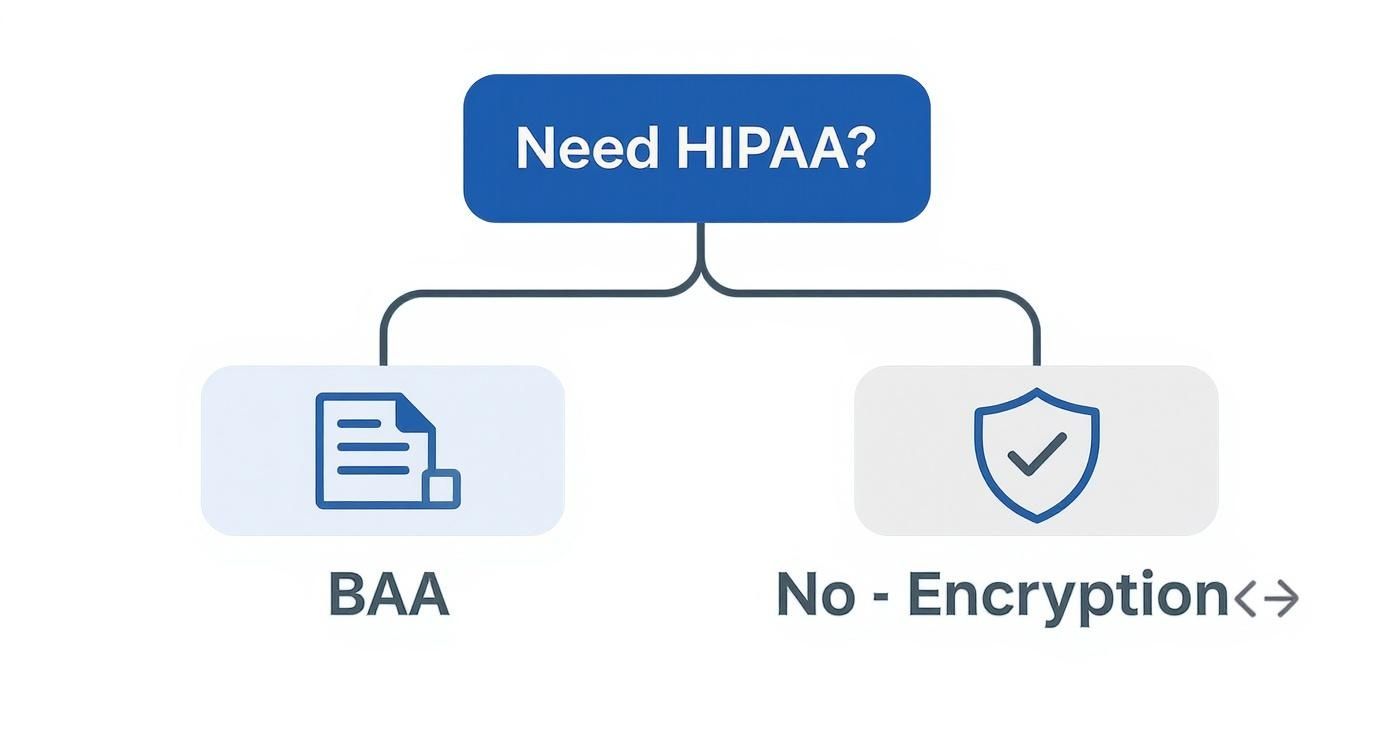
As you can see, for regulated industries, the BAA is the first box you have to check. While other services like eFax also offer strong, HIPAA-compliant "Protect" plans, SRFax’s specialization gives it an edge for organizations where compliance isn’t just a feature—it’s the entire game. These dedicated plans come with extras like detailed audit trails and strict access controls, giving you the confidence that comes from using a tool built for your industry’s tough demands.
Making Your Final Decision with Confidence
Alright, you've done the hard work of comparing different online fax services. Now comes the final step: turning all that research into a decision you won't regret. It's easy to get lost in the details, but it really just comes down to connecting your specific needs to the right set of features.
Before you pull the trigger and sign up, run through a quick mental checklist. This isn't about re-doing your research; it's about confirming what truly matters to you so you don't get distracted by shiny features you'll never use.
Your Final Selection Checklist
- Monthly Volume: Does the plan's page limit actually match what you send and receive each month? Overages can get expensive fast, so be realistic here.
- Security Needs: If you're in healthcare or law, this is non-negotiable. Does the provider offer a Business Associate Agreement (BAA) to ensure HIPAA compliance?
- Workflow Integration: How will you actually use this day-to-day? Make sure it has a solid mobile app if you're always on the go, or check for integrations with cloud services like Google Drive or Dropbox if that's where your documents live.
The most valuable tool at your disposal is the free trial. Theory is one thing, but actually using a service reveals everything about its interface, reliability, and customer support before you spend a dime.
Seriously, test-driving the top contenders is the only way to know for sure. Use that trial period to send a few faxes to yourself or a colleague. See how clunky (or smooth) the mobile app feels. Is the interface intuitive, or do you need a manual just to find the "send" button? This hands-on experience is what separates a good choice from a great one.
Ultimately, you’re looking for a service that fits your budget and makes your life easier, not harder. If cost is your main driver, digging into the cheapest online fax service options can help you find a great value. By pairing your research with a little practical testing, you can confidently pick the right tool for the job.
Got Questions About Online Faxing? We've Got Answers.
Switching from a clunky machine to an online fax service can bring up a few questions. Let's tackle some of the most common ones people ask when they're making the move.
Can I Keep My Current Fax Number?
Yes, you almost certainly can. Most subscription services know how important your existing number is for business continuity. They offer a process called number porting, which basically moves your fax number from your old provider to their platform.
Just be prepared for it to take a few weeks. Your new provider will handle all the technical details, but it's not an instant switch. This is a standard feature for services like eFax and Nextiva vFAX, but don't expect it from pay-as-you-go options—they’re built for one-off sends, not long-term business use.
How Exactly Does "Email to Fax" Work?
Email-to-fax is the feature that makes online faxing feel so seamless. It’s surprisingly simple: you just compose a new email in your usual app (like Gmail or Outlook), attach your document, and type the recipient's fax number into the "To" field, followed by the service's domain.
For instance, the address might look something like 15551234567@yourfaxservice.com.
Once you hit send, the service does the heavy lifting. It takes your email and attachment, converts them into a fax-friendly format, and sends it through the traditional phone lines to the recipient's machine. It's a clever way to fax without ever leaving your inbox.
Is It Actually Secure to Send a Fax Over the Internet?
It is, as long as you pick a service that takes security seriously. The best providers build their platforms with multiple layers of protection to keep your information safe.
- Encryption in Transit: Your data is protected from prying eyes as it travels from your computer to the fax service using SSL/TLS encryption—the same standard that protects your online banking sessions.
- Encryption at Rest: When your faxes are stored on their servers, they are scrambled with strong AES-256 encryption, making them unreadable to anyone without authorization.
If you're in an industry like healthcare or law, you'll want to go a step further. Look for a HIPAA-compliant provider that will sign a Business Associate Agreement (BAA), which is a legal must-have for protecting sensitive data.
For those times you just need to send a document without the fuss of an account, SendItFax lets you fax directly from your browser. Try sending a fax in minutes at senditfax.com.