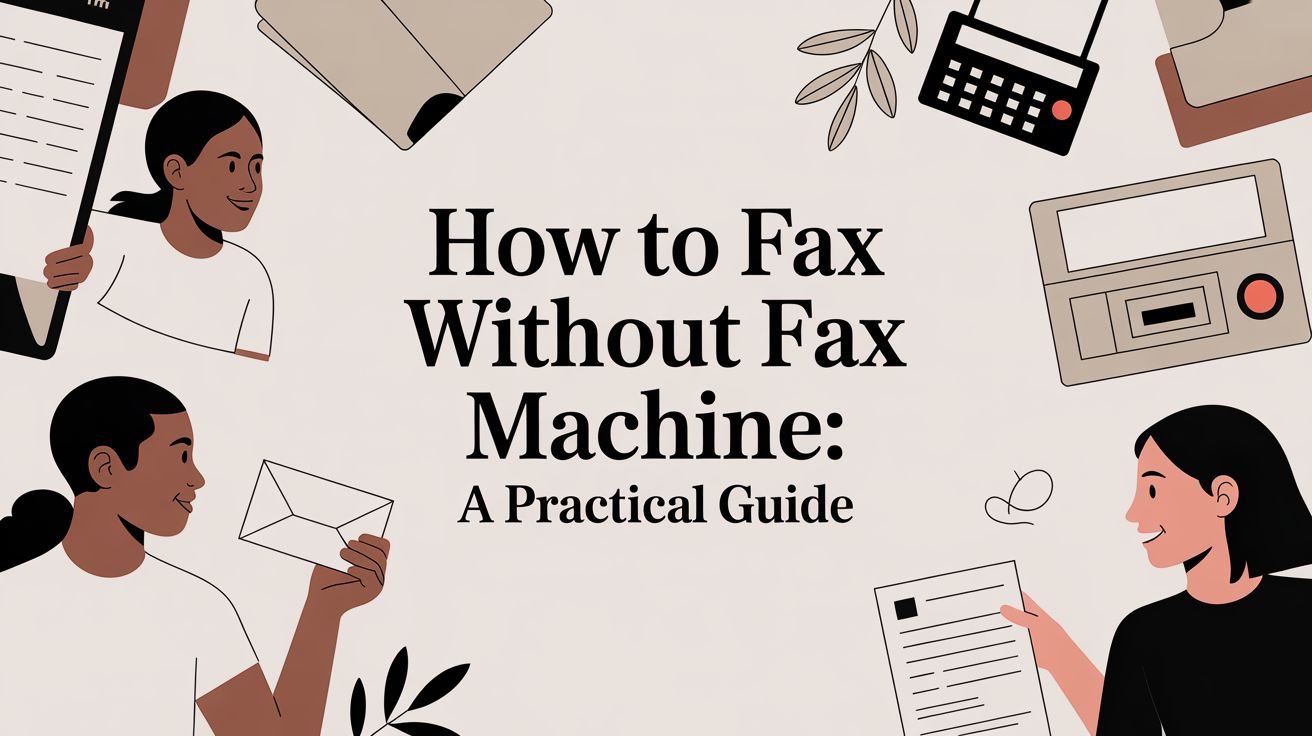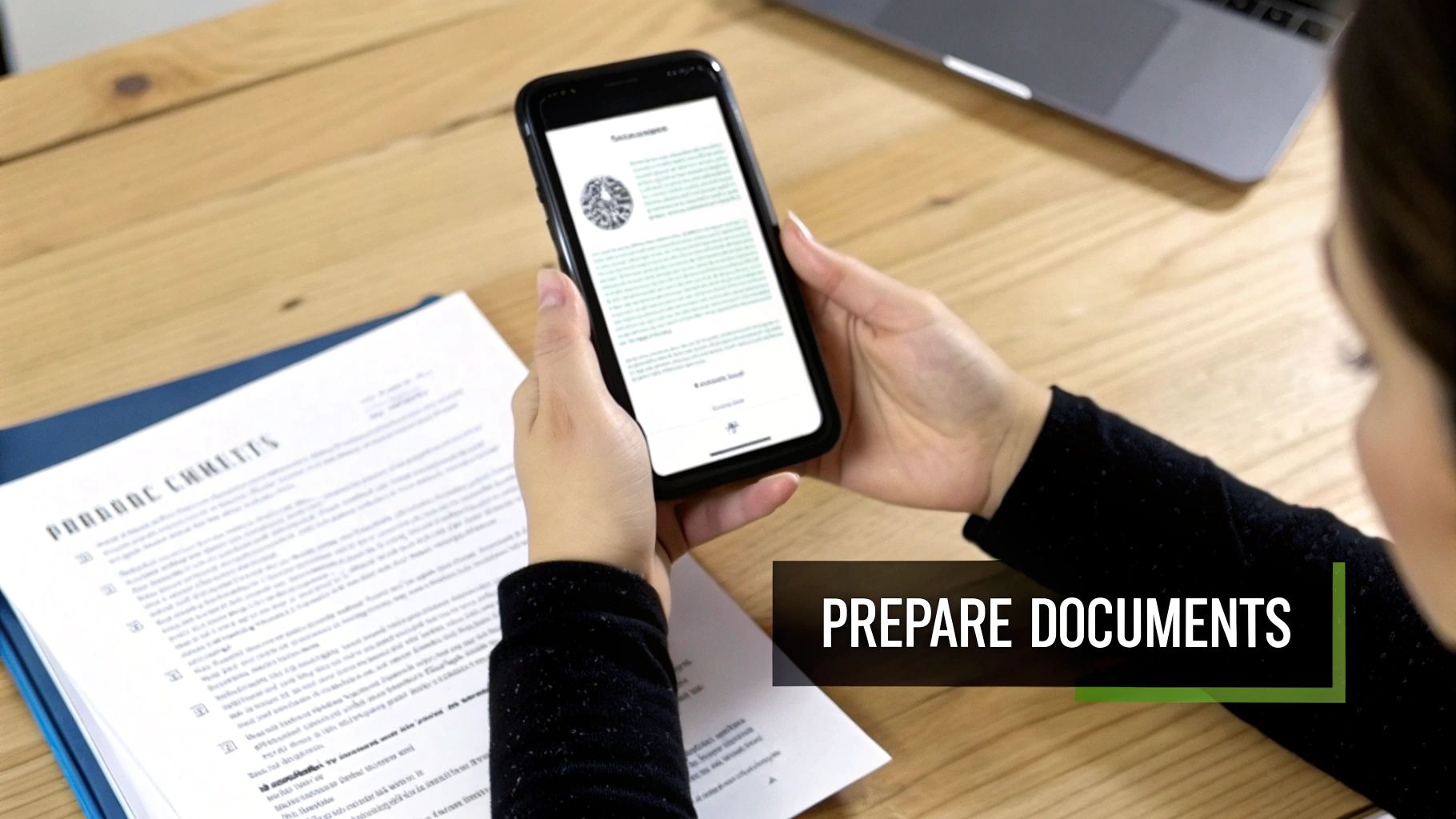Sending a free fax from computer is way easier than you might imagine. All it really takes is an internet connection and your web browser. Online fax services do all the heavy lifting for you, taking your digital file and transmitting it over traditional phone lines—no clunky machine required.
Faxing Without a Fax Machine Is Simpler Than You Think
It’s easy to think of faxing as a relic from another time, but it’s still an essential tool in many fields, especially healthcare, law, and real estate where secure document transfer is a must. The old headache was always the machine itself—the paper jams, the busy signals, the dedicated phone line. Thankfully, those days are over.
With modern digital solutions, anyone can send a secure document from their laptop or desktop in just a few minutes. This isn't just a small trend; it's a huge shift in how people handle documents. The global online fax market has swelled to a value of around USD 4.18 billion, a testament to how many businesses and individuals are ditching old hardware for digital convenience. This boom is fueled by the simple, powerful ability to send a free fax from computer without any special gear. If you're curious, you can read more about the online fax market's growth and see just how widespread this technology has become.
Why Online Faxing Is the New Standard
The real draw of online faxing is its sheer simplicity and accessibility. Forget printing a document, walking over to a machine, punching in numbers, and hoping it goes through. Now, you can get it all done with a few clicks.
This approach brings some obvious wins:
- It’s Cheaper: You completely cut out the costs of paper, ink, toner, and the inevitable machine repairs.
- It’s Convenient: Send a fax from wherever you are—your home office, a coffee shop, or even on the go. As long as you have an internet connection, you're all set.
- You Get a Digital Trail: Most services send an email confirmation, which acts as a digital receipt proving your fax was delivered successfully.
The beauty of online faxing is how it perfectly bridges the digital and analog worlds. It lets you stay in your modern workflow with PDFs and DOCX files while still communicating seamlessly with organizations that rely on traditional fax machines.
To really see the difference, let’s put them side-by-side.
Traditional Fax vs. Online Faxing From Your Computer
Thinking about the old way versus the new way? The contrast is pretty stark once you break it down.
| Feature | Traditional Fax Machine | Free Online Fax Service |
|---|---|---|
| Hardware Required | Dedicated fax machine, phone line | Computer, internet connection |
| Supply Costs | Paper, ink, toner | None |
| Accessibility | Limited to the machine's location | Accessible from any browser, anywhere |
| Confirmation | Printed confirmation sheet | Digital confirmation via email |
| Sending Process | Manual dialing, feeding paper | Upload a file, enter a number, click send |
When you look at it this way, the choice becomes clear. Online faxing takes a process that was tied to a physical location and specific hardware and sets it free, making it accessible, affordable, and a whole lot less frustrating.
How to Send Your First Online Fax
So, you need to send a fax but don't have a fax machine. Welcome to the club. Sending a free fax from computer is surprisingly simple once you do it for the first time. Imagine you're a freelancer who just landed a new client. They've asked for a signed contract back, like, yesterday. Instead of hunting down a print shop with a dusty old fax machine, you can handle the whole thing from your computer in less than five minutes.
The magic happens behind the scenes. An online fax service acts as a translator, taking the digital file from your computer and converting it into a signal that a traditional fax machine on the other end can understand and print.
This is basically how it works: your file goes from your desktop, through the web service, and pops out of the client's fax machine as a physical document.
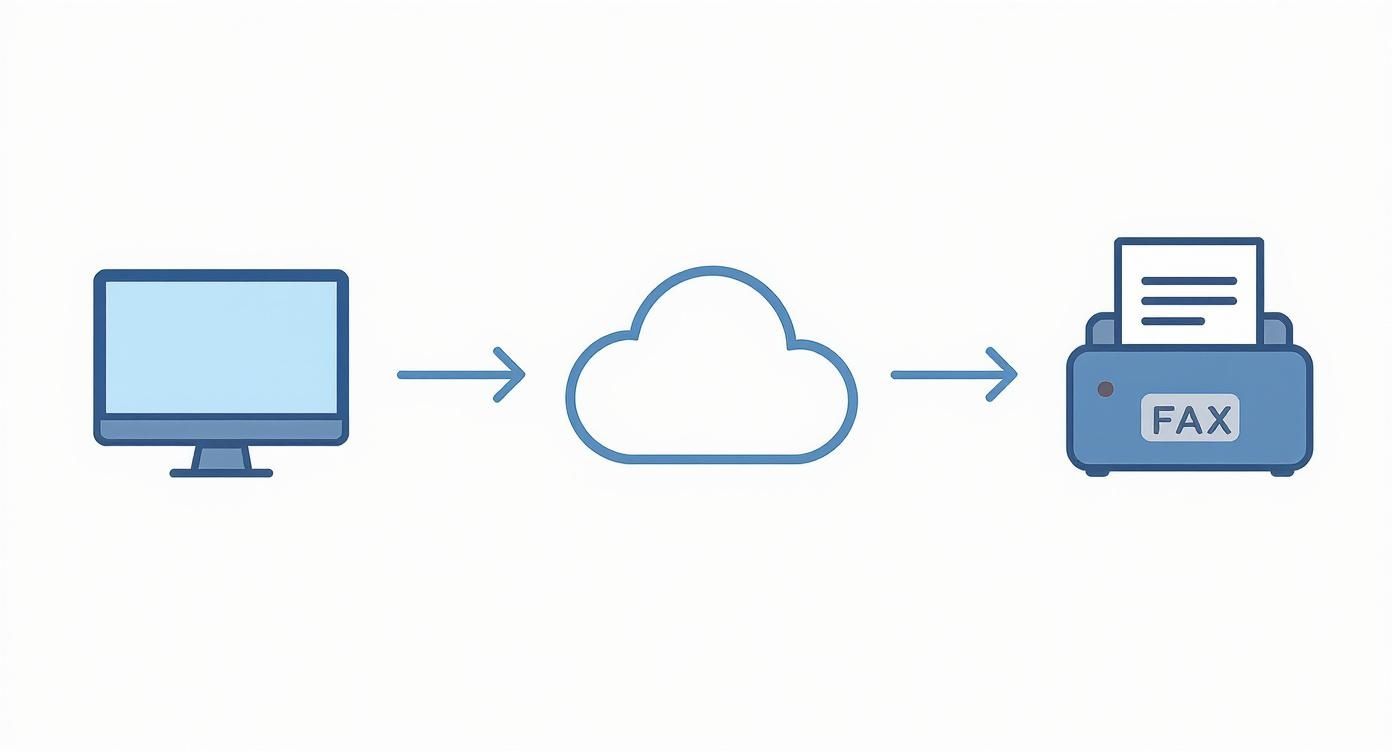
It’s a perfect bridge between the way we work today and the technology some offices still rely on.
Getting Your Document Ready
First things first, you need a file to send. The good news is that most free services are flexible and accept the file types you're already using.
- PDF (.pdf): This is your best bet. PDFs lock in formatting, so you can be confident that the contract you send will look exactly the same on the other end. No weird line breaks or font issues.
- Word Documents (.doc, .docx): Super convenient if your document is already in Word. Most services let you upload these directly without needing to convert them to PDF first.
In our freelancer scenario, they’d scan the signed contract and save it as a PDF. This creates a crisp, professional-looking copy that’s ready to go. It’s also smart to glance at the file size—while most documents are small enough, a massive file with high-res images might take longer to upload or even fail.
Using the Online Fax Service
With your document saved, head over to the website of a free fax provider. You'll find the layout is usually clean and designed for one purpose: sending your fax without a headache. It's all about filling in a few key boxes.
You'll start with your own details—your name and email. Don't rush this part. Your email address is critical because that’s how you'll get the delivery confirmation. It's your digital receipt proving the fax went through.
Next up, the recipient's information. This is where you need to be extra careful.
The most common reason a fax fails is a typo in the fax number. Always double-check every digit, including the area code.
If you're sending to someone in the United States, you’ll enter the standard 10-digit number. Most platforms are smart enough to format it correctly, but a quick second look never hurts.
Uploading and Sending Your Fax
Okay, all the info is in. Now it's time for the main event. Look for a button like "Choose File" or "Attach Document." Clicking it will open your computer's file explorer, where you can find and select your contract PDF.
Once it's uploaded, you'll often see an option to add a message to the cover page. This is a great touch. Our freelancer could add a simple note: “Hi team, here's the signed contract for the Q3 project. Please let me know you've received it. Best, [Your Name]." It’s professional and provides immediate context.
With everything filled in and your document attached, hit that "Send Fax" button. The service takes over, dialing the number and transmitting your file. In just a few minutes, you should get an email in your inbox confirming a successful delivery. If you're curious about all the moving parts of a service like this, our sample page provides a good overview.
What to Expect From Free Fax Services
https://www.youtube.com/embed/hYVqTAdr5eE
Sending a free fax from computer is a lifesaver when you’re in a pinch, but it's good to know what you're getting into. These services are almost always "freemium," meaning they give you the basics for free and hope you'll upgrade for more powerful features. Understanding their limitations from the start will save you a headache later on.
Navigating the Inevitable Limits
First off, don't expect to send a 50-page manuscript. The most common restriction you'll hit is a page limit. Most free fax services cap you at around three to five pages per fax. This is perfectly fine for sending a signed contract, a quick invoice, or a doctor's note, which is what most people need them for anyway.
On top of that, you'll likely run into a daily sending limit. A typical free plan might let you send a maximum of five faxes within a 24-hour window. This setup is designed for occasional use, not for a business that needs to send out dozens of documents every day.
The Trade-Off: Branding and Professionalism
Here’s another thing to keep in mind: nothing is truly free. To pay the bills, these services often add their own branding—a small logo or a line of text—to the cover page they generate for your fax.
For personal stuff, who cares? But if you’re sending a business proposal, a legal document, or your resume, having another company’s logo slapped on it might not look as professional as you’d like. It's a small detail, but one that could matter depending on who's on the receiving end.
For many people, the convenience of a free service far outweighs these limitations. It's all about matching the tool to the job at hand. A quick, non-critical document? A free fax service is a no-brainer.
Faxing itself is a technology that just won't quit. It's been around for nearly two centuries, yet an incredible 80% of enterprises still use it, especially for sending sensitive documents securely. This enduring reliance on faxing is precisely why so many online options, both free and paid, have popped up. If you're curious, you can find out more about the faxing industry's surprising resilience.
A Quick Word on Privacy and Security
Anytime you upload a document online, you should have privacy on your mind. Before you send something with your social security number or bank details, take a minute to glance at the service's privacy policy.
It's smart to see how they handle your data and how long they keep your files on their servers. While most use a secure connection, free plans generally don't come with the heavy-duty encryption or compliance guarantees (like HIPAA for medical records) that paid plans offer. For highly sensitive information, you might want to think twice.
To help you visualize the differences, here’s a quick comparison of what you typically get with free versus paid plans.
Free vs. Paid Online Fax Plans At a Glance
This table breaks down the common differences you'll find when deciding between a free service and an entry-level paid subscription. It really helps clarify what you're getting—and what you're giving up—with a free plan.
| Feature | Typical Free Plan | Typical Paid Plan |
|---|---|---|
| Sending Limit | 3-5 pages per fax, 5 faxes per day | 100+ pages per month |
| Receive Faxes | Not available | Yes, with a dedicated fax number |
| Cover Page | Includes provider's branding | Ad-free, customizable cover page |
| Security | Basic encryption | Enhanced security, compliance options |
| Delivery Speed | Standard delivery | Priority delivery |
| Support | Limited to FAQs or email | Dedicated customer support |
Ultimately, free plans are fantastic for what they are: a simple, no-cost way to handle occasional faxing needs. But once your volume increases or you need more professional features like a dedicated number, a paid plan quickly becomes the more practical choice.
Troubleshooting Common Online Faxing Snags
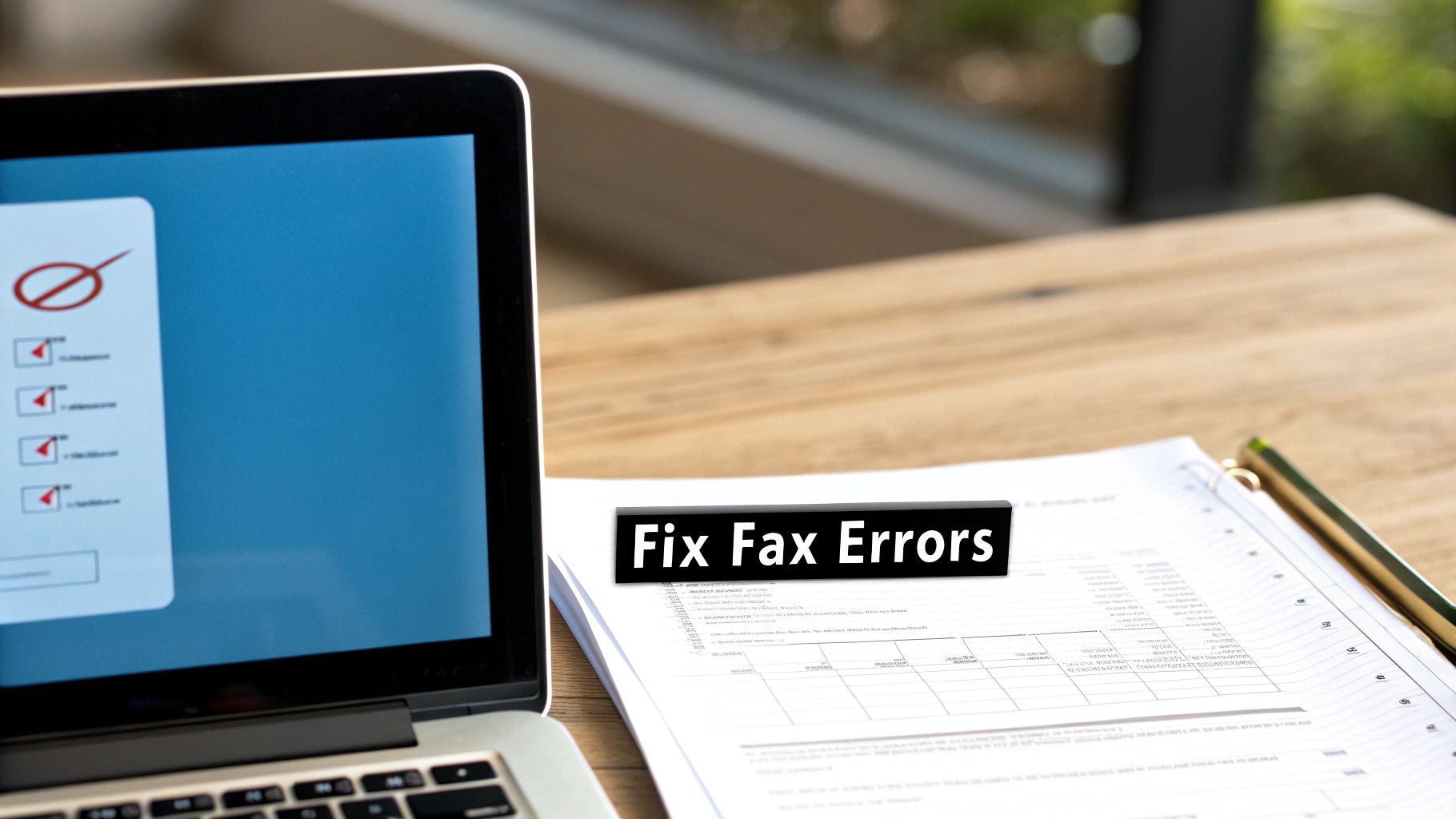
So, you've tried to send a free fax from your computer, but it didn't work. It happens. Even with a simple process, a fax can fail to go through, but don't worry—the fix is almost always surprisingly easy. When that dreaded "transmission failed" message pops up or the confirmation email never arrives, it’s usually one of a few common culprits.
You won't need to be a tech wizard to figure this out. Most of the time, the solution comes down to double-checking a few details or making a quick tweak to your document. Let's walk through the most common problems and get your fax sent.
What to Do When a Transmission Fails
A "failed fax" error is frustrating, but it's often caused by a simple typo. Before you panic, check the recipient's fax number again, digit by digit. Is the area code correct? From my experience, a mistyped number is the number one reason for failure.
If the number is definitely correct, the problem might be on the other end. The receiving fax machine could be busy, switched off, or even out of paper. The best move here is to just wait 10-15 minutes and try sending it again. Sometimes all it takes is a little patience.
A lot of online fax services are smart enough to automatically retry sending to a busy line a few times before giving up. So, if you don't get an instant failure notice, just give it a little time to work its magic.
Still no luck? The issue might be your file. A document that's too big or in a weird format can cause the system to time out. Converting your file to a standard PDF is almost always the most reliable fix.
Dealing With Garbled or Messy Documents
Ever sent a fax that arrived looking like a jumbled mess? That’s a classic sign of a file compatibility issue. While many services claim to accept different file types, PDF is the universal language of documents for a reason—it locks everything in place.
Here’s how to make sure your document looks perfect on the other end:
- Always Convert to PDF: Before you even think about uploading, save or export your document as a PDF. This ensures your fonts, images, and layout won't shift around during the faxing process.
- Watch Your File Size: Free services can be picky about file size. A document packed with high-resolution photos can easily exceed the limit. Try compressing the PDF or, if it's a massive report, consider splitting it into two separate faxes.
- Keep Layouts Simple: Faxes are old technology. Documents with complex tables, layered graphics, or unusual fonts can sometimes get scrambled. A cleaner, simpler layout is always a safer bet.
My Confirmation Email Never Arrived—Now What?
That confirmation email is your proof of delivery, so it’s totally understandable to get a little anxious when it doesn't show up. The very first place you should look is your spam or junk folder. It’s incredibly common for these automated emails to get filtered out by accident.
While you're at it, double-check that you typed your own email address correctly on the sending page. We've all made that mistake before! If you've checked your spam and confirmed your email was right, and it's been more than 30 minutes, it's safest to assume the fax failed. Just resend it to be sure your document doesn't get stuck in digital limbo.
Knowing When to Upgrade to a Paid Service

Sending a free fax from computer is a fantastic solution for the occasional, one-off document. But there’s a tipping point where your needs will almost certainly outgrow what a free service can deliver. Figuring out when you've hit that point is crucial for keeping your work professional and efficient.
Think of it this way: a free service is a great starter tool. But as your faxing volume picks up or the documents you send become more critical, those free-tier limitations can quickly turn into frustrating bottlenecks.
Signs You've Outgrown a Free Service
So, how do you know it's time to make the switch? If you find yourself nodding along to any of these common scenarios, a paid plan is likely a smart move.
- You're Hitting Daily Limits: Constantly running into that five-faxes-per-day cap? It’s a clear sign your needs have grown. A paid plan lets you send what you need, when you need it, without the daily countdown.
- You Need to Receive Faxes: This is the big one. Free services are a one-way street—they only let you send. If you need a dedicated fax number for clients, colleagues, or vendors to send documents to you, a paid subscription is non-negotiable.
- Your Brand's Image Matters: Sending an important contract or a client proposal with another company's branding splashed across the cover page just doesn't look professional. Paid plans give you clean, ad-free cover sheets that you can customize to match your own brand.
When Security and Support Take Center Stage
For a lot of us, especially those in healthcare, law, or finance, the decision to upgrade comes down to security. Free services generally don't provide the high-level encryption or compliance guarantees (like HIPAA) required for handling sensitive information.
The fax services market, currently valued at USD 3.31 billion, is expanding because businesses need secure, cloud-based solutions. In fact, roughly 40% of old, on-site fax servers have already been swapped out for cloud services offering encrypted, compliant communications. This trend alone shows why upgrading is so important for anyone dealing with confidential data.
Moving to a paid service isn't just an expense; it's a proactive measure to protect client information and meet professional standards. That’s a level of security free options just can't offer.
And what happens when a time-sensitive fax fails to send? With a paid plan, you typically get access to dedicated customer support that can help you troubleshoot and resolve the issue quickly—a lifesaver when you're on a tight deadline.
If you're weighing your options and want to see what a professional-grade service looks like, checking out a trusted provider like SendItFax at https://new.senditfax.com/ can give you a clear picture of the benefits you'd gain.
A Few Lingering Questions
Sending a free fax from computer is usually a breeze, but a few questions almost always come up. It's smart to know the lay of the land before you send. Let's tackle some of the most common queries I hear.
Can I Receive a Fax for Free With These Services?
Unfortunately, the answer is almost always no. Free online faxing is typically a one-way street: you can send, but you can't receive.
Receiving faxes requires a dedicated, personal fax number that belongs only to you. This is a core feature of paid subscription plans. When you upgrade, you're given a permanent number where anyone can send faxes. The service then converts those incoming faxes into a digital file (like a PDF) and drops it right into your email inbox.
Are Free Online Fax Services Secure Enough for Sensitive Documents?
This is a big one, and you’re right to ask. While most free services use some form of encryption during the transfer, the overall security can be a mixed bag. For anything truly sensitive—think medical records governed by HIPAA, confidential legal contracts, or detailed financial statements—you really need to pause and think.
Free platforms generally don't provide the robust, end-to-end encryption or compliance certifications that you get with a professional-grade service. It’s always a good idea to skim the privacy policy before you upload something confidential. For a deeper dive into best practices for document security, you can check out what our experts have to say in this helpful author's guide.
For everyday, non-sensitive documents, a free service is perfectly fine. But when confidentiality is non-negotiable, investing in a paid service with explicit security guarantees is the only responsible move.
Do I Need to Install Special Software on My Computer?
Nope, and that's the beauty of it. The biggest draw of using a web-based fax service is that everything happens right inside your internet browser. No downloads, no installations, no fuss.
If you have a stable internet connection and a modern browser like Chrome, Firefox, or Safari, you're all set. You just head to the website, upload your file, plug in the details, and hit send. The whole process is designed to be as familiar and straightforward as sending an email.
Ready to send your fax without the hassle? SendItFax makes it easy. Upload your document and send it in minutes—no account required. Try it now at https://senditfax.com.