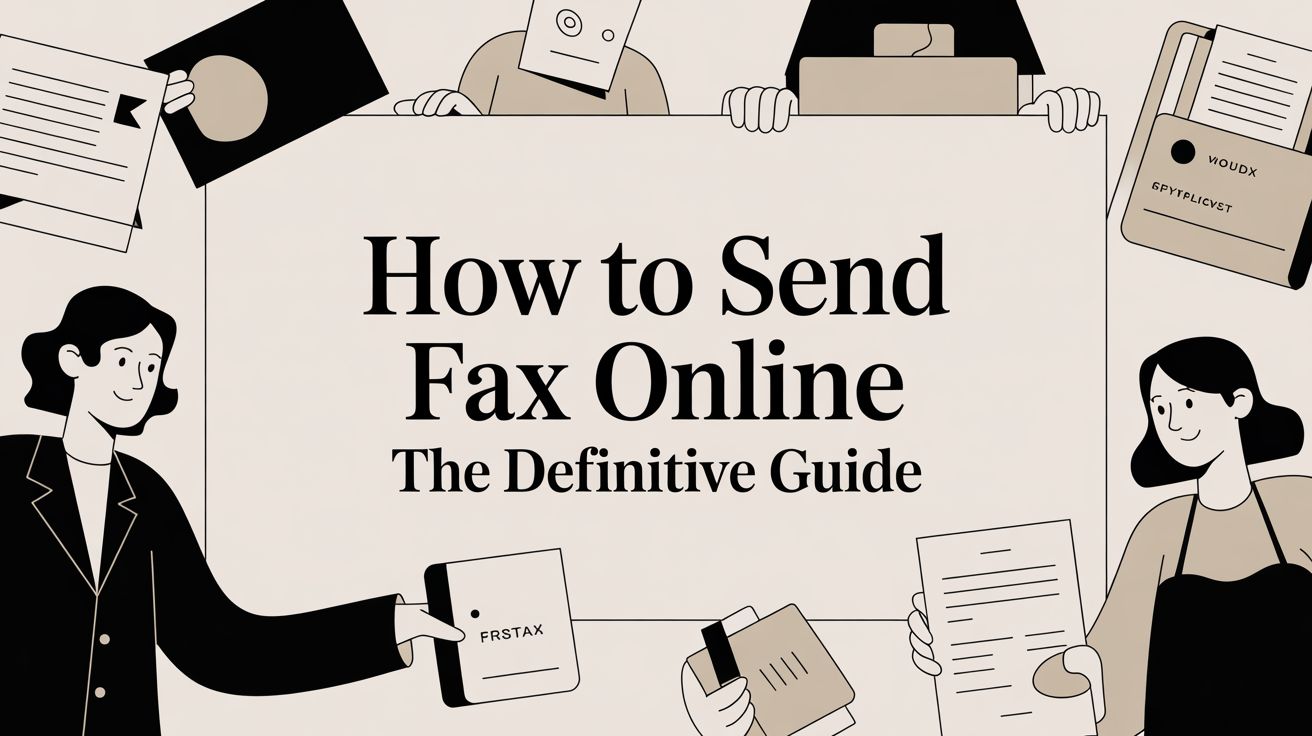Sending a fax online is surprisingly simple: just upload your document to a web service, punch in the recipient's fax number, and hit send. That’s really all there is to it. The service takes care of the technical side, translating your digital file into a signal that any old-school fax machine can understand and print.
Why Online Faxing Is Your Modern Solution

If the word "fax" still makes you picture a clunky machine screeching away in a dusty corner, it's time for a new mental image. Modern faxing has completely ditched the dedicated phone line and evolved into a flexible digital tool you can use right from your browser.
Think of online fax services as a digital bridge. They connect your modern devices—like a laptop or smartphone—to the traditional fax machines still used in many industries. This isn't just a gimmick; it’s a practical shift toward smarter, more secure communication.
The Real-World Benefits
Making the switch from a physical machine to an online service comes with some serious perks. From my experience, these are the advantages that really convince people to go digital.
- Slash Your Costs: Forget about buying paper, ink, or toner. And you can finally ditch that dedicated phone line, which often saves a surprising amount on monthly overhead.
- Seriously Better Security: Your documents are sent using encryption. This protects sensitive information from prying eyes, which is a real risk with a shared office fax machine where pages can sit out in the open.
- Work-From-Anywhere Convenience: Need to send a time-sensitive document while you're at a coffee shop or working from home? No problem. As long as you have an internet connection, you're good to go. This flexibility is a huge reason why so many now choose to fax without a traditional landline.
- A Greener Choice: Keeping the entire process digital means you’re not printing pages just to send them. It’s a small change that significantly cuts down on paper waste.
The global online fax service market was valued at USD 2.52 billion in 2024 and is on track to hit USD 4.54 billion by 2033. This isn't just a niche trend; it shows a massive, industry-wide move away from outdated hardware. You can dig into the numbers on the growth of the online fax market.
Stick with me, and I’ll walk you through just how easy it is to send your first online fax—you won't even need to create an account.
Getting Your Documents Ready for Online Faxing
Before you can fire off a fax from your browser, you need to get your document into the right digital shape. Getting this part right is the key to making sure your fax arrives looking clean, professional, and exactly as you intended.
Think of it this way: a traditional fax machine scans a physical piece of paper and transmits a black-and-white image. Online faxing does the same thing, but it starts with a digital file. That's why the file format you choose is so critical—it prevents weird formatting glitches and ensures a perfect delivery.
The Best File Format for Faxing
While our service at SendItFax is flexible and accepts common formats like Microsoft Word files (DOC/DOCX) and even images (JPG/PNG), there's one format that stands head and shoulders above the rest: PDF (Portable Document Format).
So, why is PDF the gold standard? It essentially freezes your document in time, locking in all the fonts, images, and layouts. A Word document, on the other hand, can sometimes look different on another computer, which is the last thing you want when sending an important contract. Using a PDF guarantees that what you see on your screen is precisely what will print out on the other end.
My Go-To Tip: When you're ready to save, always look for the "Save as PDF" or "Export to PDF" option in whatever program you're using. If you're scanning a physical document, set the scanner to save directly to PDF. This one small step saves a world of potential headaches.
From Paper to Pixels: How to Digitize Your Documents
What about that signed contract or filled-out form sitting on your desk? You’ll need to turn it into a digital file first. Don't worry, you don't need any fancy equipment for this—your smartphone is more than capable.
- Your Smartphone is a Scanner: Apps like Adobe Scan and Microsoft Office Lens are fantastic for this. Even the built-in Notes app on an iPhone works great. Just place your document on a flat, well-lit surface, and snap a picture. The app will automatically straighten it out, boost the contrast, and give you a sharp, readable PDF.
- A Desktop Scanner: If you're dealing with a stack of pages, a traditional flatbed scanner is still a great choice. To ensure everything is crystal clear, set the resolution to at least 200 DPI (dots per inch) and save all the pages as a single PDF file. This makes uploading a breeze.
Don't Forget the Cover Sheet
A fax cover sheet is like a professional handshake. It quickly tells the recipient who you are, who the fax is for, and what’s inside. Even if the service you’re using can generate one automatically, taking a moment to fill it out properly adds a layer of clarity and professionalism.
A solid cover sheet should always contain these four things:
- To: The recipient’s full name and fax number.
- From: Your name, company, and a good callback number.
- Subject: A quick, clear summary of what you're sending.
- Page Count: The total number of pages, including the cover sheet itself.
Many online fax platforms, including SendItFax, build the cover sheet right into the sending workflow. You’ll be prompted to fill in these details just before you hit send. If you want to dive deeper into how this works with different setups, you can read more about various ways to handle email to fax transmissions, which often manage cover page info automatically. A few seconds spent here ensures your important document lands on the right desk without any confusion.
Sending Your First Online Fax Without an Account
Alright, you've got your documents prepped and ready to go. Now for the easy part: actually sending the fax. The beauty of modern online faxing, especially without needing an account, is how quick and painless it is. The goal is to get your document where it needs to be with zero headaches.
Let’s walk through how this works in the real world using a pay-as-you-go service. These are my go-to recommendation when you just need to send a single document and don't want to get roped into a monthly subscription. Everything happens on one simple page.
The Core Sending Process
Getting started is as intuitive as you'd hope. First, you'll upload the document you just prepared—maybe it's a PDF of a signed contract or a Word doc of an invoice. Most services, including SendItFax, let you just drag and drop the file right onto the page or use a standard "Upload" button.
Once your file is loaded, you just need to plug in the delivery details. This is where you'll tell the service who it's going to and who it's coming from.
This infographic breaks down the prep work that makes the sending process so smooth.
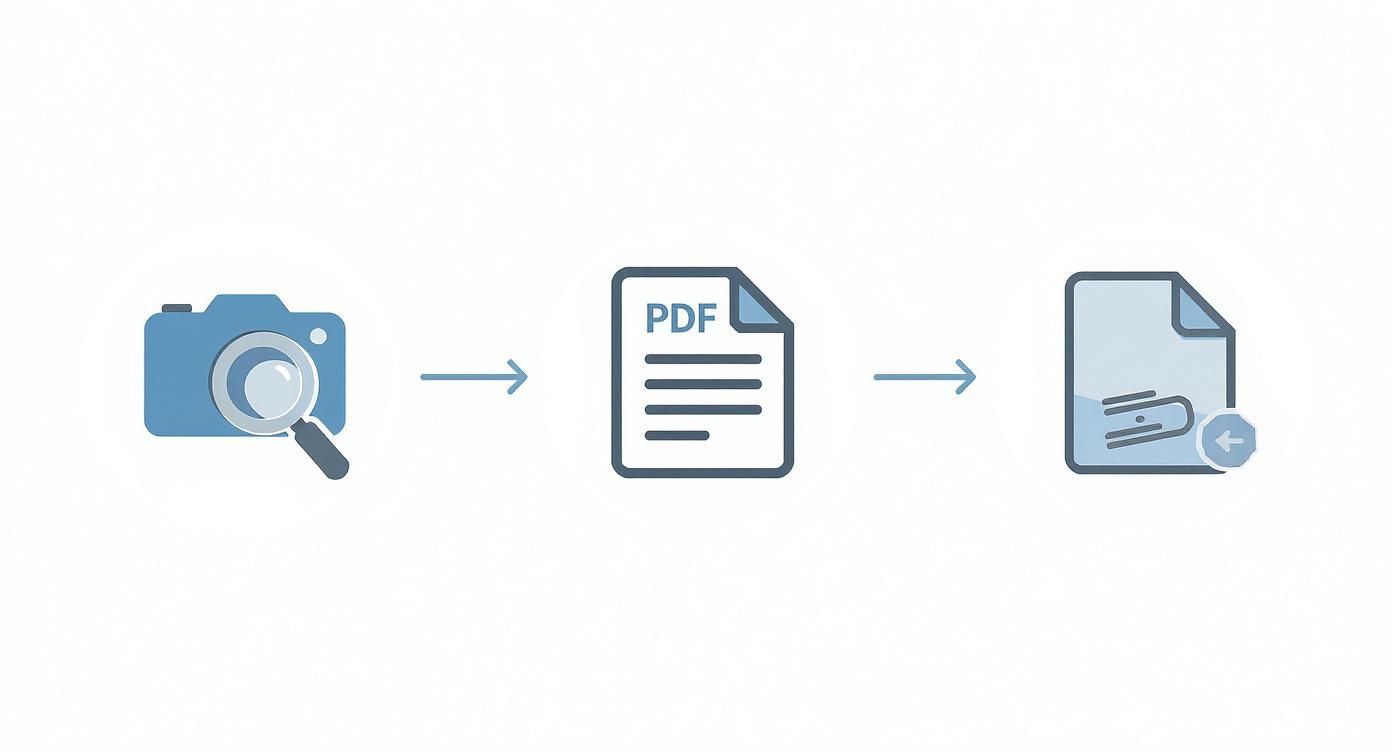
A successful fax really starts before you even hit "send." A clean scan, the right format, and a professional cover sheet set you up for success.
Entering the Right Information
This is the one part where you need to be meticulous. One wrong digit in the fax number, and the whole thing fails. Pay close attention here.
- Recipient's Fax Number: Type in the full 10-digit number for any US or Canada destination. Don't add a "1" in front of the area code like you would for a long-distance call; it's not needed.
- Your Information: You’ll need to provide your name and a valid email address. The email is critical—it’s where your delivery confirmation receipt will be sent.
- Cover Page Message: You'll see a spot to add a short message. This is perfect for a subject line ("Invoice #4521") or a quick note ("Signed contract attached, as requested.").
Choosing Between Free and Paid Options
One of the biggest questions I get is whether to use a free service or spring for a low-cost paid one. Honestly, the answer just depends on what you're sending and to whom.
Free services are fantastic for quick, non-sensitive documents. They usually let you send a few pages at no cost but will place their own branding or a small ad on the cover page. If you're sending something informal, they work great.
On the other hand, a low-cost, one-time payment option (what we call an "Almost Free" plan) gives you a professional edge for less than the price of a coffee. You typically get to send more pages, your fax gets priority in the queue, and—most importantly—there’s no third-party branding on your cover sheet. For any kind of business communication, that clean look is worth the tiny cost.
Here's a quick way to look at it:
Choosing Your Online Faxing Method
Deciding between free and paid often comes down to the purpose of your fax. This table breaks down the key differences to help you make the right call in seconds.
| Feature | Free Services | Paid Services (e.g., 'Almost Free') |
|---|---|---|
| Cost | $0 | A small, one-time fee (typically $1-$2) |
| Cover Page | Includes service branding or ads | Clean, professional, and brand-free |
| Page Limit | Usually limited (e.g., 3-5 pages) | Higher page count included (e.g., up to 25 pages) |
| Delivery Speed | Standard queue | Priority delivery |
| Best For | Personal, non-urgent, or informal documents | Business, legal, healthcare, or any professional use |
| Security | Basic transmission security | Often includes enhanced security and HIPAA compliance |
| Confirmation | Basic email confirmation | Detailed confirmation with a transmission record |
Ultimately, if you're sending a registration form to your local gym, the free option is probably fine. But if you’re submitting a time-sensitive legal document or a patient intake form, the paid option is the only way to go.
For a deeper dive, our guide on how to send a free fax from your computer really gets into the weeds on the pros and cons of each.
Once you’ve filled everything out and chosen your service level, you just hit the send button. The platform handles the rest, converting your digital file and dialing up the recipient's fax machine. In a few minutes, you’ll get that confirmation email, giving you a clear record that your document arrived safely.
Keeping Your Faxes Secure and Private
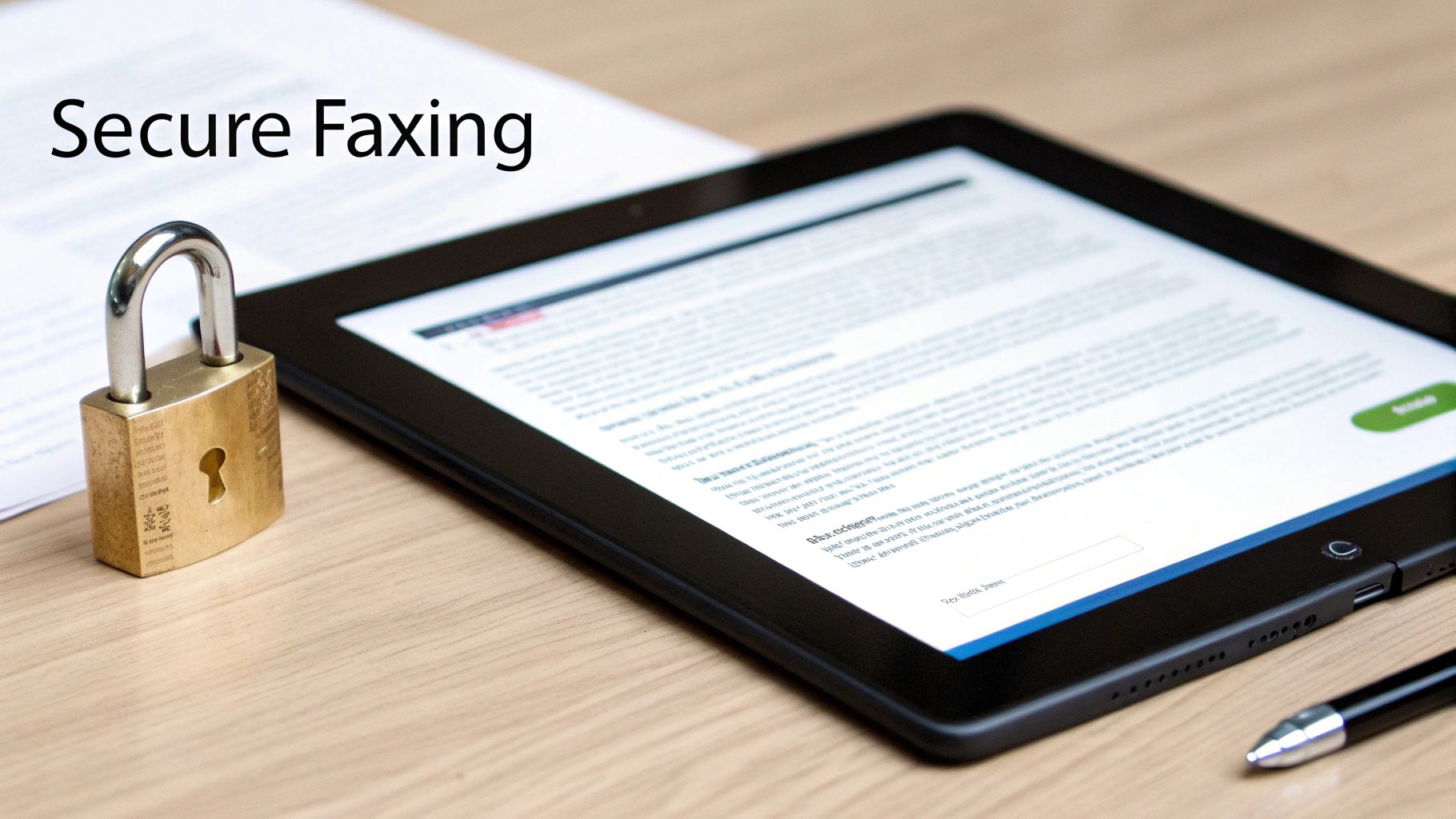
Let's be honest—when you're sending a fax, it’s usually because the contents are important. We’re talking about contracts, medical records, or sensitive financial documents. The last thing you need is that information getting into the wrong hands. This is where understanding how to send a fax online securely gives you a massive advantage over the old-school way.
Just picture a traditional fax machine humming away in a busy office. Your confidential report prints out and just… sits there. It's out in the open for anyone walking by to see. Online faxing completely sidesteps that risk. Your document is sent digitally, landing securely in the recipient's inbox, not on a shared paper tray.
The Tech Keeping Your Documents Safe
Good online fax services don’t just send your files; they wrap them in a layer of powerful encryption from the moment you click "send." The workhorse behind this is SSL/TLS (Secure Sockets Layer/Transport Layer Security). If that sounds familiar, it should—it’s the exact same security standard your bank uses to protect your online transactions.
What SSL/TLS does is create a private, encrypted tunnel for your document to travel through. So, even if someone managed to intercept the data while it’s in transit, all they’d get is a bunch of unreadable, scrambled code. It's a level of security that an old analog phone line just can't offer.
Why Professionals Trust Online Fax for Compliance
For anyone working in healthcare, law, or finance, data security isn't just a good idea; it's a legal necessity. Regulations like HIPAA in the United States mandate the secure handling of patient health information, which is a big reason why the market shift towards secure online faxing is so pronounced in medical fields. They need the encryption and audit trails that traditional faxing simply doesn't provide.
A huge benefit here is the automatic digital paper trail. Every fax you send comes with a clear record.
- A precise timestamp of when you sent it.
- A clear confirmation of successful delivery.
- A permanent record of the recipient's fax number.
This audit trail is pure gold when you need to prove a document was sent and received on a specific date, which is often crucial for legal notices or time-sensitive contracts.
Choosing a service built with security in mind really just gives you peace of mind. You can send sensitive information with confidence, knowing it’s protected by solid encryption and backed by a verifiable delivery record.
At the end of the day, it’s all about making sure your private information stays private. Using an encrypted online fax service is a simple but powerful step to protect your data.
What to Do When Your Online Fax Fails
Even the best online fax services can hit a snag. Seeing that "transmission failed" email can be annoying, but don't worry—it’s usually an easy fix. Unlike an old-school fax machine that just gives you a cryptic error code, online services give you clear clues about what went wrong.
Most of the time, the problem isn't some major technical meltdown. It’s often something simple: the line was busy, you mistyped a number, or there was an issue with your file. Instead of just hitting "send" again and again, let's figure out what’s actually happening.
Figuring Out the Failure Message
That notification email is your best friend. It almost always tells you why the fax failed, so you know exactly what to do next.
Here are the most common culprits I see and how to handle them:
- Busy Signal: This is the big one. It just means the recipient's fax machine was already tied up or maybe even switched off. The fix is simple: just give it 10-15 minutes and try again.
- No Answer: This means their machine never picked up the call. The first thing you should do is double-check the fax number you entered. It's so easy to get one digit wrong, and that's all it takes for the fax to go into the void.
- File Error: Sometimes the problem is the document itself. If your file is too big or in a format the service doesn't like, it won't go through. Stick to standard formats like PDF, DOC, or DOCX, and keep an eye on the page limit (most services have a cap, like 25 pages).
Believe it or not, faxing is still incredibly busy. Industry data shows 82% of workers at large companies send the same faxes daily, and 89% of IT professionals continue to rely on faxing. All that traffic means busy signals are more common than you might think. You can dig into more of these online fax statistics to see just how prevalent it still is.
A Quick Troubleshooting Checklist
Before you try sending it again, run through these quick checks. In my experience, this solves 99% of delivery issues and will save you a ton of headache.
- Check the Fax Number (Again): Seriously, look at it one more time. Carefully re-type the full 10-digit number for faxes to the US or Canada. A single transposed digit is the most common reason for failure.
- Look at Your Document: Is the scan clean and easy to read? A fuzzy or crooked document can get rejected by the receiving machine. If it looks rough, just rescan it with good lighting.
- Think About File Size: If you're sending a huge contract loaded with images, the file might be too large to transmit reliably. If you keep getting an error, try splitting the document into two smaller faxes.
Running through these steps will help you quickly pinpoint the problem and get it fixed. It’s a much better approach than just guessing, and it ensures your documents get where they need to go.
Got Questions About Online Faxing? We've Got Answers.
Alright, now that you've seen how the process works, let's dig into some of the questions that pop up when people first start faxing online. Getting these sorted out will help you send your next document with complete confidence.
The great thing is, most of the common hang-ups are simpler than you'd expect. Modern online faxing was designed from the ground up to be intuitive, getting rid of all the old technical headaches.
Can I Also Receive Faxes This Way?
Absolutely. While this guide is all about sending, most dedicated online fax platforms offer plans that give you your very own virtual fax number. This is a total game-changer if you need to both send and receive documents on a regular basis.
Here's how it works: when someone faxes your virtual number, there's no physical machine involved. The service instantly converts the incoming fax into a PDF and delivers it straight to your email. You can then open, save, or forward it just like any other attachment, from anywhere in the world.
Do I Need Any Special Equipment?
Nope, and that’s one of the best parts. You can completely forget about bulky fax machines, dedicated phone lines, and all the toner and paper that goes with them.
All you need is a device with an internet connection. Your laptop, your tablet, even your smartphone is all the hardware you need to get the job done. This freedom is what makes online faxing a perfect fit for remote work, business travel, or just clearing clutter off your desk.
Is It Safe and Legal to Fax Sensitive Documents Online?
Yes, it’s not only legal but often far more secure than using a traditional fax machine. Any reputable online fax service builds its platform with security as the top priority, using strong encryption to protect your documents while they're in transit.
Many services are specifically built to be compliant with tough industry regulations like HIPAA (Health Insurance Portability and Accountability Act). This makes them a trusted and legally sound choice for professionals in healthcare, law, and finance to send contracts, patient records, and other confidential files.
Plus, the digital confirmation receipt you get for every transmission provides a clear audit trail—something a dusty old machine could never offer.
How Can I Be Sure My Fax Was Actually Delivered?
This is where online faxing really shines. Gone are the days of listening for a specific beep or trying to decipher a cryptic error code. Online services give you a clear, definitive digital paper trail.
Shortly after you hit send, you'll receive an automated email confirmation that serves as your proof of transmission. No more guessing games.
- This receipt will tell you point-blank if the delivery was successful or if it failed.
- If it failed, it usually gives a reason, like a busy signal or an invalid number.
- This lets you immediately pinpoint the issue, fix it, and resend with confidence.
This instant feedback loop takes all the anxiety out of the process. You'll always know the exact status of your documents, which offers some serious peace of mind.
Ready to send your first fax without the hassle? With SendItFax, you can send your document securely from any browser in just a few clicks—no account needed. Try our Almost Free plan for a professional, ad-free experience at https://senditfax.com.