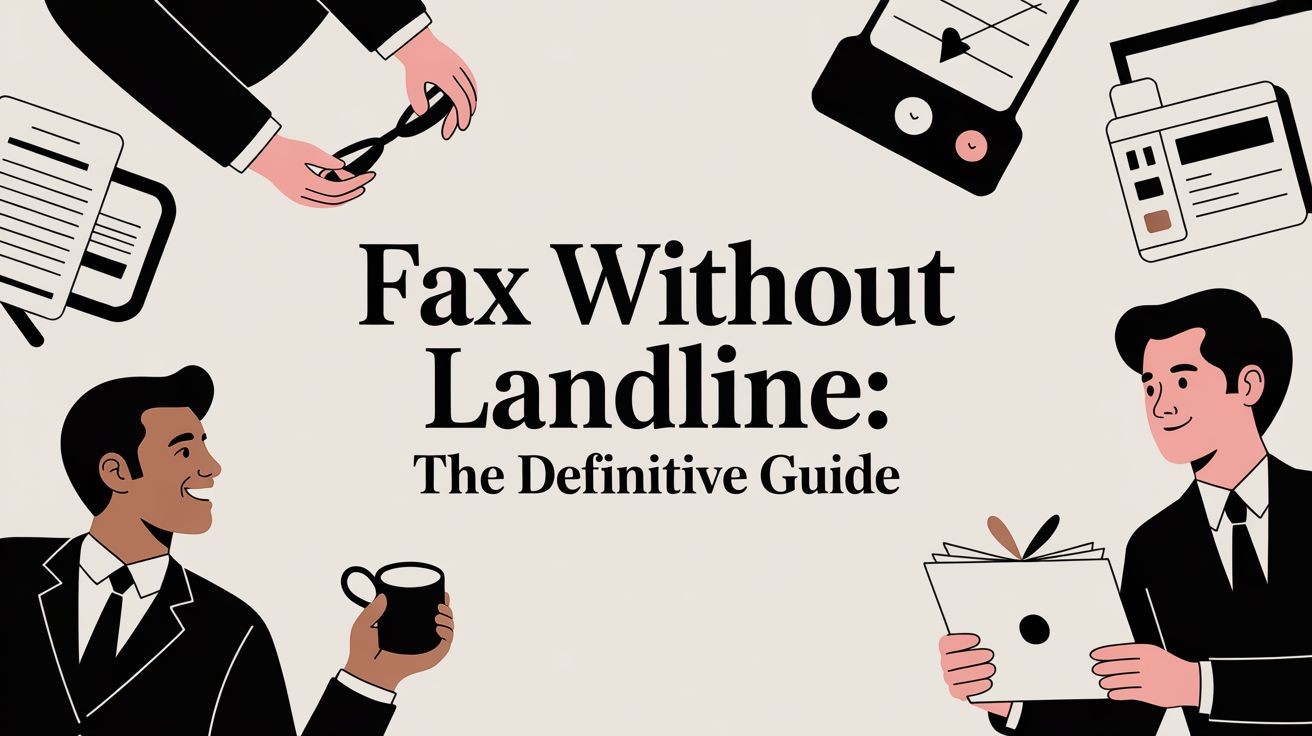Yes, you absolutely can fax without a landline. It's not just possible; it's now the standard way to do things. The easiest route is through an online fax service. These platforms let you send and receive faxes right from your email, a web browser, or a dedicated mobile app—all you need is an internet connection. This completely sidesteps the need for a physical fax machine or a dedicated phone line.
Why Landline-Free Faxing Is Now Standard Practice
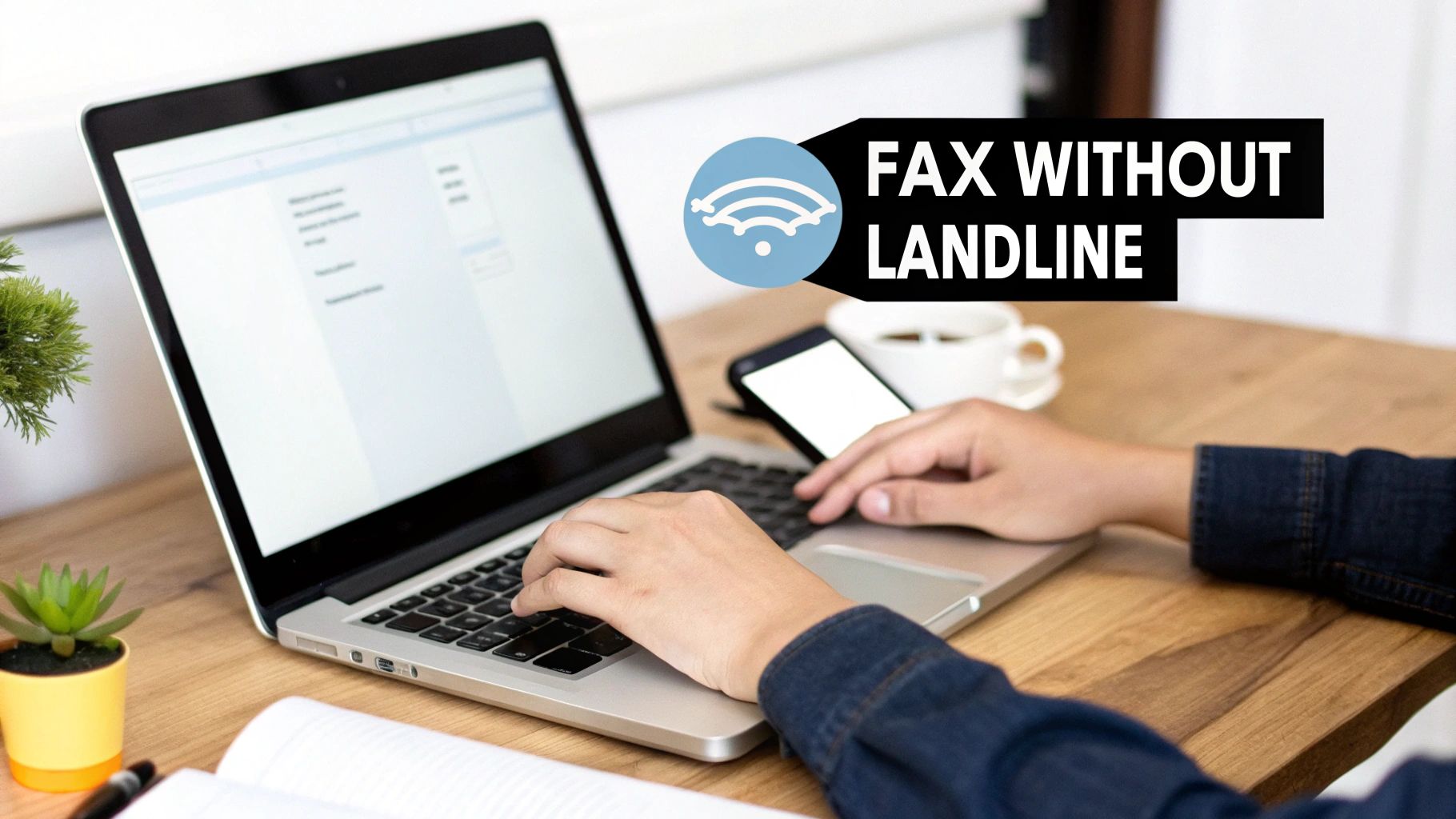
The days of listening to that familiar fax machine screech are fading fast. While faxing is still a go-to for secure document transfers in fields like healthcare, law, and government, the clunky hardware and expensive phone line are officially obsolete. Today, the ability to fax without a landline isn't some clever workaround—it's just how it’s done.
This change is all about adapting to how we work now. Work is mobile, flexible, and digital. We need tools that fit that reality, not ones that chain us to a specific corner of an office.
The Real-World Benefits of Going Digital
Making the switch to a landline-free fax solution brings some immediate and very real perks. The most obvious win is saving money. A dedicated business phone line adds up month after month, and it's a tough expense to justify for a machine that only does one thing.
But the advantages go well beyond your budget. It’s about efficiency and security, too.
- Ultimate Flexibility: Need to send a signed contract from a coffee shop? Or review a patient's medical record from your home office? No problem. Your office is literally anywhere you have an internet connection.
- Enhanced Security: Think about it: a traditional fax leaves sensitive documents sitting out in the open on a shared machine. Digital faxes, on the other hand, land directly in your secure email inbox. The best services also offer end-to-end encryption, giving you a level of protection old analog tech could never provide.
- Simplified Workflow: When faxing is part of your digital process, you can forget about printing, scanning, and manually filing. Documents are handled as digital files (like PDFs), which you can easily save, organize, and archive in the cloud.
- Reduced Waste: No more paper jams, empty ink cartridges, or toner messes. Going digital not only cuts costs but also supports a greener, paperless operation.
The shift away from old-school hardware isn't just a trend; it's a massive market evolution. The global online fax market—which is what makes sending a fax without a landline possible—was valued at USD 2.52 billion in 2024 and is expected to nearly double by 2033. You can dive into the full market analysis on the future of online faxing to see where things are headed.
To give you a clearer picture, here’s a quick breakdown of the most common methods people are using today.
Modern Faxing Methods at a Glance
| Method | Best For | Typical Cost | Key Advantage |
|---|---|---|---|
| Web-Based Fax Service | Businesses and individuals who need a reliable, feature-rich solution. | Monthly subscription (often starting around $10) | User-friendly interface, document storage, and tracking. |
| Email-to-Fax | Sending faxes quickly from any device with email access. | Included with most online fax service plans. | Extremely convenient; no need to log into a separate platform. |
| Mobile Fax App | On-the-go professionals who need to scan and send documents from their phone. | Pay-per-fax or subscription-based. | Portability; turns your phone's camera into a scanner. |
| Public Fax Location | Sending a one-off, non-sensitive fax very rarely. | Per-page fee (can be expensive). | No signup or commitment required. |
Each of these options offers a modern, efficient way to handle documents without being tied to outdated technology, proving that you can easily keep the security of faxing while ditching the hardware.
Choosing Your Digital Fax Service Provider
Diving into the world of online fax services can feel a bit much at first, but it really just boils down to one thing: matching a provider's features to what you actually need.
Get this right, and sending a fax without a landline becomes a two-minute task. Get it wrong, and you'll either be frustrated with the limitations or end up paying for a bunch of features you never touch.
Think about a common scenario: you're a freelance consultant who just landed a new client. They need you to send a signed copy of the contract to their records department, which, like many, still runs on traditional faxing. You need to get this three-page document over to them securely and get proof they received it—all from your home office.
Pricing Models: Pay-Per-Fax vs. Subscription
Your first big decision is how you want to pay. This almost entirely depends on how often you’ll be sending faxes.
The pay-per-fax model is perfect if you’re an infrequent user. If you only send a handful of documents a year—maybe for taxes, a mortgage application, or that one-off client contract—this is easily the most budget-friendly route. You pay a small fee only when you need it, with zero monthly commitment.
For instance, a service like SendItFax has a straightforward pay-as-you-go option. For a small fee, you can send your file, get priority delivery, and receive a confirmation receipt, all without signing up for a recurring plan.
On the flip side, if faxing is part of your weekly or even daily routine, a subscription plan is going to give you much better value. These plans usually offer a set number of pages you can send and receive each month for a flat fee, often starting around $10. This is the go-to model for small businesses, legal teams, and healthcare providers who depend on faxing for regular communication.
Evaluating Key Features and Usability
Cost is one thing, but the features and overall experience are what really make a service stand out. As you compare your options, keep these practical points in mind.
- File Type Support: Can you upload the files you actually work with? Most services handle PDFs and Microsoft Word files (.docx) without breaking a sweat. But if you deal with images like JPEGs or PNGs, or even spreadsheets, you’ll want to double-check that they’re supported.
- Cloud Storage Integration: A smooth workflow is everything. I always look for services that link up with platforms like Google Drive, Dropbox, or OneDrive. This lets you grab documents directly from your cloud storage instead of having to download them to your computer first—a small but significant time-saver.
- Cover Page Customization: For any kind of business communication, a professional cover page is a must. A good service will let you easily add sender and recipient details, a subject line, and a quick note. Some plans, like the Almost Free option from SendItFax, even let you remove their branding for a cleaner look or skip the cover page entirely if you don't need one.
Pro Tip: Before you pull the trigger on any service, check its international capabilities. A lot of basic plans only cover domestic faxes (within the U.S. and Canada). If you need to send documents overseas, make sure the provider supports your target country and that you're clear on the per-page rates, which are almost always higher.
A Practical Walkthrough: Sending Your First Digital Fax
Let's circle back to our freelance consultant to see how this all plays out. Once you’ve picked a service, the actual process is incredibly simple and takes just a couple of minutes.
First, you’ll head to the service's website. There’s usually a big "Send a Fax" button right on the homepage to get you started. No need to create a complicated account or log in.
Next, you'll plug in the sender and recipient info—your name and email (so you can get the confirmation receipt) and the recipient's name and fax number. Don’t forget to use the full 10-digit number.
Then, it's time for the document itself. You'll see an "Upload File" button. Click it to select the signed contract from your computer. Or, if you chose a service with cloud integration, you could just pull it straight from your Google Drive.
Finally, you’ll handle the cover page. You can type in a quick message like, "Signed contract for Project Alpha as requested. Please confirm receipt." After a quick review to make sure everything looks right, you hit "Send."
From there, the service does all the heavy lifting, converting your digital file and sending it over the phone network.
Within a few minutes, a confirmation email will land in your inbox, complete with a transmission report. That report is your proof of delivery—you can save it for your records or forward it to the client. The whole thing is done without ever touching a piece of paper or hearing a single dial tone. This simple, efficient process is exactly why so many people have made the switch to faxing without a landline.
Faxing on the Go with Email and Mobile Apps
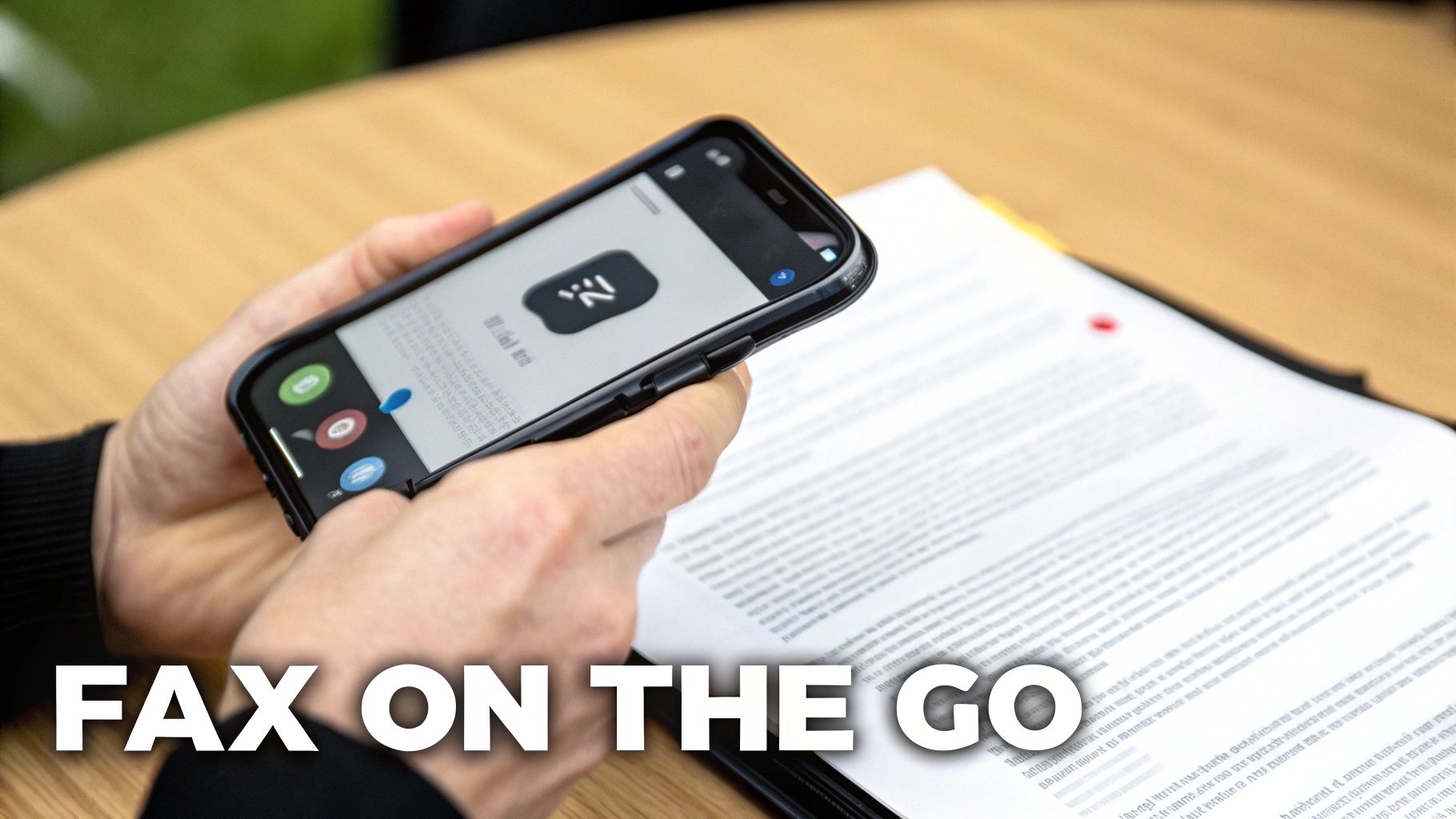
While online fax services give you a central dashboard, the real game-changer is being able to send faxes using the tools you already have in your pocket: your email and your smartphone. This is where faxing without a landline truly becomes flexible, letting you send important documents from pretty much anywhere.
You’re no longer tied to a desk. Whether you're traveling for work, waiting for your coffee, or sitting in a client's office, you have what you need to handle urgent requests on the spot.
Master the Art of Email-to-Fax
One of the most useful tricks in the book is the email-to-fax feature offered by most online fax services. It’s a beautifully simple idea: if you know how to send an email, you know how to send a fax. This turns your everyday email client—Gmail, Outlook, you name it—into a direct line to any fax machine on the planet.
The whole process hinges on how you format the recipient's address. Instead of a person’s email, you’ll type a special address provided by your fax service. The format is usually [recipient’s fax number]@[faxserviceprovider].com.
Let's say you need to fax a document to 1-800-555-0199. If you're using a service like SendItFax, you'd just address your email to 18005550199@senditfax.com. That’s it. Your email is now routed through the fax network.
Here's how the rest of the email translates into a fax:
- The Subject Line is Your Cover Note: Whatever you put in the subject line shows up as the main note on the fax cover page. Perfect for a quick message like "Signed Agreement for Invoice #4521."
- The Body Becomes the Main Message: Any text you write in the email body will fill out the details section of the cover sheet.
- Attachments are the Actual Fax: This is where you put your document. Just attach a PDF, Word doc, or image file like you normally would, and the service handles the rest.
This is a fantastic workflow for anyone who practically lives in their email. A real estate agent, for example, can get a signed offer, forward it directly to the lawyer's fax machine, and add a quick note in the subject line—all in one motion, right from their phone.
The Power of Dedicated Mobile Faxing Apps
For a more robust experience, dedicated mobile apps are the way to go. These apps are built specifically for mobile faxing and pack in features your email client just doesn't have, essentially turning your smartphone into a portable scanner and fax machine.
The biggest advantage here is the built-in scanner. Using your phone’s camera, the app can create a crisp, high-contrast scan of any physical document. It automatically handles cropping and perspective correction to make sure the fax looks professional and legible on the other end.
Imagine you're a field technician who needs to send a signed work order back to the office immediately. Instead of hunting down a scanner, you can just:
- Pop open the mobile fax app.
- Snap a picture of the signed form.
- Type in the office fax number.
- Hit send.
The entire thing is done in less than a minute, right from the job site.
Key Insight: Mobile fax apps are the perfect bridge between physical paper and the digital world. They're essential for anyone who still deals with hard copies but needs to transmit them instantly.
These apps also give you much better tracking. You can see the real-time status of your fax, from "processing" to "delivered," right on your screen. Most will even send you a push notification the second it goes through, so you're not left wondering.
Choosing the Right Mobile Method for Your Workflow
So, which should you use? It really comes down to what you’re trying to do.
| Scenario | Recommended Method | Why It's the Best Fit |
|---|---|---|
| Quickly Forwarding a Digital Document | Email-to-Fax | The file is already in your inbox. Just forwarding it is the fastest way to get it sent without logging into another platform. |
| Sending a Signed Physical Paper | Mobile App | The integrated scanner is a lifesaver. It creates a clean, professional-looking digital copy for clear transmission. |
| Needing Immediate Confirmation | Mobile App | Push notifications and real-time status tracking give you instant peace of mind, which is critical for time-sensitive documents. |
| Integrating Fax into Your Email Workflow | Email-to-Fax | If you manage everything from your inbox, this keeps all your communications in one place and easily searchable in your sent folder. |
At the end of the day, both email-to-fax and mobile apps are indispensable tools for anyone needing to fax without a landline. Knowing the strengths of each will help you pick the right one for the job, ensuring your documents get where they need to go, no matter where you are.
Is Digital Faxing Actually Secure? Spoiler: It’s Often Safer Than the Real Thing
It’s a common myth that the old fax machine humming in the corner is the gold standard for security. That’s a big reason why industries like healthcare, law, and finance have clung to it for so long. But let's be honest—the reality is quite different.
Think about the last time you used a traditional fax machine. Where did the document end up? Probably sitting in a shared tray, out in the open, for anyone to see. Patient records, legal contracts, financial statements—all just lying there. When you fax without a landline, you completely sidestep that physical risk. Faxes land directly in a password-protected inbox, not on a public tray.
That simple change moves security from a game of chance to a controlled, digital process.
Encryption and Data Protection in the Modern Age
When you send a fax online, it’s not just zipping across the internet for anyone to grab. Good online fax services wrap your documents in layers of digital armor.
Here’s what’s happening behind the scenes:
- Transport Layer Security (TLS): This is the same powerful encryption that protects your credit card details when you shop online (the "https" in a web address). It creates a secure tunnel for your fax, scrambling the data so it's unreadable to anyone trying to intercept it.
- Secure Cloud Storage: Your faxes aren't just emailed; they're also stored on highly secure servers. We're talking fortresses protected by things like 256-bit AES encryption—the same standard the U.S. government trusts for classified information.
- Clear Audit Trails: A traditional fax machine might spit out a vague "OK" confirmation slip. Online services give you a full digital receipt. You get a detailed log showing who sent what, exactly when it was delivered, and its final status. This paper trail is invaluable for legal and compliance needs.
This drive for better security is a huge reason why the market is booming. As data breaches become more common, businesses are realizing that online faxing, with its modern encryption, is a much safer bet. For a deeper dive, check out the market research on the growth of secure fax services.
Let's look at a quick comparison.
Security Features Traditional vs Online Fax
| Security Feature | Traditional Fax Machine | Online Fax Service |
|---|---|---|
| Data Transmission | Sent over unsecured phone lines. Vulnerable to wiretapping. | Encrypted with TLS, creating a secure digital tunnel. |
| Document Access | Sits on a public tray, accessible to anyone nearby. | Delivered to a private, password-protected inbox or portal. |
| Storage Security | Physical copies can be lost, stolen, or viewed by anyone. | Stored in secure data centers with AES 256-bit encryption. |
| Access Control | No user-specific controls. Anyone can walk up and use it. | Requires user authentication (username/password, 2FA). |
| Audit Trails | Basic confirmation page with limited info. Easily lost. | Detailed, time-stamped logs of all activity. |
| Compliance (HIPAA) | Technically compliant, but relies heavily on manual procedures. | Built-in compliance features, often includes a BAA. |
The table makes it pretty clear: while traditional faxing has a reputation for security, the modern digital approach offers far more robust and verifiable protections right out of the box.
Meeting Tough Compliance Rules like HIPAA
If you work in healthcare or finance, you know that compliance isn't just a suggestion—it’s the law.
In the U.S., the Health Insurance Portability and Accountability Act (HIPAA) governs how sensitive patient data is handled. Getting it wrong can lead to massive fines and legal trouble, so secure communication is non-negotiable.
While old-school faxing is technically considered HIPAA-compliant, it puts all the responsibility on your team to create and follow strict physical security protocols. It’s a huge headache.
HIPAA-compliant online fax services, on the other hand, build the security right into their platform. They will sign a Business Associate Agreement (BAA), which is a legally binding contract promising to protect patient health information (PHI) to HIPAA standards. This gives you layers of security that a physical machine simply can’t match.
Smart Habits for Maximum Security
Technology can only do so much; the rest is up to you. A secure service is a great start, but a few smart habits will lock things down completely.
- Double-Check That Number: This is the most common mistake. A single wrong digit could send your sensitive document to a complete stranger. Always take a second look before you hit send.
- Lock Down Your Email: Your email inbox is now your fax machine’s delivery tray. Protect it with a strong, unique password and, more importantly, turn on two-factor authentication (2FA).
- Avoid Public Wi-Fi: Sending a sensitive contract from a coffee shop? Think again. Unsecured public networks are a playground for hackers. Wait until you're on a trusted, password-protected network.
- Clean House Regularly: Don't let old faxes pile up digitally. Review your archives, keep what you need for compliance, and securely delete the rest. A smaller digital footprint is a safer one.
Troubleshooting Common Digital Faxing Issues
Even with the best online tools, sending a fax without a landline can hit a snag every now and then. The good news? Most of these issues are surprisingly easy to fix and usually boil down to small, overlooked details in how you prepared the document or entered the recipient’s info.
So, when you see that dreaded "failed" notification, don't get frustrated. It's rarely a sign of a major technical meltdown. More often than not, it's just the system's way of telling you to double-check a typo in the fax number or that your file is a bit too hefty.
My Fax Failed to Send. What Now?
That failure notification isn't just bad news; it's a breadcrumb trail. Your first move should always be to check the error message or confirmation receipt from the service. It will often point you right to the problem with a specific reason, like "busy signal" or "no answer."
A "busy signal" is straightforward—the machine on the other end was tied up. The best solution is often the simplest: just wait 10-15 minutes and try sending it again. If you get a "no answer" error, that’s a clue that the number might be wrong, or the receiving machine could be off, out of paper, or disconnected.
Before you hit "send" a second time, run through this quick mental checklist:
- Verify the Fax Number: Seriously, look at it again. Did you type all 10 digits correctly? Is the area code right? In my experience, a single wrong digit is the number-one reason faxes fail to go through.
- Check Your File Size: Online fax services have their limits. If you’re trying to send a massive, high-resolution PDF packed with images, you might be over the size limit. Try compressing the file or saving it at a slightly lower quality.
- Confirm the File Type: While services like SendItFax are great with common formats like PDF and DOCX, make sure you didn't accidentally upload something weird, like a video file or a complex spreadsheet format that isn't supported.
Preparing Your Documents for Success
Here’s a hard truth about faxing: the quality of what you send directly impacts the quality of what they receive. A blurry, poorly formatted document on your end will turn into an unreadable smudge on theirs. A few moments of prep work can save you a world of headaches.
If you're starting with a physical piece of paper, don't just snap a quick photo. Use a scanner app on your phone that can convert the image into a high-contrast black-and-white PDF. This makes the text sharp and clear, almost as if it came from a dedicated office scanner. Regular photos often have shadows and uneven lighting that can make the final fax completely illegible.
And when you're dealing with sensitive information, the method you choose is just as crucial as the document's clarity.
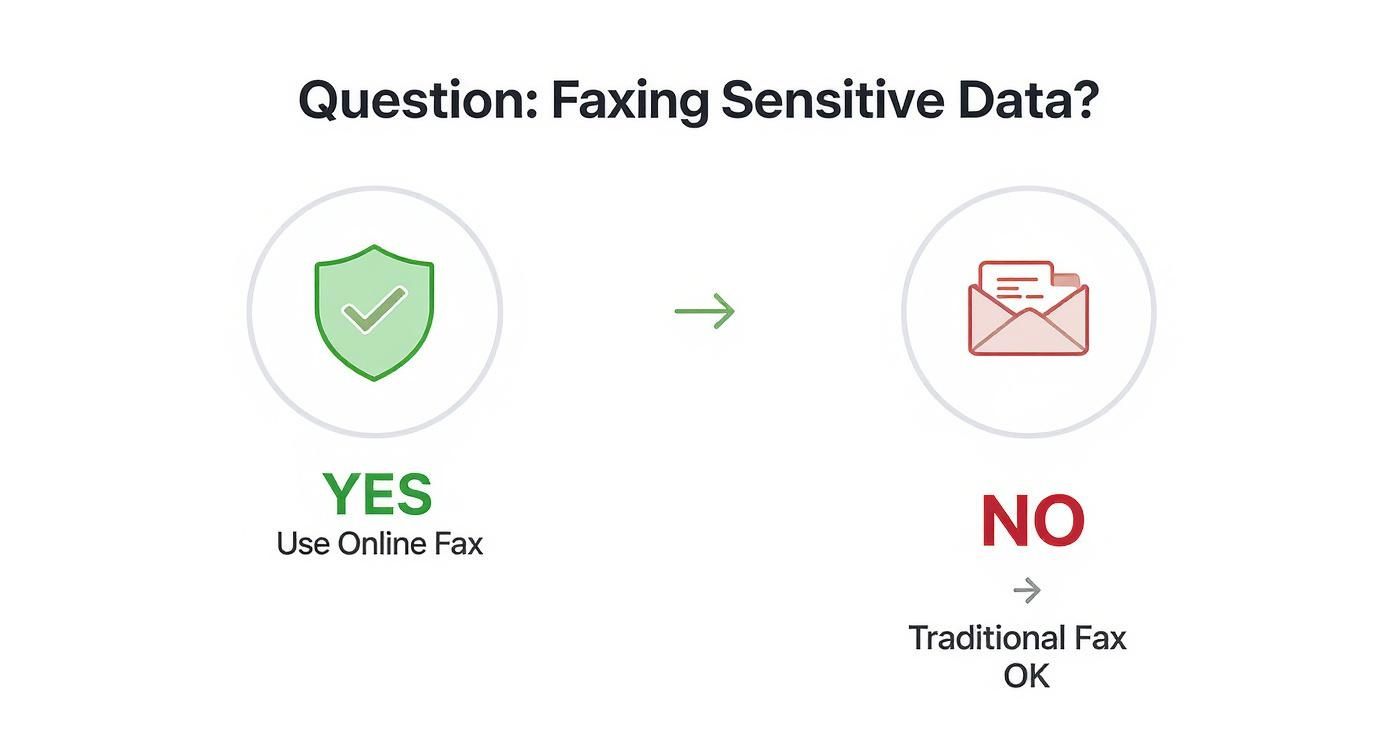
The takeaway here is simple: for anything with personal, financial, or medical data, the encryption and security baked into an online service offer a layer of protection that old-school fax machines just can't match.
Interpreting Confirmation Receipts
That "Success!" email is more than just a pat on the back—it's your proof of delivery. For important documents, it can even serve as a legal record that the document was successfully transmitted and received. Don't just glance at it; take a second to understand what it's telling you.
A proper confirmation receipt should include the date and time of transmission, the total number of pages sent, the recipient's fax number, and a clear status like "Success" or "Delivered." I always recommend saving this receipt as a PDF for your records, especially if you're sending contracts, invoices, or legal filings.
If you don't get a confirmation email within about 10 minutes, your first stop should be your spam or junk folder. If it's not hiding in there, it's safe to assume the fax didn't go through, and you should start troubleshooting from the top. Never assume a fax was delivered without that receipt in hand—it's your only guarantee the job is done.
Answering Your Questions About Faxing Without a Landline
Even with all the options laid out, it's natural to have a few lingering questions. Moving away from a familiar piece of hardware always comes with a bit of a learning curve. Let's tackle some of the most common things people ask when they're ready to ditch the landline for good.
Can I Also Receive Faxes This Way?
You absolutely can. In fact, this is one of the biggest perks of going digital. When you sign up for an online fax service, you get your own dedicated fax number—you can usually pick a local, toll-free, or even an international one.
Here’s how it works: someone sends a document to your new number from their old-school fax machine. The service catches that incoming analog signal, instantly converts it into a digital file (usually a PDF), and zips it right over to your email inbox. From there, you can open, save, print, or forward it just like any other attachment. No paper, no toner, no fuss.
Are Faxes Sent Online Legally Binding?
Yes, they are. In most places, including the United States, faxes sent through a legitimate online service are considered legally binding. This is a huge deal for anyone in legal, real estate, or finance, where having undeniable proof of delivery is everything.
The secret sauce is the detailed transmission log these services generate. It’s way more robust than the flimsy confirmation slip you get from a physical machine. A digital receipt gives you:
- The exact date and time the fax was sent.
- The total number of pages that went through successfully.
- The sender's and recipient's fax numbers.
- A clear "Success" or "Delivered" status.
This digital audit trail provides solid proof that your document was sent and received, which holds up in most legal situations.
A Quick Pro Tip: For your own records and peace of mind, always go with a service that provides detailed, storable confirmation receipts. This digital paper trail is far more reliable and easier to archive than a piece of thermal paper that will fade over time.
What Kind of Files Can I Send?
You've got a ton of flexibility here. These services are built to handle the documents you're already working with every day. Most of the top providers can easily process a wide variety of common formats.
You can typically send:
- Documents: PDF, Microsoft Word (.doc, .docx), and plain text (.txt) files.
- Images: Standard formats like JPEG, PNG, GIF, and TIFF.
- Spreadsheets: Microsoft Excel files (.xls, .xlsx) are usually supported too.
The service does the heavy lifting for you by automatically converting your file into the standard black-and-white format that fax machines understand. So, you can attach a color photo or a heavily formatted Word doc, and it will come out looking just right on the other end.
Do I Need to Install Any Special Software?
For the most part, no. The best thing about these solutions is how accessible they are. The vast majority of online fax services are entirely web-based, which means you can handle everything right from your favorite internet browser on any computer.
And if you go the email-to-fax route, your regular email client—like Gmail, Outlook, or Apple Mail—is all you need. The only exception is if you want to use a provider’s mobile app on your smartphone, which is just a quick download from the iOS or Android app store.
Ready to send your first fax without the hassle of a landline? With SendItFax, you can upload your document, enter the recipient’s number, and send it on its way in just a few clicks. Try our simple, no-account-needed service today. Visit us at https://senditfax.com to get started.