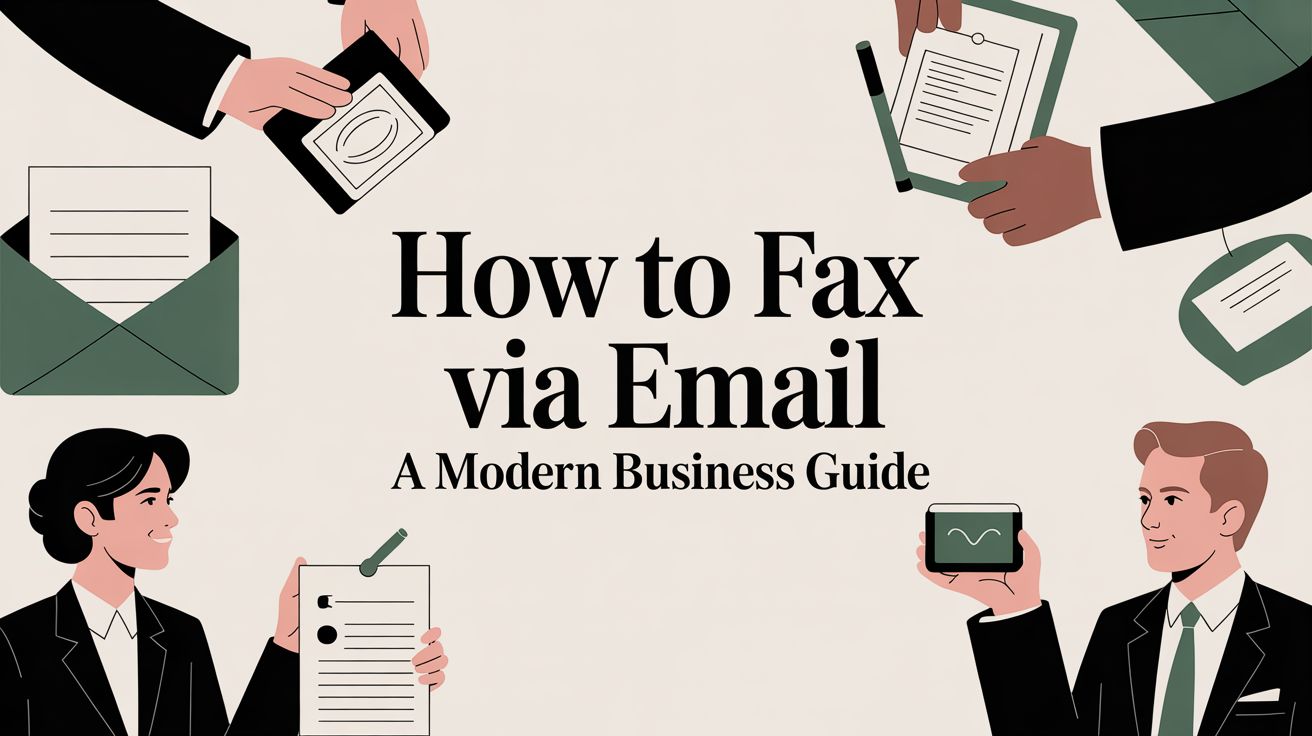Sending a fax straight from your email is surprisingly simple. You just compose a message like any other, but instead of a person's email, you address it to a special address formatted like [faxnumber]@[faxservice].com. Attach your documents, click send, and an online fax service does the rest, acting as a translator between your email and the recipient's traditional fax machine.
Sending Faxes from Your Inbox Explained

Fax machines might feel like a blast from the past, but the need for secure and verifiable document delivery is as real as ever. Industries like healthcare, law, and real estate still lean heavily on faxing for sensitive information. The good news? You don't need a clunky machine taking up space to stay in the loop.
Learning how to fax via email is the modern workaround. It blends the ease of your inbox with the proven reliability of faxing, completely eliminating the need for a physical machine, a dedicated phone line, and the endless cycle of buying paper and toner.
Why Email to Fax Is Gaining Popularity
The real magic here is in the simplicity. This method slots a decades-old communication standard right into the digital workflow you already use every single day.
Think of it as a digital courier. It picks up your email, translates it, and delivers it perfectly to a physical fax machine on the other end. The benefits are hard to ignore:
- Total Convenience: You can send a fax from literally anywhere you have an internet connection—your laptop, tablet, or even your phone.
- Cost-Effective: Say goodbye to the upfront cost of a machine and the recurring expenses for ink, paper, and potential repairs.
- Tighter Security: Top-tier services use encryption, which makes sending documents this way far more secure than attaching them to a standard, unencrypted email.
The global online fax market isn't just surviving; it's thriving. Valued at USD 4.7 billion in 2022, it's projected to soar past USD 12.3 billion by 2030. A huge part of that growth comes from email-to-fax adoption across North America and other regions. You can explore more details on this growing market.
Understanding The Core Components
To get started, it's helpful to see how the pieces fit together. Here’s a quick breakdown of the essential parts of the email-to-fax process.
| Email to Fax Key Components |
| ————————- | ———————————————————————————————– | ———————————————————————————————————————– |
| Component | What It Is | Why It's Important |
| Your Email Client | The email program you already use, like Gmail, Outlook, or Apple Mail. | This is your command center. No new software to learn; you send the fax from a familiar, comfortable environment. |
| Online Fax Service | A subscription-based service (like SendItFax) that provides the email-to-fax gateway. | This is the engine that powers the whole process, handling the technical conversion and transmission to the fax machine. |
| Special Email Address | A unique address combining the recipient's fax number and the service's domain. | This tells the service exactly where to send the fax. It’s the digital equivalent of dialing a fax number. |
| Your Document | The file you want to fax, usually attached as a PDF, Word doc, or another common file type. | This is the content of your fax. The service converts this attachment into a format a fax machine can read and print. |
| Confirmation Receipt | An automated email you receive from the service confirming whether the fax was sent successfully. | This provides peace of mind and a verifiable record that your document was delivered, just like a traditional fax report. |
Ultimately, the process hinges on just a few key elements working in concert. Your familiar email client is the starting point. The online fax service provides the critical infrastructure. And your document—often a PDF or Word file—is the payload. The service handles all the tricky technical work in the background, making it the perfect way to send a fax without a physical fax machine. All you do is send an email and wait for the confirmation to hit your inbox.
Choosing the Right Online Fax Service
Before you can even think about sending a fax from your email, you need a service to bridge the gap between your inbox and an old-school fax machine. Think of it as a digital translator. But here's the thing: not all of them are built the same. Picking the right one from the start will save you a world of headaches, ensuring your faxes get where they need to go securely and without breaking the bank.
The first thing I always look at is the pricing. Some services are perfect for those rare, one-off faxes where you just pay for what you send. Others are built for businesses that fax regularly, offering monthly plans with a set number of pages and a dedicated number. It's all about matching the model to how often you'll actually be using it.
Evaluating What Really Matters
Once you have a budget in mind, it's time to get into the nitty-gritty of the features. This is where you separate the decent services from the great ones. You're looking for a solid mix of security, flexibility, and someone to call when things go wrong.
Here’s my personal checklist of what to look for:
- HIPAA Compliance: This is an absolute deal-breaker if you're in healthcare or handling any kind of sensitive personal information. A HIPAA-compliant service means your documents are locked down with serious encryption, both on their way and while stored.
- International Faxing: Planning to send documents across the globe? You need to check the provider's international reach and, more importantly, their rates. Some don't offer it at all, and others have costs that can sneak up on you.
- Customer Support: Trust me, when a time-sensitive contract won't go through at 4:55 PM on a Friday, you'll want fast, helpful support. See if they offer live chat, email, or a phone number you can actually call.
My Two Cents: Don't get fixated on the low monthly fee. Always check the overage rates—the cost for each page you send after hitting your monthly limit. Those fees can turn a "great deal" into a budget buster really fast.
Getting Your Account Set Up
Once you’ve found a service you like, getting started is usually a breeze and takes just a few minutes. You'll create an account, fill in your details, and then move on to the important part: the fax number.
Most providers will give you a few choices for your number:
- A local number is great for giving a small business that hometown feel.
- A toll-free number (like an 800 or 888) adds a layer of professionalism and makes it free for clients to fax you.
- Many services also let you port your existing fax number over, which is a lifesaver for avoiding confusion and maintaining business continuity.
The final step is a crucial security check: authorizing the email addresses you'll be sending from. You simply add your email (and maybe your assistant's) to a "whitelist" in your account settings. This is what stops someone else from spoofing your email and sending faxes that look like they came from you.
Of course, if you just need to send a quick, one-time fax and don't want to sign up for a service, there are other options. Our guide on how to get a free fax from your computer walks you through some solid alternatives for those occasional needs.
How to Compose and Send Your First Fax
With your online fax account set up, you're ready to turn a regular email into a fax. The great thing is, if you know how to send an email, you're already 90% of the way there.
The whole process works by sending your email to a special address. This isn't your typical contact@company.com format. Instead, it's a unique combination of the recipient's fax number and your service's domain name, which tells the system exactly where to send your document.
This quick overview breaks down the core steps you'll follow.

As you can see, the initial setup is the one-time groundwork that makes sending future faxes a breeze.
Assembling Your Email Fax
Go ahead and open a new message in whatever email client you use daily, whether it's Gmail, Outlook, or something else.
Now for the most important part: the recipient’s address. In the "To" field, you’ll type the fax number followed by the service's domain. For example, it will look something like this: 18885551212@senditfax.com. I can't stress this enough—double-check that number! A single wrong digit is the number one reason faxes fail to go through.
Next up are the subject line and the body of your email. Your fax service cleverly converts these into a professional-looking cover page, so you don't have to create one from scratch.
- The Subject Line: This becomes the bold headline on the cover sheet (e.g., "Subject: Confidential Medical Records").
- The Email Body: Whatever you write here will appear in the main "notes" or "comments" section of the cover page.
A quick pro-tip: keep your cover page text short and to the point. Always include your name, company, and a direct contact number. It makes life easier for the person on the other end and ensures they know how to reach you if they need to.
Attaching Your Documents
With the cover page details sorted, it's time to attach the actual document you want to send. This is where file choice matters. While most services are pretty flexible, sticking to standard formats is your best bet for a smooth, error-free transmission.
Here's a quick reference for the most common file types you'll be working with.
Common Supported Document Types
| File Format | Common Use Case | Compatibility Note |
|---|---|---|
| PDF (.pdf) | Contracts, invoices, official forms | The gold standard for faxing. It preserves formatting perfectly. |
| Microsoft Word (.docx) | Letters, reports, drafts | Widely supported, but complex formatting may shift slightly. |
| JPEG/PNG (.jpg, .png) | Images, scans, photographs | Best for visual content. Ensure the resolution is high enough to be legible. |
| Microsoft Excel (.xlsx) | Spreadsheets, financial data | Use with caution. Only simple, one-page sheets will format reliably. |
I always tell people to avoid attaching obscure or proprietary file types. They're almost guaranteed to cause a failure. When in doubt, just convert your document to a PDF before you attach it. It’s a simple step that prevents a lot of headaches. Our guide on how to send faxes online has more in-depth tips on getting your documents ready.
Once your file is attached, all that's left is to hit "Send." Your service takes it from there, handling all the technical magic.
It might seem old-school, but the online fax market is surprisingly robust. It has seen a compound annual growth rate of about 11%, and its value climbed past USD 2.4 billion by 2023. This isn't just nostalgia; industries like healthcare and finance depend on the enhanced security faxing provides over standard email. You can read more about the sustained growth of the online fax industry to see why it remains so critical.
Confirming Delivery and Troubleshooting Issues
https://www.youtube.com/embed/RjzyniUgqHQ
Once you hit "send," how do you know your fax actually made it? This is where email-to-fax services really shine compared to just firing off a regular email into the digital void. You’re never left guessing.
Within a few minutes, you should get an email receipt from your fax service. This confirmation is your official proof of transmission, and it’s a big reason why faxing is still the go-to for so many important documents.
What a Success Confirmation Looks Like
Think of the success confirmation as your digital handshake. It’s not just a simple "sent" notification; it’s a verifiable record that your document arrived safely.
Here’s what you should look for in that email to know everything went through perfectly:
- Transmission Time and Date: A precise timestamp showing the exact moment the fax was delivered.
- Recipient's Fax Number: Double-checks that you sent it to the right machine.
- Total Page Count: The number of pages successfully sent, including your cover sheet.
- A Thumbnail Image: Many services like SendItFax handily include a small image of the fax's first page for quick visual confirmation.
I always recommend saving these confirmation emails, especially if you're sending contracts, legal notices, or anything with a deadline. It’s your official record, just like a postmarked envelope.
Decoding Failure Notifications
Of course, things don't always go smoothly on the first try. If a fax fails, you'll get a failure notification instead. Don't worry—these emails are actually helpful and are designed to tell you what went wrong.
Key Takeaway: A failure notice isn't the end of the road. Most online fax services automatically retry sending a few times if the line is busy. The notification email is your cue to investigate if the problem persists after these automatic retries.
This image shows a classic telecopier, the machine that made faxing a global standard for decades.

Modern email-to-fax services essentially act as a digital bridge to these machines, translating your email and its attachments into a signal they can understand and print.
Common Issues and How to Fix Them
Let's walk through the most common reasons a fax fails. I’ve seen these pop up countless times over the years, and thankfully, the fix is almost always simple.
1. The "Busy Signal" Error
This is, by far, the most frequent culprit. It just means the recipient's fax machine was tied up with another call or wasn't able to answer. Most services will automatically try again a few times. If it keeps failing, I’d wait about 15-20 minutes before resending. If that doesn't work, it might be worth calling the recipient to make sure their machine is on and ready.
2. Incorrect Fax Number
It happens to the best of us. One wrong digit and your fax is headed to the wrong place—or nowhere at all. Always take a second to double-check the number in your email's "To" field, making sure you’ve included the full number with its area code.
3. Unsupported File Type
Trying to attach something like a video file or a niche design file will cause an immediate failure. The service simply won't know what to do with it. Your safest bet is to stick with the classics: PDF, DOCX, and JPG. When in doubt, just convert your document to a PDF before attaching it. It's the most reliable format for faxing.
Keeping Your Information Safe When Faxing by Email
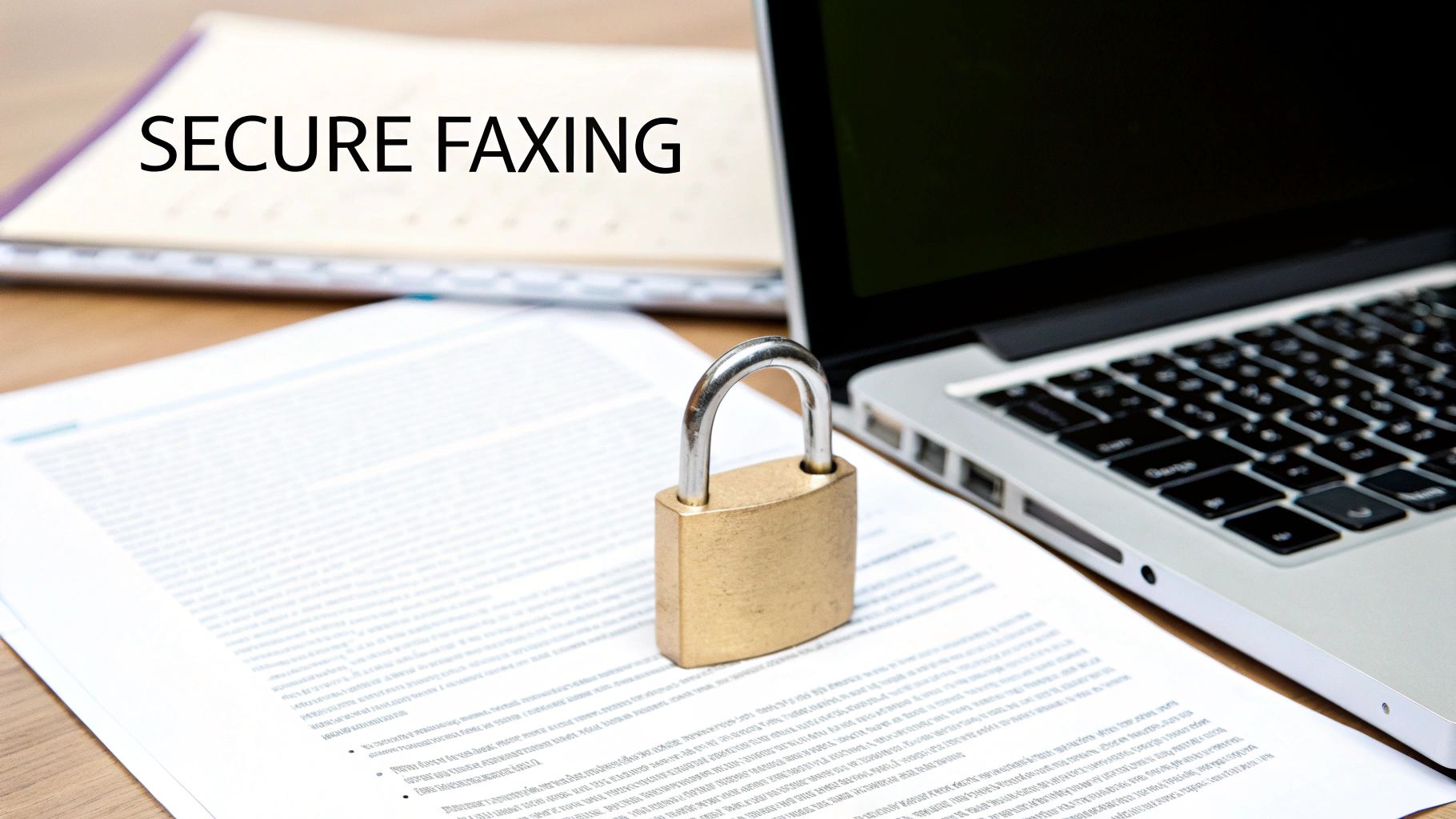
Let's face it: when you're faxing, you're often sending sensitive stuff—contracts, patient records, or financial documents. Standard email is notoriously porous, but when you pair it with a solid online fax service, it actually becomes a remarkably secure way to transmit documents.
Think about it this way: a typical email can be intercepted as it hops from server to server. A quality online fax service, however, encrypts your data the moment you hit send. Your document is protected from your computer all the way to the service's servers, then securely delivered over the phone network to the recipient’s fax machine. It's a much more controlled and private journey.
Must-Have Security Features in a Fax Service
Not all email-to-fax providers are built the same, particularly when security is on the line. If you're sending anything remotely confidential, you have to do your homework and make sure your provider has the right safeguards.
Here are the non-negotiables I always look for:
- SSL/TLS Encryption: This is the same basic technology that secures your credit card details when you shop online. It ensures the connection between your device and the fax service is scrambled, making it unreadable to eavesdroppers.
- Secure Cloud Storage: Your faxes—both sent and received—shouldn't just sit on a server in plain text. They need to be stored in an encrypted environment to block any unauthorized access after the fact.
- Compliance (HIPAA, GDPR, etc.): If you're in healthcare or handle data from European citizens, choosing a service that meets HIPAA or GDPR standards isn't just a good idea, it's a legal requirement. This is your guarantee that they follow the strictest protocols for data privacy.
The security of online faxing is a big reason the global market, valued at around USD 3.27 billion in 2024, is expected to hit nearly USD 5 billion by 2035. Businesses need secure, compliant ways to handle documents, and this method fits the bill perfectly. You can learn more about the growth of the fax services market and see how security is driving adoption.
My Pro Tip: Before committing to any service, hunt down their security or privacy policy page. A transparent provider will be upfront about the specific measures they take to protect your data. If they're vague about it, that's a red flag.
Simple Habits for Better Fax Security
The technology is only half the battle; your own habits play a huge role in keeping your information safe. Adding a few simple checks to your routine will give you an extra layer of protection on every fax you send.
Think of this as your personal security checklist before hitting send.
- Double-check that number. It sounds obvious, but a single typo can send your confidential document to a complete stranger. It takes five seconds to verify the recipient’s fax number, and it's the most common mistake people make.
- Use a strong, unique password. Protect your online fax account with the same care you would your bank account. A complex password is your first line of defense against unauthorized access.
- Watch what you put on the cover page. Remember, the subject and body of your email often become the fax cover page. Avoid putting extremely sensitive information like social security numbers or credit card details there. Keep it professional and to the point.
- Manage your list of authorized senders. Most services let you create a list of email addresses that can send faxes from your account. Periodically review that list and remove anyone who no longer needs access. It's good security hygiene.
Got Questions About Email Faxing? We've Got Answers
Even when the steps are laid out, moving away from a clunky fax machine can feel a little strange at first. It's totally normal to have a few questions as you get comfortable sending faxes straight from your inbox. Let’s clear up some of the most common things people ask.
The first question is almost always about the other side of the coin: receiving faxes. Can you get them, too? Absolutely. When you sign up for an online fax service, you get a real fax number. Anyone can send a fax to that number from a traditional machine, and the service instantly converts it into a PDF and drops it right into your email inbox. It's that simple.
Can I Send a Fax to Another Country?
This comes up a lot, and the answer is a definite yes. Sending a fax internationally is just as easy as sending one down the street. All you have to do is format the recipient's number correctly in the email's "To" field, making sure to include the proper country code.
For example, if you were faxing someone in London, the address would look something like this: 442079460000@faxservice.com.
Pro Tip: Before you hit send on an international fax, always check your provider's pricing. Rates for sending faxes overseas are higher than domestic ones and can vary wildly from one country to the next. A quick glance at the rate sheet can save you a nasty surprise on your bill.
What If the Fax Line on the Other End Is Busy?
This is one of my favorite advantages of online faxing over old-school machines. If the recipient's line is busy, you don't have to do a thing. Your fax service will automatically keep trying to send it for you.
Most services will attempt to redial periodically for up to an hour. It's a true "set it and forget it" system. If it still can't connect after all those attempts, you'll get an email letting you know it failed. No more standing by the machine, hitting redial over and over again.
Ready to skip the hassle and send your first fax? With SendItFax, you can fax your documents right from your browser in just a few minutes. There's no account to create and no subscription needed. Just upload your file, type in the number, and you're done. Give the quick and easy way to fax a try by visiting https://senditfax.com today.