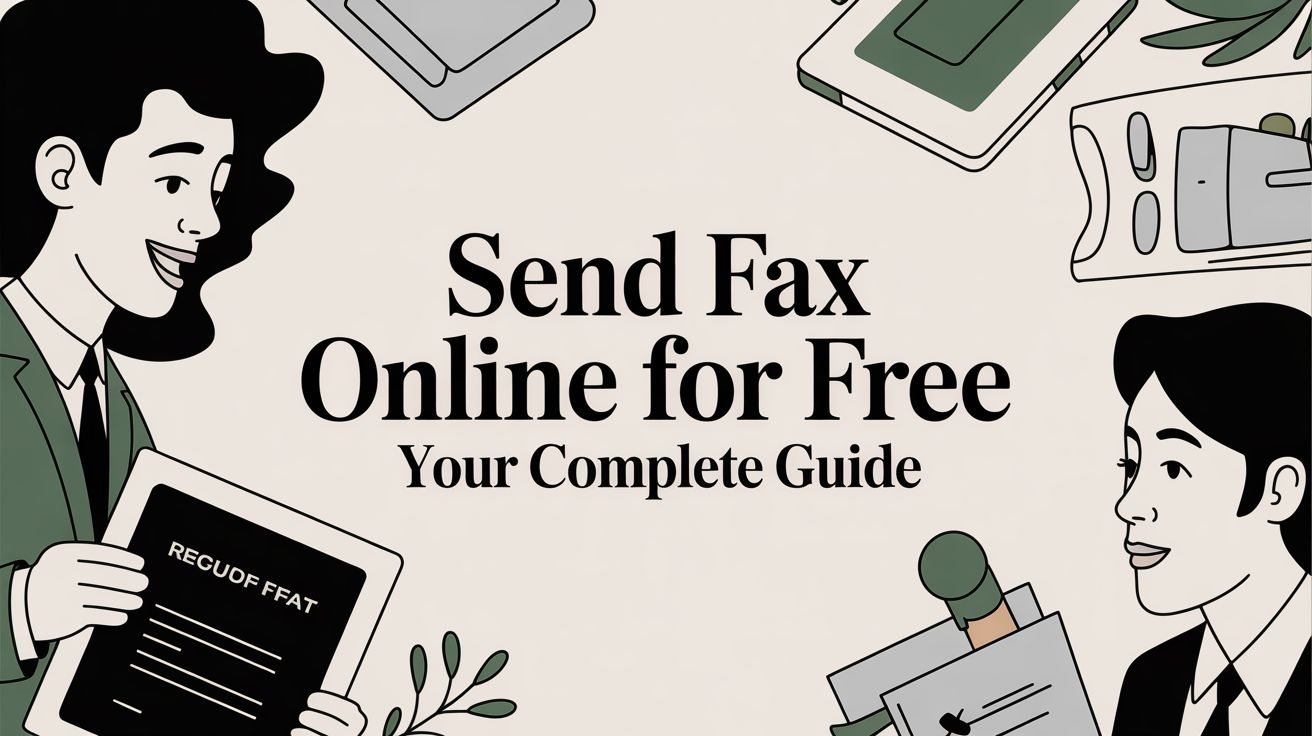Sending a fax online for free is surprisingly straightforward. All it really takes is a web browser, the document you need to send, and the recipient's fax number. These services cut out the need for a clunky fax machine, letting you send documents straight from your computer or phone. It’s a modern twist on an old-school technology, and it's more relevant than ever in many professional fields.
Why Online Faxing Is Still Essential Today
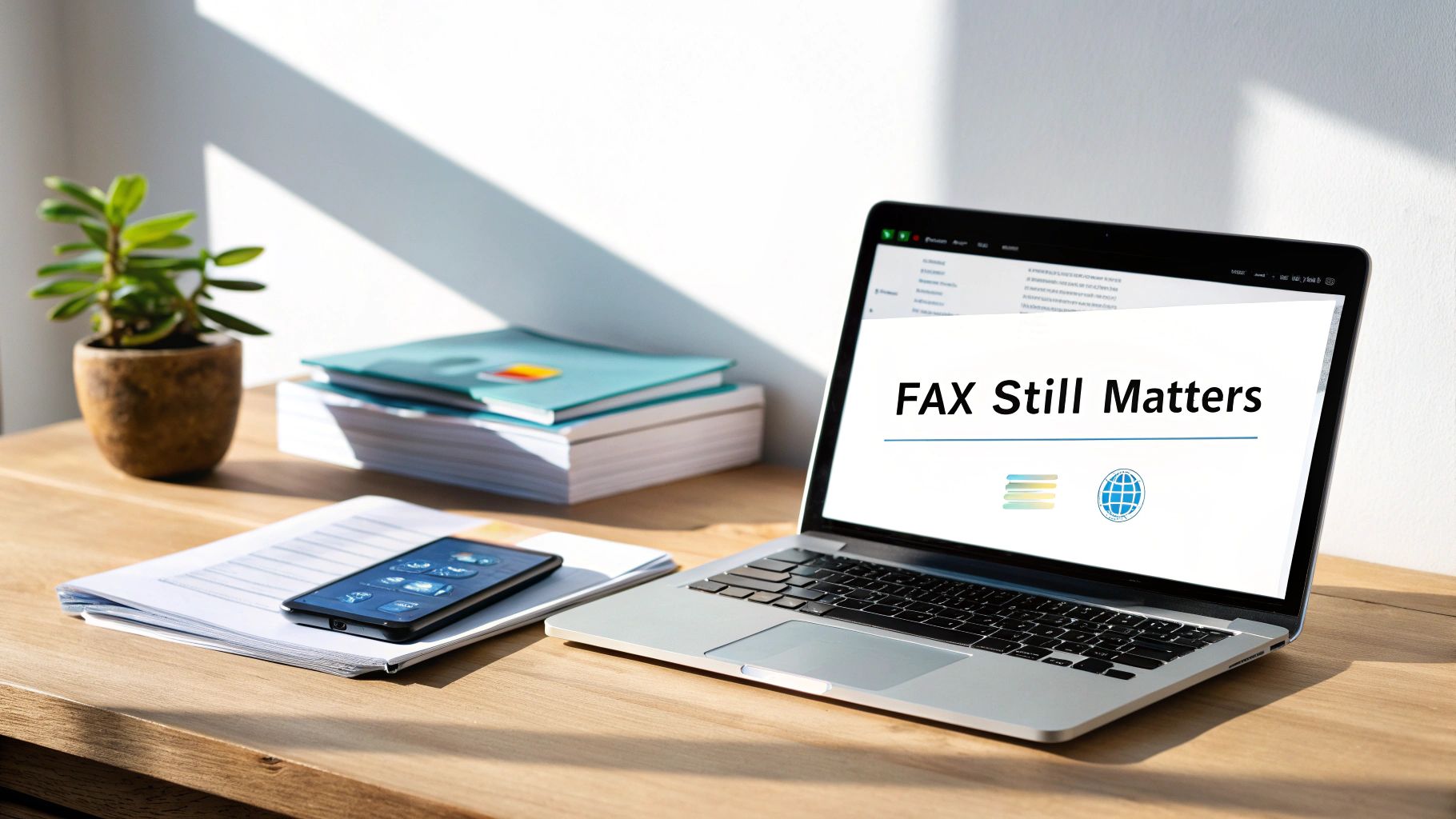
It might feel a bit old-fashioned to talk about faxing when we have email and instant messaging. But faxing has come a long way from the screeching, paper-jamming machines of the past. For industries like healthcare, law, and government, it’s still a crucial—and legally binding—way to send sensitive documents securely.
The Modern Advantages of Internet Faxing
Moving fax technology online has given it a new lease on life, making it incredibly accessible. The most obvious win? No more hardware. You can ditch the dedicated phone line and the machine itself, which means no more spending on paper, ink, or repairs. If you've ever wondered how to send a fax without a landline, online services are your answer.
This convenience is a game-changer. Whether you're working from home, traveling, or just not at the office, you can zap a critical document over in minutes from any device with an internet connection. It’s become a go-to tool for remote professionals everywhere.
Let’s not forget the environmental bonus, either. Going digital with your faxes cuts down on paper waste, helping your office operate a little greener.
Faxing isn't just surviving; it's thriving by adapting. The core principles of security and legal validity that made traditional faxing essential are now paired with the convenience and cost-efficiency of modern technology.
This fusion of old-school reliability and new-tech ease is fueling some serious growth. The global fax services market was valued at USD 3.31 billion and is expected to hit USD 4.48 billion by 2030. This boom is almost entirely driven by cloud-based faxing solutions that are simply more secure and convenient than their physical counterparts. Millions of people now choose to send a fax online for free to handle everything from legal contracts to medical records.
Making Sense of Free Online Fax Services
A quick search for how to send a fax online for free will turn up a ton of options, all claiming to get the job done at no cost. But as with most things in life, "free" usually comes with a few catches. Knowing what these are from the get-go will save you a lot of time and frustration.
Most of these services run on what's called a "freemium" model. They give you a basic, no-cost way to send a fax, hoping that if you need more advanced features, you'll upgrade to a paid plan. It's not a scam—it's just a trade-off. You get to send your document for free, and in return, you accept a few limitations.
What to Expect from Freemium Faxing
The most common restrictions you'll run into are related to how much you can send and how it looks. If you just need to send a one-off, urgent document, these trade-offs are usually no big deal. But for a multi-page contract or something that needs to look ultra-professional, you'll want to read the fine print.
Here's a breakdown of the usual limitations:
- Daily Fax Limits: Most free platforms cap the number of faxes you can send within a 24-hour period, typically somewhere between two and five faxes per day.
- Page Caps: This one is a biggie. You'll almost always find a limit on the number of pages you can send in a single fax. This is often just three to five pages, and that usually doesn't include the cover sheet.
- Branded Cover Pages: To pay the bills, free services will almost always put their logo or a small ad on the cover page of your fax. It's their way of advertising.
Before you jump in, it’s helpful to see these limitations laid out. They're pretty standard across the industry and are designed to handle casual, low-volume needs.
Common Limitations of Free Online Fax Services
| Limitation Type | Common Restriction | What This Means for You |
|---|---|---|
| Sending Volume | 2-5 faxes per 24-hour period. | Great for an occasional form, but not for sending multiple documents in one day. |
| Page Count | 3-5 pages per fax (excluding cover page). | Your 10-page report won't make the cut. You'll need to use a paid service or split it up. |
| Branding | The service's logo or ad is placed on the cover page. | Fine for personal use, but might not look professional for business communications. |
| No Inbound Faxes | You can only send faxes, not receive them. | If you need a reply faxed back, a free service won't provide you with a number to receive it. |
Understanding these trade-offs is the key. They aren't meant to trick you; they're set up to make sure the service remains viable for those who truly need a quick, one-off solution.
How These Limits Affect Your Decision
These restrictions are tailor-made for common, simple tasks—think sending a signed permission slip back to your kid's school or faxing a single-page invoice. Platforms like CocoFax and FaxZero are popular because they nail this. They let you send a couple of faxes a day with a 3-page limit, and you don't even have to pull out your credit card. It's a straightforward deal that works, which is why some of these services see user satisfaction rates over 94%.
But if you have a 10-page business proposal to send, a free service is probably not the right tool for the job. Likewise, that branded cover page might not project the polished image you want when sending a formal quote to a client.
It all comes down to matching the service to your specific task. If you find you're constantly bumping up against these free limits, it might be time to look at other options. Our guide on how to fax from a computer without a fax machine dives into more flexible alternatives for when "free" just isn't enough. By weighing your needs against these common trade-offs, you can pick the right service with confidence.
How to Send Your First Free Fax Online
Ready to send that document? Let’s walk through the process. It's pretty similar across most platforms offering to send a fax online for free. We'll cover everything from prepping your file to confidently hitting that send button.
Getting Your Document Ready for a Clean Transmission
This first part happens before you even open a web browser. The quality of your original file is everything—it directly affects how clear the fax looks on the other end. A fuzzy or poorly formatted document will only get worse after going through the faxing process.
To make sure your fax arrives looking crisp and professional, stick with the most common file formats. I've found these to be the most reliable:
- PDF (.pdf): This is the undisputed champion for online faxing. PDFs lock in your formatting, so what you see is exactly what they get. No surprises.
- Microsoft Word (.docx, .doc): A safe bet for any text-heavy documents. Almost every service supports it.
- Image Files (.jpg, .png): Perfect for sending scans of signed papers or photos, but make sure the resolution is high enough to be readable.
My Pro Tip: Before you upload anything, convert your document to a black-and-white PDF. Not only does this shrink the file size for a quicker transmission, but it also boosts the clarity. Remember, fax machines are built for high-contrast black and white, not shades of gray.
Filling in Sender and Receiver Details—Accurately!
This step seems almost too simple, but you'd be surprised how often a tiny typo here causes a fax to fail. It's the number one culprit. Take a few extra seconds to double-check every single detail.
You'll need to pop in your name and email. The service uses your email to send you that all-important delivery confirmation.
For the recipient, the fax number is critical. You absolutely have to include the full number with the area code. Sending internationally? You'll need the country code, and don't forget to drop any leading zeros. For instance, a number in the UK should start with +44.
Keep in mind that free services always come with a few strings attached. This is where you’ll run into daily send limits, page caps, and branding on your faxes.
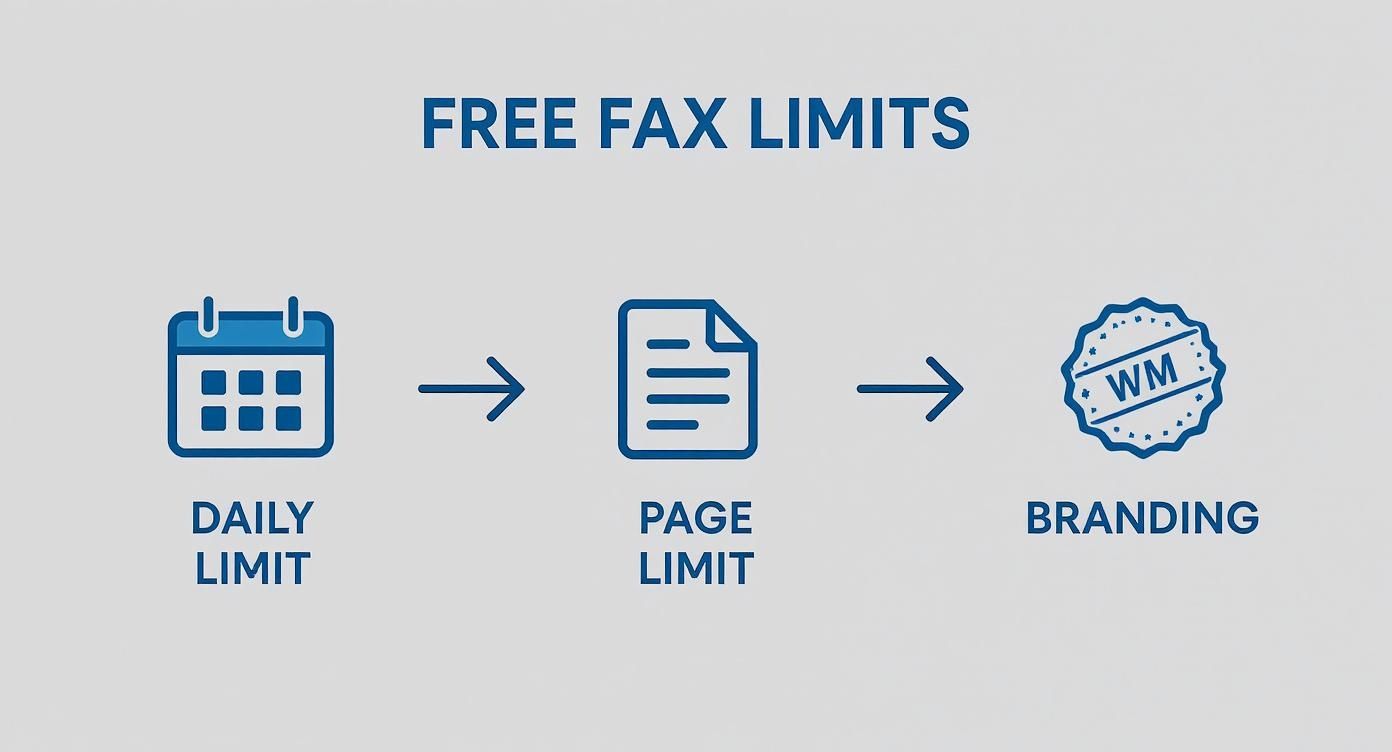
This flow really captures the trade-offs: how many faxes you can send, how long they can be, and the fact that there will be a logo on the cover page. It’s the price of "free."
What to Put on the Cover Page
Most free services will create a cover page for you using the details you just entered. This is your chance to add a quick, clear message for the person on the other end, much like the body of an email.
Make sure you write a clear subject line, like "Signed Contract for Project Alpha" or "Invoice #5821 Attached." Then, add a brief note explaining what the document is. Don't write a novel; just be concise. This cover page is also where the service will almost certainly place its logo or advertisement—that's how they keep the lights on.
If you need more pointers, our guide on sending a free fax from your computer has some great extra tips.
Uploading and Sending Your Fax
Okay, you've prepped your file and filled in all the details. The last move is to upload your document. Look for a button that says "Browse" or "Upload File." Find your document, select it, and give everything on the screen one final once-over.
Once you hit "Send," the system puts your fax in a queue. Now, you just have to be a little patient. It can take a few minutes for the fax to go through, especially if the recipient's line is busy or there's a lot of network traffic.
The best part is the confirmation email. When that lands in your inbox, you have proof that your document arrived safe and sound.
Keeping Your Documents Secure When Faxing Online

Let's be honest, you're usually faxing something important. Contracts, medical forms, tax documents—this isn't stuff you want floating around the internet. When you send a fax online for free, convenience is great, but the security of that information has to be priority number one. Free services can be a mixed bag when it comes to protecting your data, so you need to know what to look for.
The absolute baseline for any secure service is encryption. It's the digital equivalent of putting your document in a locked safe before it travels. Look for services that use modern standards like SSL (Secure Sockets Layer) or its successor, TLS (Transport Layer Security). This scrambles your data during transit, making it completely unreadable to anyone who might try to intercept it.
But what happens after your fax arrives at their server? That’s where the privacy policy comes in, and it's just as important.
Spotting Privacy Red Flags
A vague or missing privacy policy is a giant red flag. If a company isn't clear about how they handle your documents, you should assume the worst. Some free platforms make money by selling user data to third parties, and the last thing you want is the contents of your faxes getting scooped up.
Here’s what I always check for in a privacy policy:
- Data Retention: How long are they hanging onto your fax? A good service will delete your files from their servers right after the fax is successfully sent. There's no reason for them to keep it.
- Information Sharing: The policy should have a crystal-clear statement saying they won't sell or share your personal info or the content of your faxes. If it's not there, walk away.
- Clear Language: Is the policy written in dense legalese that no normal person can understand? That can be a deliberate tactic to obscure shady practices. Trustworthy companies are transparent.
The gold standard for any online fax service is a commitment to user privacy that includes both strong technical safeguards and a clear, user-friendly policy. Your data's journey should be secure from the moment you click "send" until it's confirmed as delivered.
Proactive Steps for Maximum Security
You aren't just at the mercy of the service provider; you can take steps to protect yourself, too.
Before you even upload a document, take a moment to review it. Is there any information the recipient absolutely doesn't need? Think about blacking out details like a full Social Security number or a bank account number if it's not essential. It’s a simple step that adds a powerful layer of protection.
And finally, that delivery confirmation email is more than just a heads-up. It's your record that the document landed securely where it was supposed to go, not lost somewhere in a digital void. By choosing a reputable service and being a little cautious yourself, you can make sure your private information stays exactly that—private.
Troubleshooting Common Online Faxing Problems
So you’ve followed all the steps, hit "send" on your free fax, and… nothing. Or worse, you get a failure notification. Don't worry, it happens to the best of us. Even with a straightforward process, a small hiccup can derail a transmission. The good news is that most of these issues are easy to fix yourself.
Nine times out of ten, the problem is a simple typo in the fax number. It's so easy to do. One wrong digit is all it takes for the whole thing to fail. Before you dive into any complex troubleshooting, your very first move should always be to double-check that number, area code and all.
When Your Fax Just Won't Send
If you’re sure the number is correct, the next place to look is the file you’re trying to send. Free services are fantastic, but they often have strict limits. A file that’s too big or in a weird format will get rejected outright. Most platforms handle standard PDFs and Word documents just fine, but if you're sending a massive high-resolution photo, you might be pushing the limits of the free plan.
Another classic issue is simply a busy signal. Remember, unlike email, a fax machine is a one-track mind—it can only handle one thing at a time. If someone else is sending a fax to that same machine, your attempt will fail.
A Little Trick I've Learned: When I suspect a busy line, I resist the urge to immediately hit "resend." I give it a solid 10-15 minutes. Just taking a short break often gives the other person's machine enough time to clear up, and my next attempt goes through without a hitch.
If you’re still stuck, here are a few more things to try:
- Make it a PDF: If you're working with an image or a complex document, try saving it as a simple, black-and-white PDF. This not only shrinks the file size but also puts it in a universally accepted format, which dramatically improves its chances.
- Check the Service Status: Sometimes, the problem isn't on your end or the recipient's end. The online fax service itself could be having a momentary glitch. A quick look at their website or social media pages usually reveals if there are any system-wide issues.
- Simplify the Document: Is your file loaded with colorful charts and high-res photos? Remember, traditional faxing strips all that away, converting everything to black and white anyway. Creating a simplified, text-focused version can often solve the problem.
The Mystery of the "Sent but Not Received" Fax
This is one of the most frustrating scenarios: you get a confirmation email saying your fax was sent successfully, but the person on the other end swears they never got it. What gives?
Often, the fax did arrive, just not where they were expecting it. In a big office, it might have landed on a different machine down the hall. Or, it could be sitting unread in a digital fax folder if they use a fax-to-email service.
Your best bet here is to follow up with the recipient. Give them the exact time of transmission from your confirmation receipt. That little piece of data can be a huge help for them to track it down on their side, whether it's in a paper tray or a digital inbox.
Knowing When to Upgrade from a Free Service
Being able to send a fax online for free is a lifesaver when you just need to send a quick, one-off document. It’s perfect for those rare moments. But at some point, the limitations of a free service can go from a minor inconvenience to a major headache. Knowing when you’ve hit that point is key to keeping your workflow smooth and professional.
Think of it like this: a free photo editor is great for cropping a picture for social media, but you wouldn't use it to design a company's entire marketing brochure. Free fax services are built for the same kind of light-duty work—quick, infrequent, and non-critical tasks. The minute faxing becomes a regular part of how you do business, it’s probably time to look for a better tool.
Recognizing the Tipping Point
So, when have you officially outgrown a free plan? The most obvious sign is the page limit. Let's say you need to send a signed, 12-page lease agreement. A free service that caps you at three pages just isn't going to cut it. Trying to split that document into four separate faxes is clunky, unprofessional, and a surefire way to confuse the person on the other end.
Another big one is the need to get a fax back. Free services are almost always a one-way street; you can send, but you can’t receive. If you're negotiating a contract and need the other party to fax back their signed copy, you’re stuck. You need a dedicated fax number for that, and that's a feature reserved for paid plans.
Here are a few real-world scenarios that scream "it's time to upgrade":
- You consistently need to send documents that are longer than 5 pages.
- The mandatory branding on the free cover page just looks amateurish, and you need to maintain a professional image.
- You absolutely need a dedicated number so clients, vendors, or colleagues can send faxes directly to you.
- Sending a couple of faxes a day has become routine, and you keep bumping up against those daily limits.
When your professional reputation is on the line, a clean, unbranded fax that sends reliably is worth the small cost. It tells the recipient you’re serious about your business.
Exploring the "Almost Free" Middle Ground
The good news is that "upgrading" doesn't have to mean jumping into an expensive monthly subscription. There’s a sweet spot in the middle—"almost free" or pay-per-fax plans. These are built for people who need more than what free offers but don't fax nearly enough to justify a full-blown subscription.
For example, a service like SendItFax's Almost Free plan lets you pay a small, flat fee for each fax you send. This tiny investment gets you past the biggest hurdles of free services—like page limits and branding—without locking you into a recurring bill.
Free vs Paid Online Fax A Quick Comparison
Deciding when to upgrade? This table breaks down the key differences between free and paid services.
| Feature | Free Plans | Paid/Almost Free Plans |
|---|---|---|
| Page Limit | Typically 3-5 pages per fax | Often 25+ pages, sometimes hundreds |
| Cover Page | Mandatory, with provider branding | Optional, with no external branding |
| Receiving Faxes | Not available; send-only | Yes, with a dedicated fax number |
| Sending Volume | Capped at 2-5 faxes per day | High volume or unlimited sending |
| Support | Limited to FAQs or community forums | Dedicated customer support available |
In the end, it's all about matching the tool to the task. If you’re spending more time figuring out how to work around the limitations of a free service than you are actually getting work done, that’s your cue. Stepping up to a low-cost paid plan can save you a ton of frustration and help you present a much more polished, professional image.
Common Questions About Sending a Fax Online
Even with a straightforward process, you probably have a few questions before you hit send. Let's tackle some of the most common ones I hear from people new to online faxing.
Is Sending a Fax Online Actually Secure?
This is a great question, and the short answer is: it depends on the service.
The good ones use standard security measures like SSL/TLS encryption. Think of it as the same technology that protects your credit card information when you shop online—it scrambles the data so it's just gibberish to anyone trying to snoop.
The real difference-maker, though, is the provider's privacy policy. A reputable service will be upfront about how long they store your faxes and will explicitly state they don't share or sell your data. If you're sending anything with sensitive personal or financial information, take five minutes to check their security promises. It's well worth the peace of mind.
Can I Get Faxes Sent to Me for Free?
Almost certainly not. Think of free online fax services as a one-way street: they’re fantastic for sending documents out, but they don't give you a number to receive them.
Getting your own fax number is what allows people to send documents to you. That feature is pretty much always a part of a paid or "almost free" plan. If you need two-way faxing, you'll have to look beyond the completely free options.
The bottom line is that free services trade features for cost. You get the core ability to send a document, but things like receiving faxes, removing ads, or sending large files are reserved for paid tiers.
Do I Have to Install Special Software?
Nope, and that’s the beauty of it. You don't need to download or install anything.
Modern online faxing is completely web-based. If you have a web browser—like Chrome, Firefox, or Safari—on your computer or smartphone, you have everything you need. Just upload your file, enter the details, and you're good to go.
Will the Person on the Other End Know I Used a Free Service?
Yes, they probably will. This is the most common catch with free faxing.
To pay their bills, free services typically add their own branding—a logo or a small ad—to the cover page that goes with your fax. For casual situations, like sending a signed permission slip to your kid's school, this is no big deal.
But if you're sending a resume, a business contract, or anything where a professional image matters, that branding might look a bit out of place. For a completely clean, professional-looking fax, a paid plan is your best bet.
Ready for a faxing solution that balances power with simplicity? SendItFax offers an Almost Free plan that removes branding, increases your page limit, and gives you priority delivery for just a tiny one-time fee. Send your next fax with confidence.