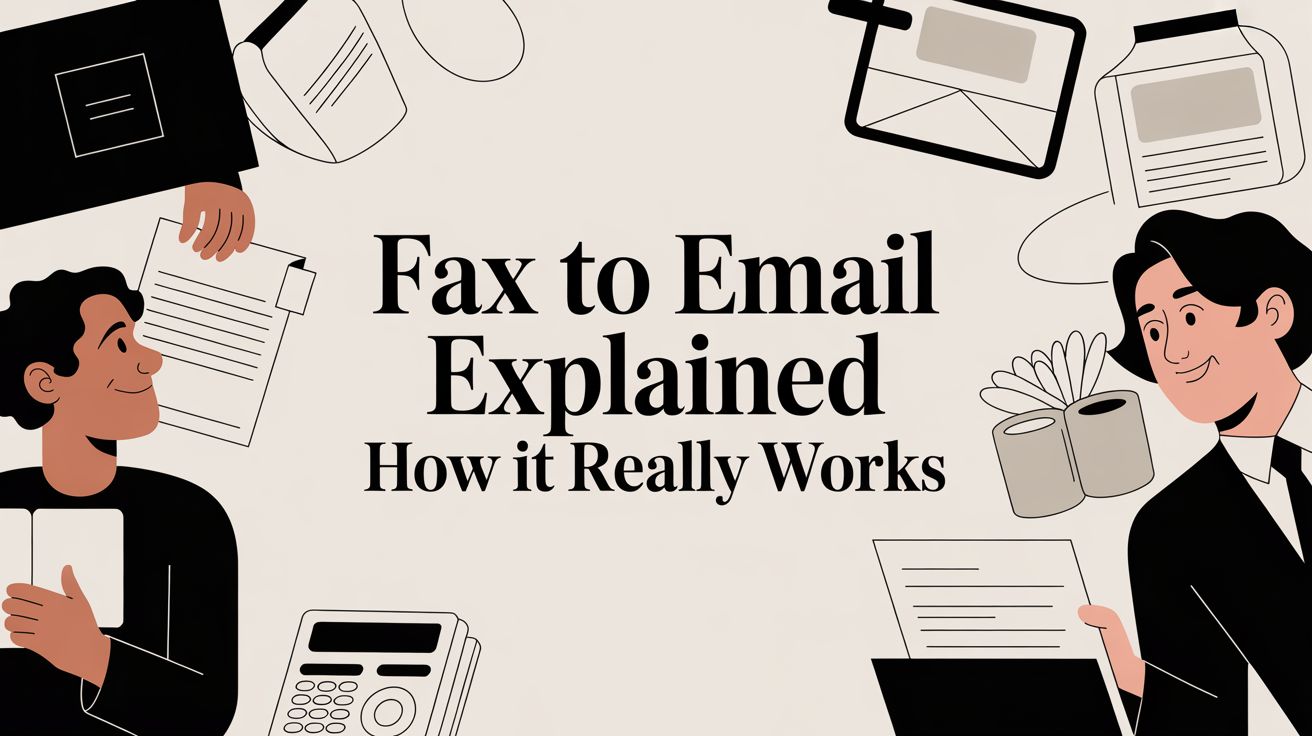Fax to email is a clever way to blend old technology with new. At its heart, it’s a service that takes a fax someone sends you and turns it into a digital file—usually a PDF—that lands right in your email inbox. It works by giving you a special, virtual fax number, which means you can finally ditch the clunky old fax machine, along with its constant need for paper and toner.
Think of it as a digital bridge connecting the world of traditional faxing to your everyday email.
How Fax to Email Actually Works
The best way to picture this is to imagine the service as a digital mail courier. When someone sends a fax from a standard machine to your online fax number, you don't hear a thing. The entire process happens behind the scenes.
Instead of your phone line ringing and a machine starting to print, the service intercepts the transmission in the cloud. Its servers act as the middleman, taking the analog signals from the sender's machine, translating them into a digital format, and packaging the whole thing up as a neat PDF file. From there, it's attached to an email and sent straight to your inbox.
This flowchart breaks down the journey from a physical document to a digital one.
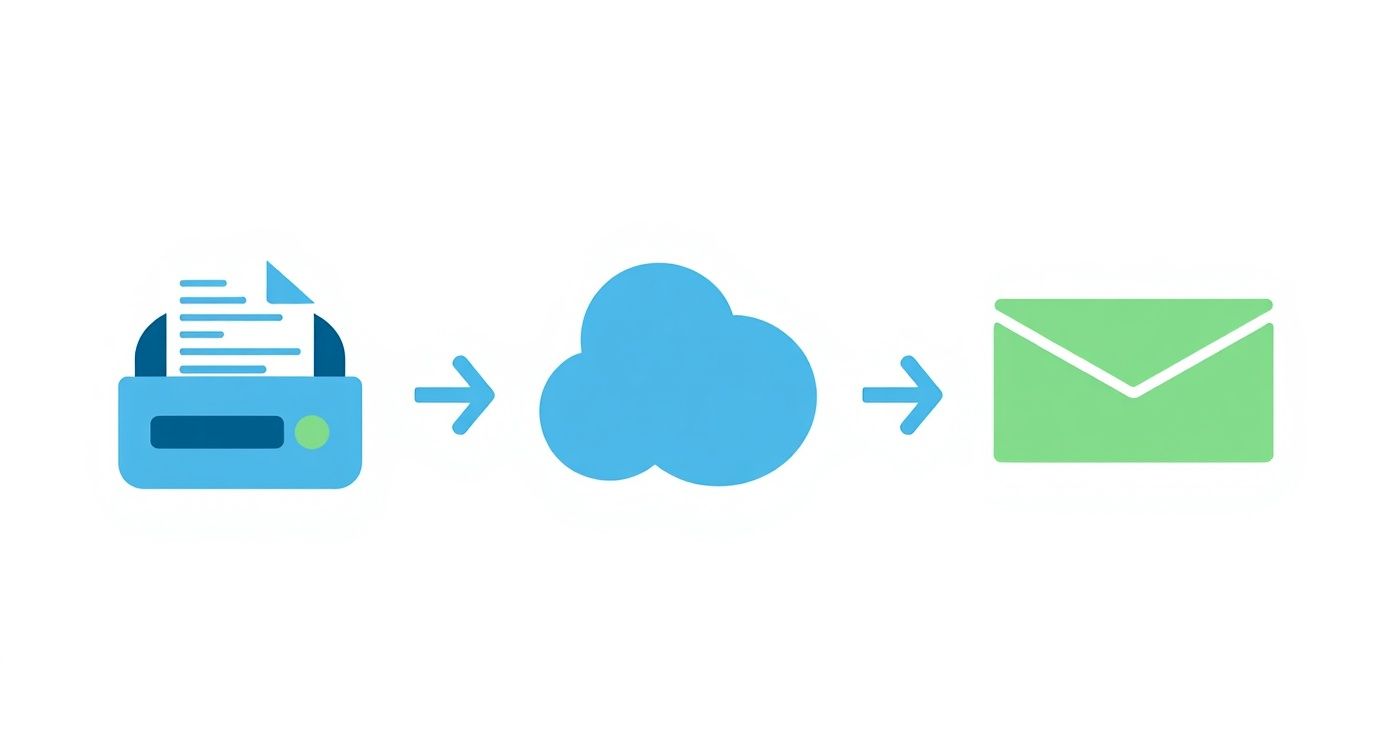
As you can see, it’s a simple three-step process: the sender faxes, the cloud service converts it, and the document arrives in your email. You can then open, save, or forward it just like any other attachment, whether you're on your computer, tablet, or phone.
The Technology Behind the Scenes
This shift from physical to digital faxing is part of a much bigger trend. The move toward fax-to-email services really picked up steam in the early 2000s as businesses looked for ways to cut down on costs like paper, ink, and machine repairs. In fact, a 2015 survey showed that over 60% of medium to large businesses had already switched to some form of digital faxing. You can read more about how this digital shift happened and the impact it's had.
The technology itself still relies on the Public Switched Telephone Network (PSTN)—the same network that handles traditional phone calls.
A fax to email service gives you a dedicated phone number on this network. When a fax comes through to that number, the service's servers are the ones that "answer" the call, receive the fax data, and handle the conversion.
Why This Method Is Different
The biggest difference is that you're no longer tied to a physical piece of hardware. A traditional fax machine needs its own phone line and has to be plugged in and ready 24/7. A fax to email number, on the other hand, is completely virtual. Its only job is to receive faxes and forward them to you.
This simple change is what makes it possible to fax without a fax machine, freeing you from the office corner. Your workflow moves from a paper-filled tray to a clean, organized folder in your email account.
To make the comparison clearer, let's look at them side-by-side.
Traditional Faxing vs Fax to Email at a Glance
| Feature | Traditional Fax Machine | Fax to Email Service |
|---|---|---|
| Hardware | Requires a physical machine, dedicated phone line | No hardware needed; works with any device |
| Accessibility | Limited to the machine's physical location | Accessible from anywhere with an internet connection |
| Costs | Machine purchase, toner, paper, maintenance, phone line | Monthly or annual subscription fee |
| Security | Documents left on the machine can be viewed by anyone | Encrypted transmission and secure digital storage |
| Organization | Manual filing and storage of paper documents | Automatic digital archiving and easy searching |
| Reliability | Prone to paper jams, busy signals, and mechanical failures | Highly reliable with delivery confirmations and no busy signals |
Ultimately, the choice comes down to what fits your workflow. But for most modern businesses, moving away from a physical machine just makes more sense.
Real-World Benefits of Switching to Online Faxing
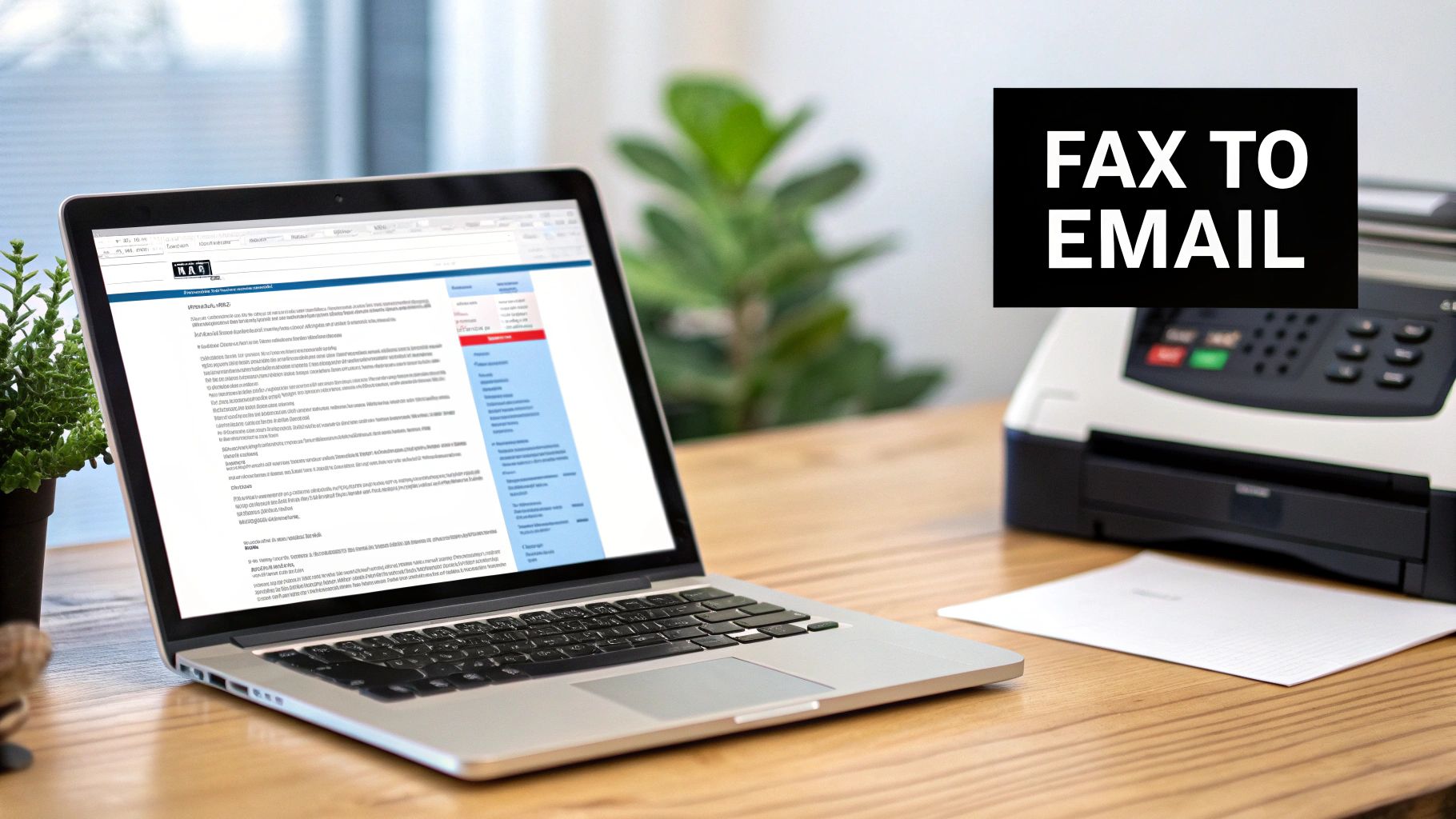
Moving to a fax to email service is about more than just getting rid of that clunky machine in the corner. It's a fundamental shift in how your team handles critical documents, bringing a level of efficiency and security that old-school hardware just can't touch. The most immediate change you'll notice is in your day-to-day workflow.
Forget waiting by the machine for an urgent contract or sorting through a messy pile of curled-up papers. Now, every fax lands directly in your inbox as a clean, easy-to-manage PDF. Suddenly, every document is searchable, simple to archive, and available on any phone, tablet, or computer.
Boost Your Operational Efficiency
Think about all the manual steps that disappear when you manage faxes digitally. The time wasted filing papers, scanning them for digital records, and then digging through cabinets to find them later? Gone. An online service handles all of that automatically.
This isn't just a minor improvement. Studies show that businesses making the switch from traditional faxing saw their operational efficiency jump by around 30%. The reason is simple: documents become instantly accessible. You can discover more about these efficiency gains here and see how much time is reclaimed when you stop hunting for information and start putting it to work.
And that’s before we even talk about the money you’ll save.
- Drastic Cost Reduction: You can say goodbye to endless bills for paper, toner, machine repairs, and that extra phone line.
- No More Busy Signals: Your clients and partners will never have to hit redial, guaranteeing you get every important document the first time.
- Scalability: Handling a sudden surge in faxes doesn't require new machines or more phone lines. The system just works.
Enhance Security and Compliance
This is where online faxing truly shines. A traditional fax machine is often a huge security hole, sitting out in the open where sensitive documents can be seen by anyone walking by.
A fax to email service protects your information with end-to-end encryption while it's in transit. Once it arrives, the document is tucked away safely in your email account, where only authorized people can access it.
This built-in security is a game-changer, especially for anyone in healthcare, law, or finance. Online faxing services create a clean, auditable trail for every single document you send or receive, which is a lifesaver for meeting tough compliance rules like HIPAA. Each transmission generates a confirmation receipt, giving you a rock-solid record for any potential audits.
At the end of the day, this modern approach doesn't just make your office run smoother—it gives you peace of mind. You know your confidential information is protected by serious security, turning an outdated process into a powerful part of your digital toolkit.
Your Step-by-Step Guide to Getting Started

Making the move to a fax-to-email service is refreshingly straightforward. Forget about technical headaches and complicated installations; you can be up and running in just a few minutes.
Let's walk through the simple process. First, you'll pick a provider and a plan that fits how you work. Most services offer different tiers based on how many faxes you expect to handle each month, so whether you're a light user or a busy office, there's an option for you.
Once you've got a plan, it's time to sort out your fax number. This is a crucial step in getting your new system online.
Choosing Your Fax Number
You have a couple of choices here, which gives you plenty of flexibility.
- Get a New Number: You can select a brand-new local or toll-free number. This is perfect if you're just starting out or want a dedicated line for faxes that isn't tied to an existing phone line.
- Keep Your Existing Number: Got a fax number your clients have known for years? No problem. You can bring it with you through a process called number porting. This ensures a completely seamless transition without disrupting your business communications.
The ability to port your number is a game-changer. It lets you modernize your whole setup behind the scenes, and your clients won't have to do a thing—they just keep using the number they already have.
With your number secured, the last piece of the puzzle is connecting it to your email.
Configuring Your Email and Sending a Test
This is the easiest part. You simply tell the service which email address—or multiple addresses—should receive incoming faxes. From that moment on, any fax sent to your number gets automatically converted into a PDF and lands right in that inbox.
Your provider will typically send a confirmation email to let you know the account is active, and then you're ready to go. The best way to make sure everything is working perfectly is to send a quick test fax. You can learn the ins and outs of how to send a fax online to see just how intuitive it is.
Honestly, in less than an hour, you can go from signing up to having a fully functional, modern faxing solution.
How to Choose the Right Fax to Email Provider
Picking the right fax to email provider is a big deal. It affects your daily grind, your budget, and how you protect sensitive information. With so many options out there, it’s easy to get analysis paralysis. The trick is to look past the sticker price and focus on what you actually need to get the job done right.
First things first, let's talk about money. Don't fall for the cheapest monthly fee you see. The real cost is tied to how many pages you send and receive. A plan that looks like a bargain can get expensive fast if you’re constantly getting hit with overage charges. Take a month or two to track your fax volume so you have a realistic number to work with. That way, you’ll find a plan that fits just right without overpaying for pages you'll never use.
Evaluating Core Features and Functionality
Beyond the price tag, the features are what make or break the experience. A bare-bones service might be fine if you send a fax once in a blue moon, but a busy office needs a more powerful toolkit.
When you're comparing services, here are a few must-haves to look for:
- Mobile Apps: Does the service have a solid app for iOS and Android? For remote teams or anyone who isn't chained to a desk, being able to send and receive faxes from a phone is non-negotiable.
- Electronic Signatures: The ability to sign documents right inside the platform is a massive time-saver. It cuts out the old print-sign-scan routine completely.
- Number Porting: Already have a fax number everyone knows? Make sure you can bring it with you. A good provider will let you port your existing number to their service, so your clients and partners don't miss a beat.
A provider that offers a comprehensive suite of tools isn't just a utility; it becomes an active part of your workflow. The goal is to find a service that reduces steps, not one that adds complexity to your day.
Prioritizing Security and Compliance
For a lot of businesses, security isn't just a nice-to-have—it's the law. If you handle sensitive client data in fields like healthcare, law, or finance, your provider absolutely must offer HIPAA-compliant faxing. This means everything is locked down with end-to-end encryption and the service keeps detailed audit trails of every single fax.
Don't be shy about asking potential providers about their security protocols and certifications. A reputable service will be upfront about how they protect your data. Skimping on security can lead to huge legal and financial headaches, so this is one area where you can't afford to cut corners. A great way to begin is by seeing what the cheapest online fax service providers offer, then digging into their security credentials from there.
To help you get a feel for the market, here's a quick look at what different tiers of service typically include.
Comparing Fax to Email Provider Tiers
| Plan Tier | Typical User | Key Features | Average Monthly Pages |
|---|---|---|---|
| Basic / Personal | Individuals, Freelancers | Core faxing, local number, email notifications | 100 – 300 |
| Professional / Business | Small to Medium Businesses | Mobile app, e-signatures, multiple users | 500 – 1,000 |
| Enterprise | Large Organizations | HIPAA compliance, API access, advanced security | 2,000+ |
Ultimately, choosing a fax to email provider comes down to balancing these key factors—cost, features, and security. By taking the time to weigh them carefully, you can find a service that not only works for you today but can also scale with your business down the road.
Fax to Email Use Cases Across Industries
Theory is one thing, but seeing how a tool works in the real world is where its value truly clicks. Let's step away from the technical specs and look at how professionals in high-stakes fields are using fax to email to solve everyday problems and get ahead. These aren't just hypotheticals; they're stories of how a simple shift in technology makes a massive difference.
Think about a busy law firm where every minute counts. A paralegal is in a client meeting across town when an urgent court filing comes in. Instead of it printing on a noisy machine back at the office, it lands as a secure PDF on their smartphone. They can forward it to the lead attorney instantly, saving critical time that could genuinely impact a case's outcome. The old risk of a sensitive document sitting on a shared fax tray is completely gone.
Streamlining Workflows in Demanding Fields
Now, let's consider a real estate agent juggling a complex deal. The buyer, seller, and agent are all in different cities, and getting everyone in the same room to sign papers is impossible. Instead of resorting to expensive overnight couriers and waiting days, the agent uses their fax to email service to speed things up.
- Sending the Contract: The agent simply emails the finalized contract to their fax service, which delivers it as a standard fax to the buyer.
- Getting the Signature: The buyer prints it, signs it, and faxes it back. The signed document appears in the agent's email inbox moments later.
- Closing the Deal Faster: The agent then forwards that signed PDF to the seller for their signature, wrapping up the entire process in a few hours.
This is the kind of agility that sets modern professionals apart. The old way—literally driving to an office to pick up a single piece of paper—is replaced by a workflow that moves as fast as they do.
The real advantage here isn't just about convenience. It’s about creating a competitive edge. When you remove the logistical roadblocks, you can focus on what actually matters: serving clients, making smart decisions, and closing deals.
Ensuring Compliance in Healthcare
Finally, picture a medical clinic that handles a constant flow of patient referrals. Healthcare still depends on faxing to securely transmit protected health information (PHI), but a HIPAA-compliant fax to email service transforms the process.
When another provider faxes a patient's medical history, it doesn't print out on a communal machine in a busy hallway. Instead, it arrives as an encrypted file directly into a secure, access-controlled email inbox. This instantly creates a digital audit trail, showing exactly who received the file and when. This not only helps satisfy HIPAA's stringent requirements but also makes record-keeping and audits infinitely easier, freeing up staff to focus on patient care instead of paperwork.
Troubleshooting Common Fax to Email Issues

Even the most dependable fax to email setup can have an off day. But don't worry—most of the time, the fix is surprisingly simple once you know what to look for.
The classic "my fax never arrived" panic is almost always the first issue people encounter. Before you pick up the phone, take a quick peek in your email's spam or junk folder. Overzealous filters are notorious for accidentally flagging legitimate faxes, especially when you're just getting started with a new service.
If it's not hiding in spam, the next logical step is to check the number. A single wrong digit is all it takes to send a fax into the void. It's also worth checking if your service sent a delivery confirmation; this little report can tell you right away if the transmission failed on the sender's end.
Solving Quality and Delivery Problems
So, what happens if the fax does arrive, but it's a blurry, unreadable mess? This is almost always a "garbage in, garbage out" situation. The problem likely started with the quality of the original document. A low-resolution file or a poorly scanned piece of paper will never look sharp on the other end. Your best bet is to ask the sender to try again with a cleaner, higher-quality source.
On the flip side, what about faxes you don't want? A quality fax to email provider gives you tools to manage your inbox effectively.
- Block Lists: You can add pesky numbers to a block list, stopping them from ever reaching you again.
- Secure Senders: Think of this as a VIP list. By creating an "allow list," you guarantee that faxes from your most important contacts always come through without a hitch.
Getting comfortable with these quick checks can turn a frustrating mystery into a two-minute fix. It’s all about keeping your communication lines open so you never miss a critical document over a small technicality.
Knowing how to handle these minor bumps in the road empowers you to keep your workflow running smoothly. It builds confidence that your digital faxing solution is working for you, not against you.
Answering Your Top Questions About Online Faxing
Thinking about moving away from that old, clunky fax machine? It's a smart move, but it's totally normal to have a few questions before you dive in. Let's walk through some of the most common things people ask, so you can feel confident about switching to a fax to email service.
Is Faxing Through Email Actually Secure?
Yes, and in most cases, it’s a whole lot more secure than the old way. Think about a traditional fax machine sitting in an open office—anyone walking by could grab a sensitive document off the tray. It’s basically the digital equivalent of leaving a confidential letter on a public table.
Online fax services change the game entirely by using strong encryption to protect your documents in transit.
It’s like this:
- Traditional Fax: Your document is like a postcard that anyone can read along its journey.
- Fax to Email: Your document is locked in a digital safe and sent via an armored truck directly to the recipient's inbox. Only the intended person gets the key.
This level of security is why so many industries, from healthcare to legal, trust online faxing for their most important communications.
Can I Keep My Current Fax Number?
Absolutely! This is a huge relief for most businesses. The last thing you want is to have to update all your business cards, website info, and client records.
Nearly all reputable providers offer a process called number porting. It lets you bring your existing fax number over to their service. The whole process is handled behind the scenes, so from your customers' perspective, nothing changes. They can still fax you at the same number they've always used, but you get all the benefits of a modern system.
Being able to keep your established number is a game-changer. It means you can completely overhaul your faxing technology without causing the slightest disruption to your business operations or customer contacts.
How Exactly Do I Send a Fax Using Email?
It’s surprisingly simple and fits right into the workflow you already use every day. If you can send an email, you can send an online fax.
You just open a new email, and in the "To:" field, you'll type the recipient's fax number followed by your provider’s special domain (like 15551234567@faxservice.com).
The email's subject and body become the fax cover sheet, and you just attach your documents—like PDFs, Word docs, or images—just as you would with any other email. Hit send, and the service takes care of the rest, converting it all into a standard fax for the machine on the other end.
Ready to send a fax the easy way? With SendItFax, you can send documents securely from any device in minutes, no account required. Try SendItFax for free today