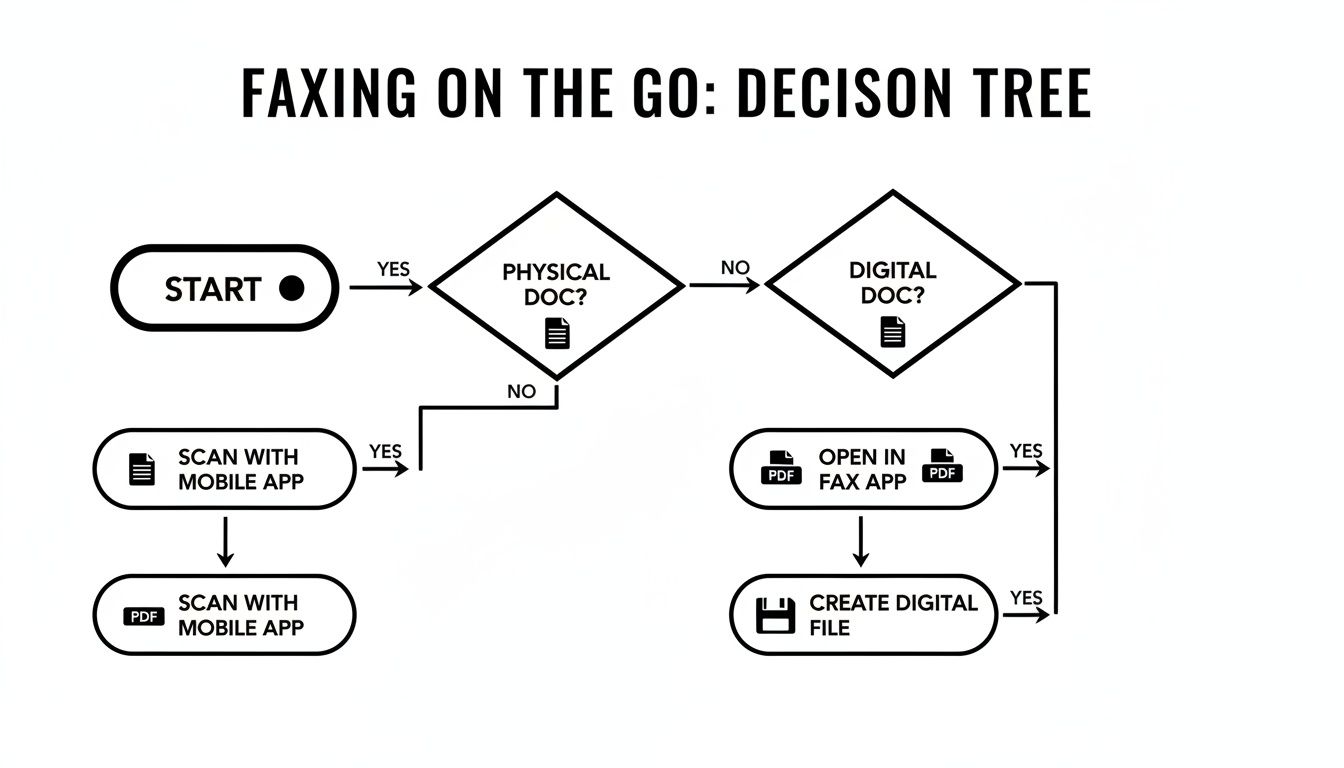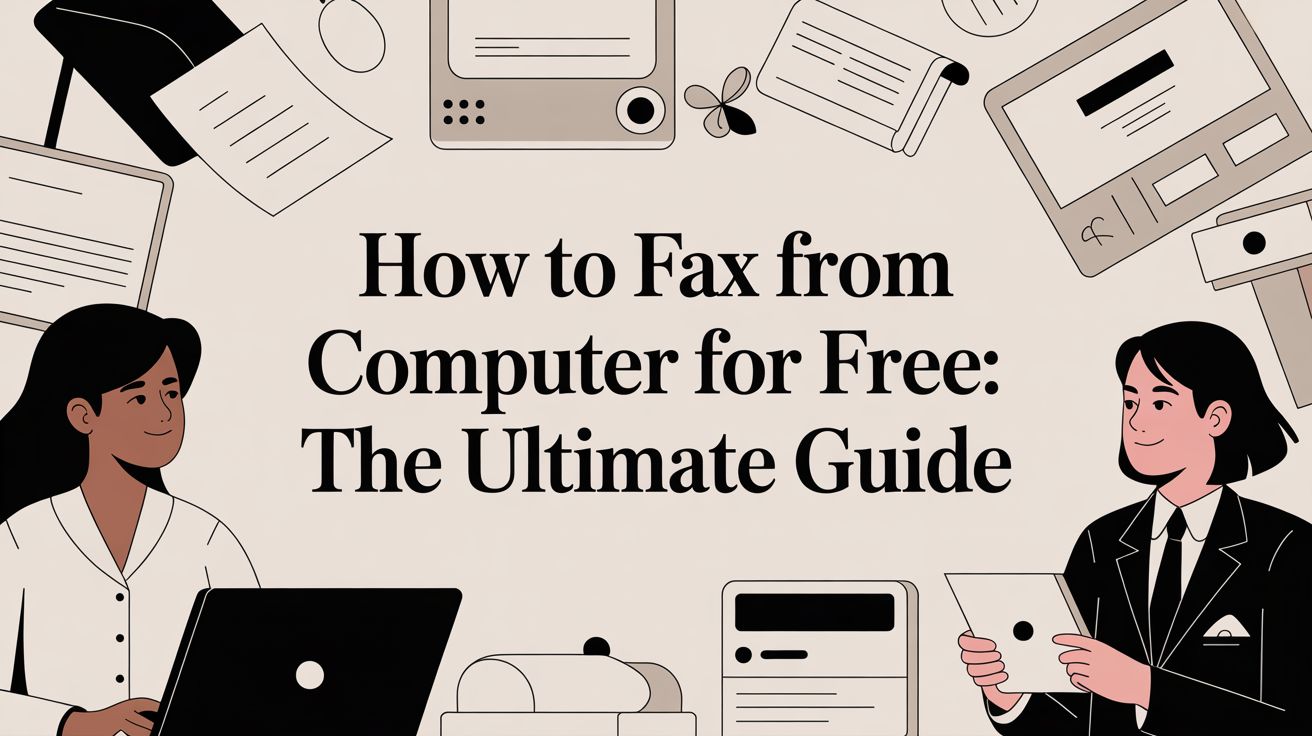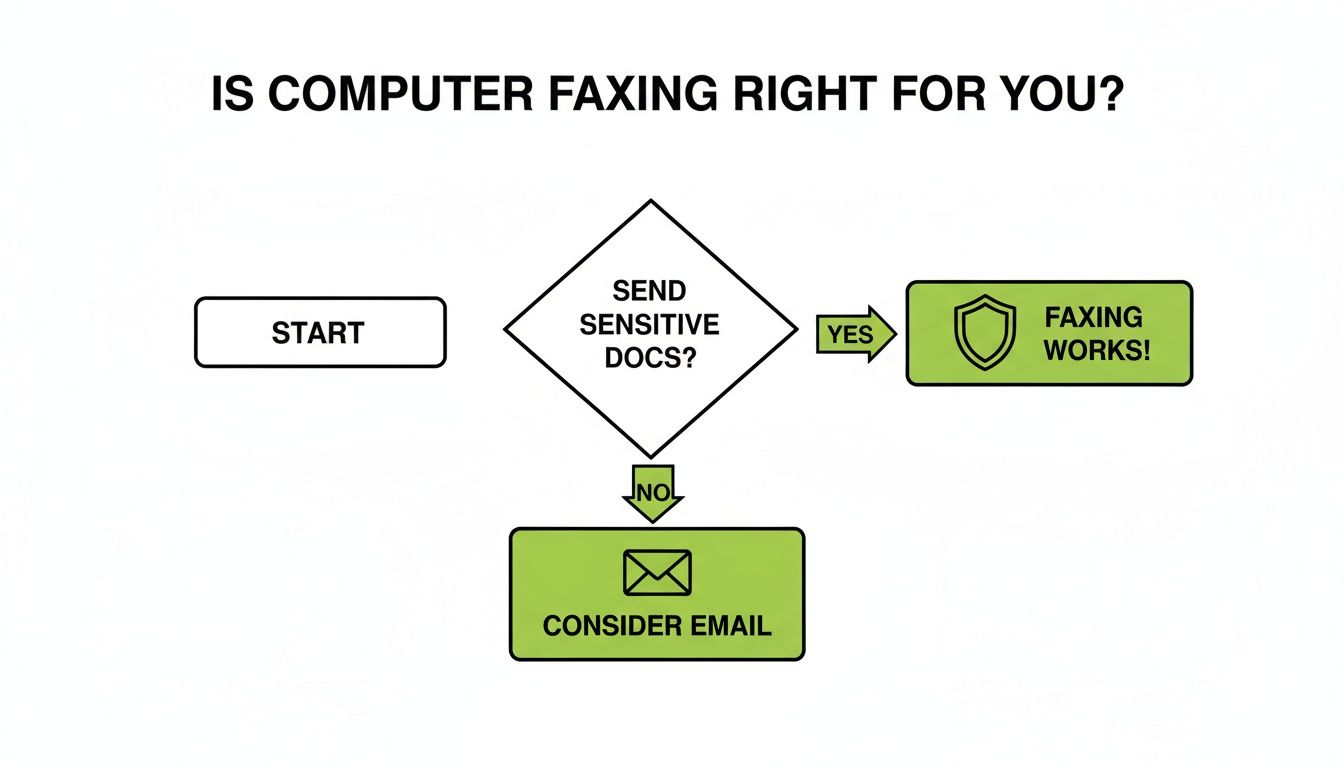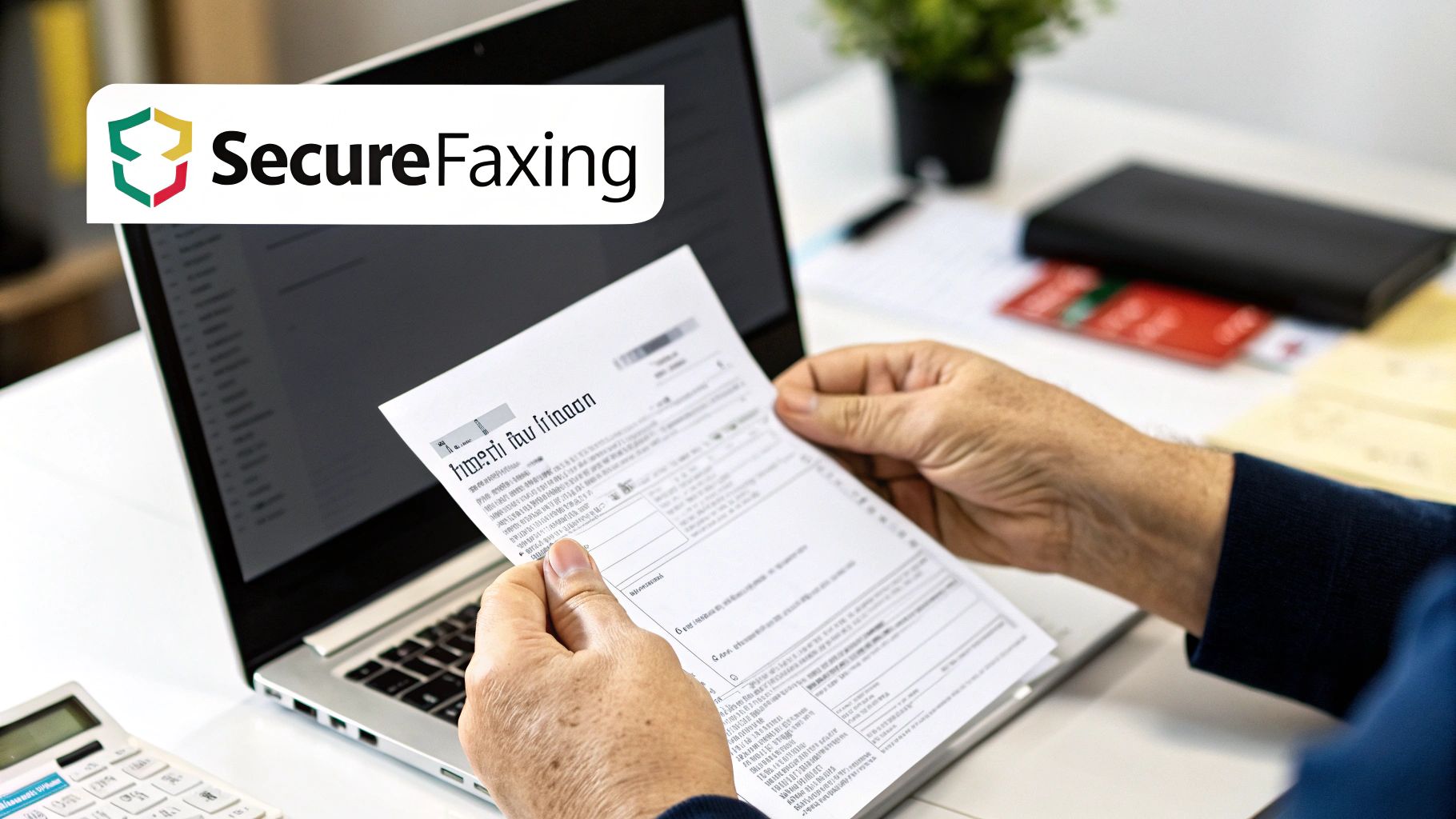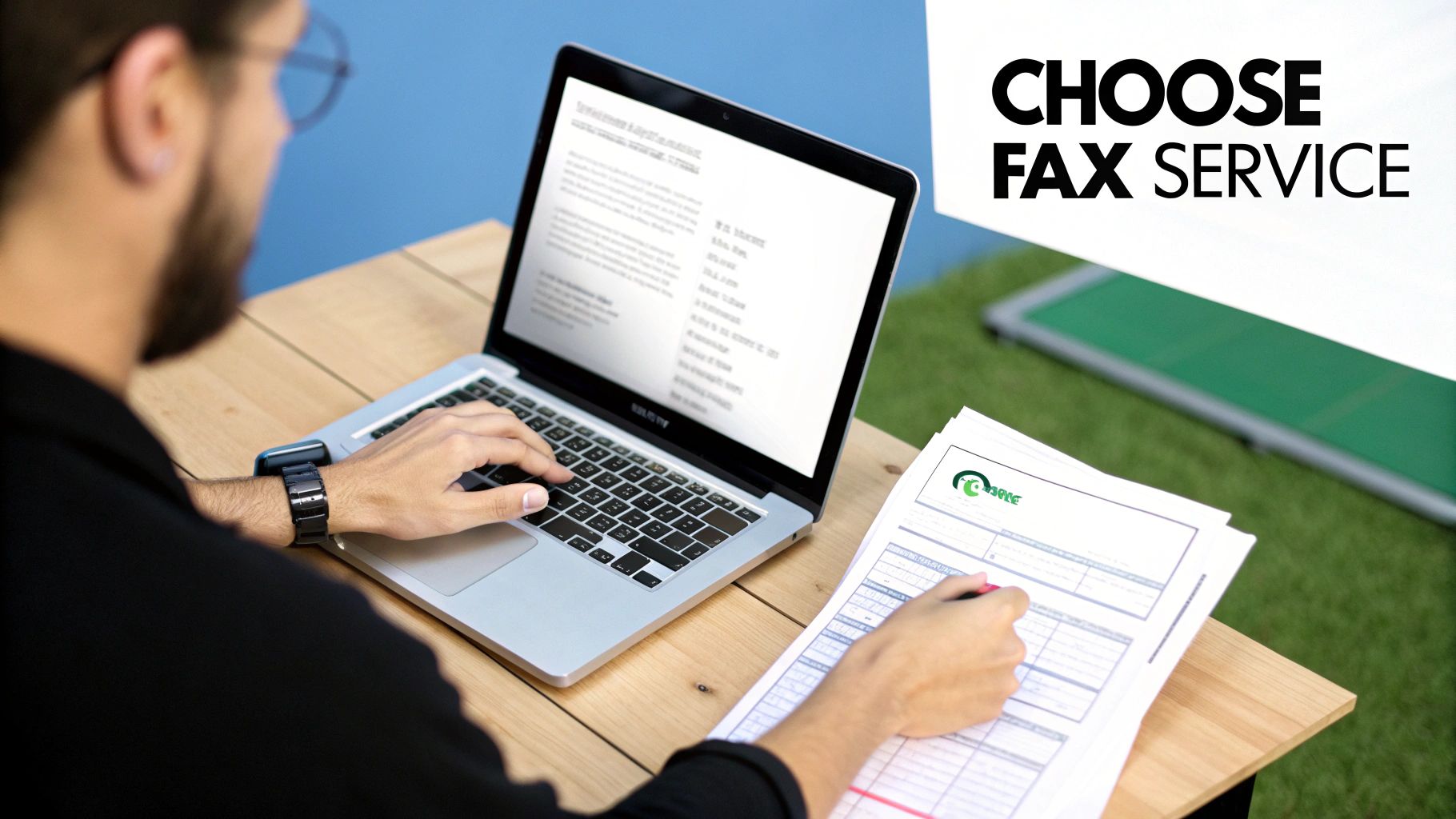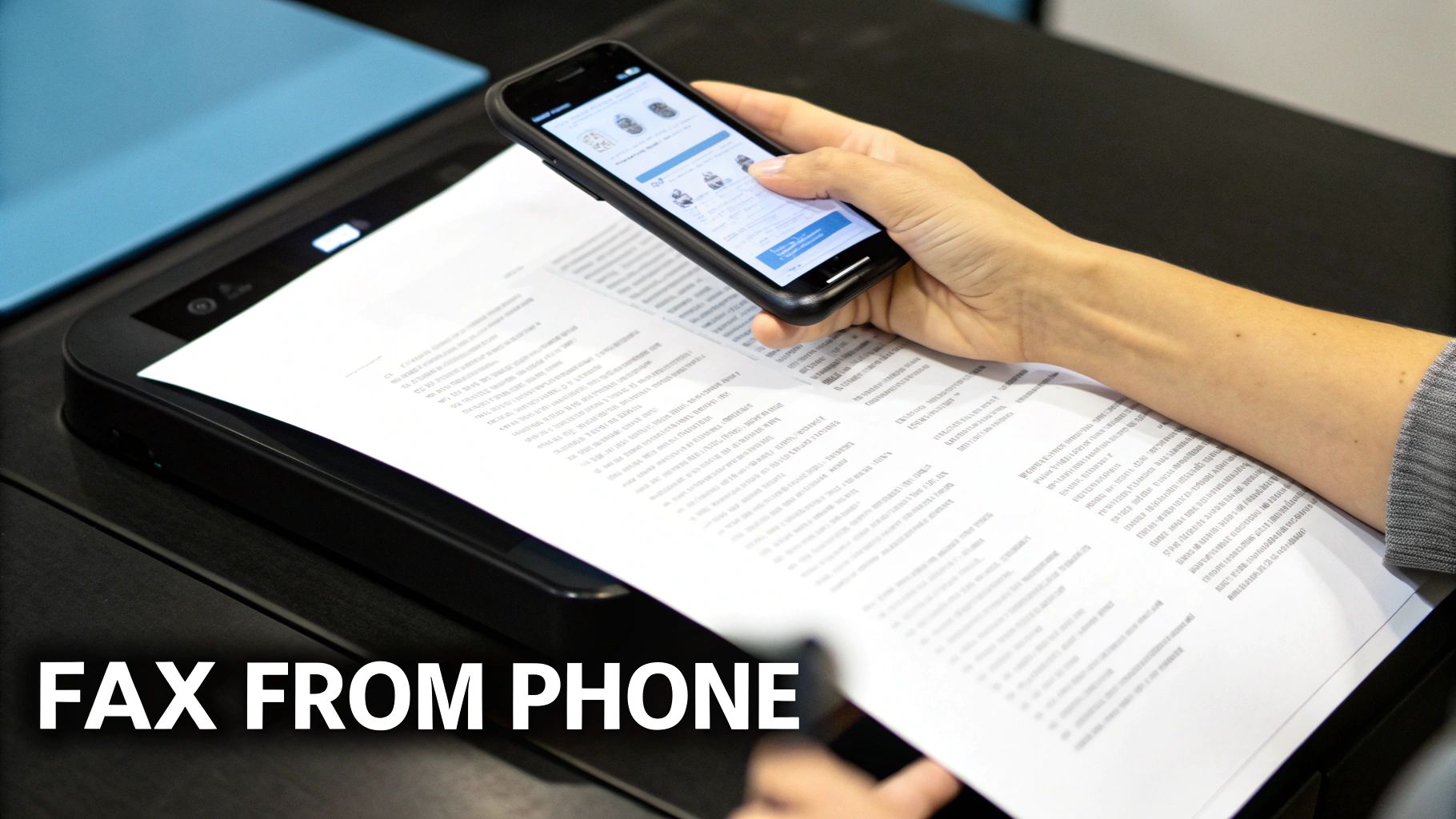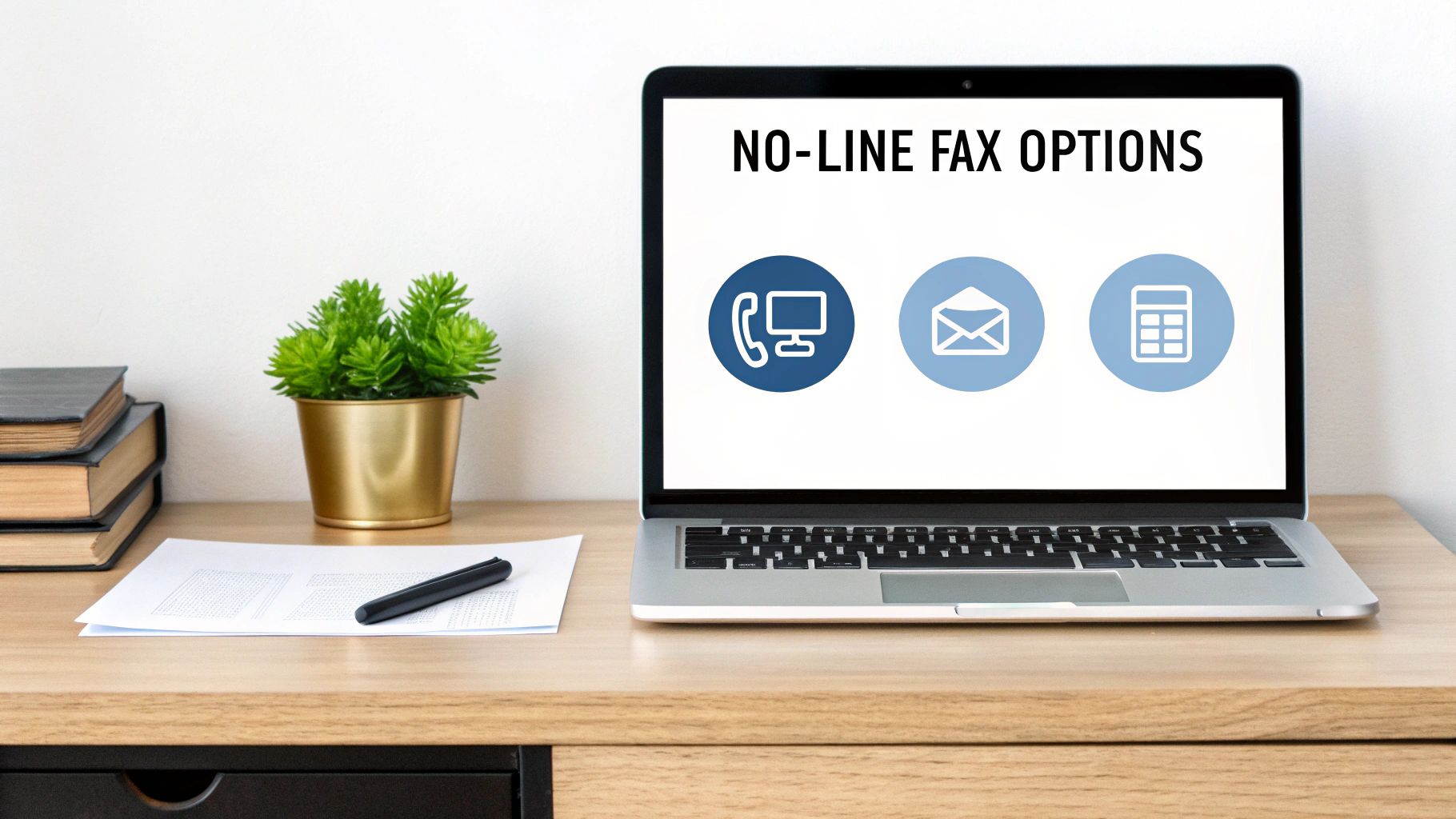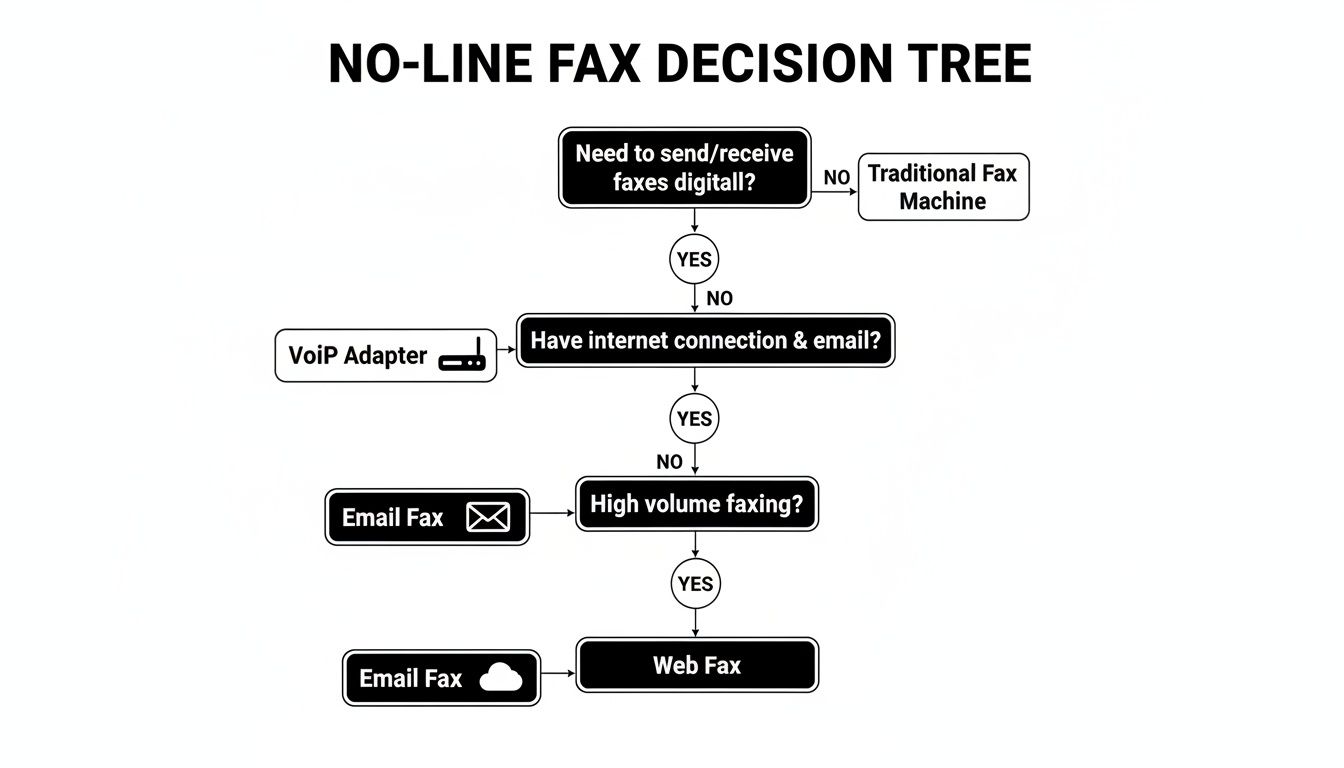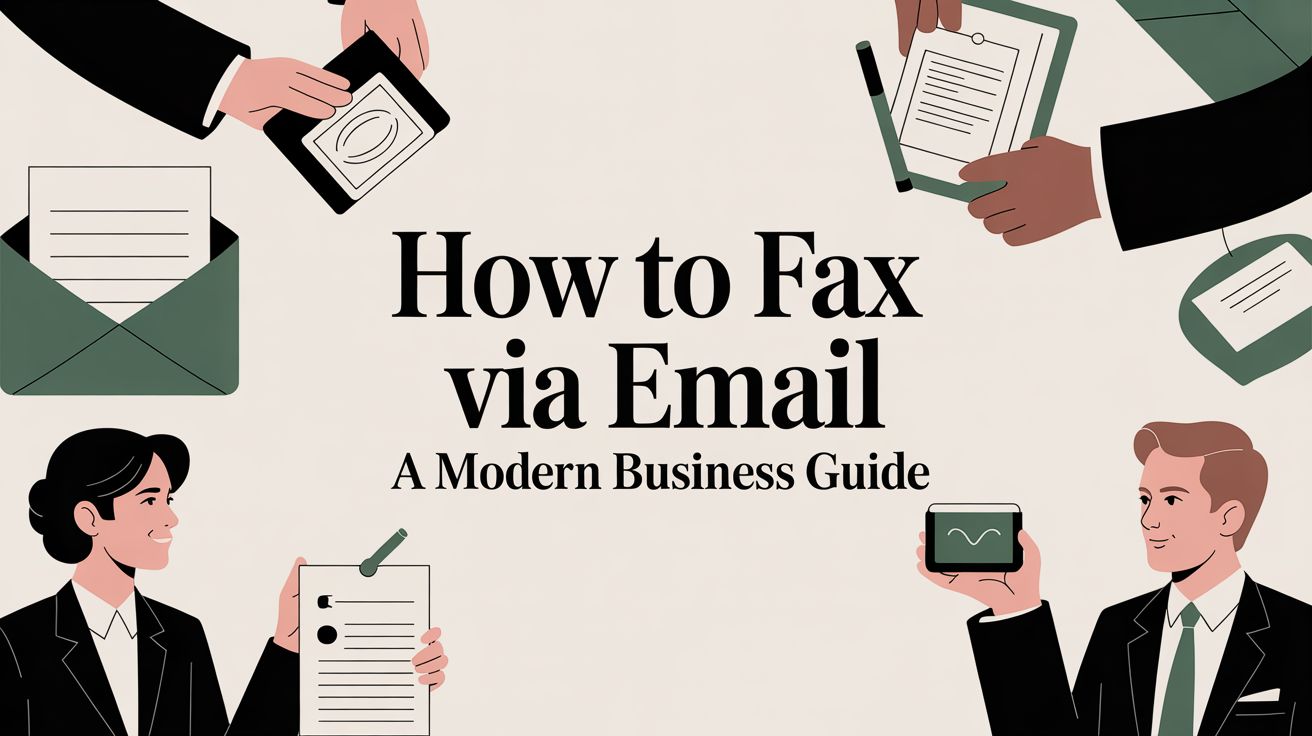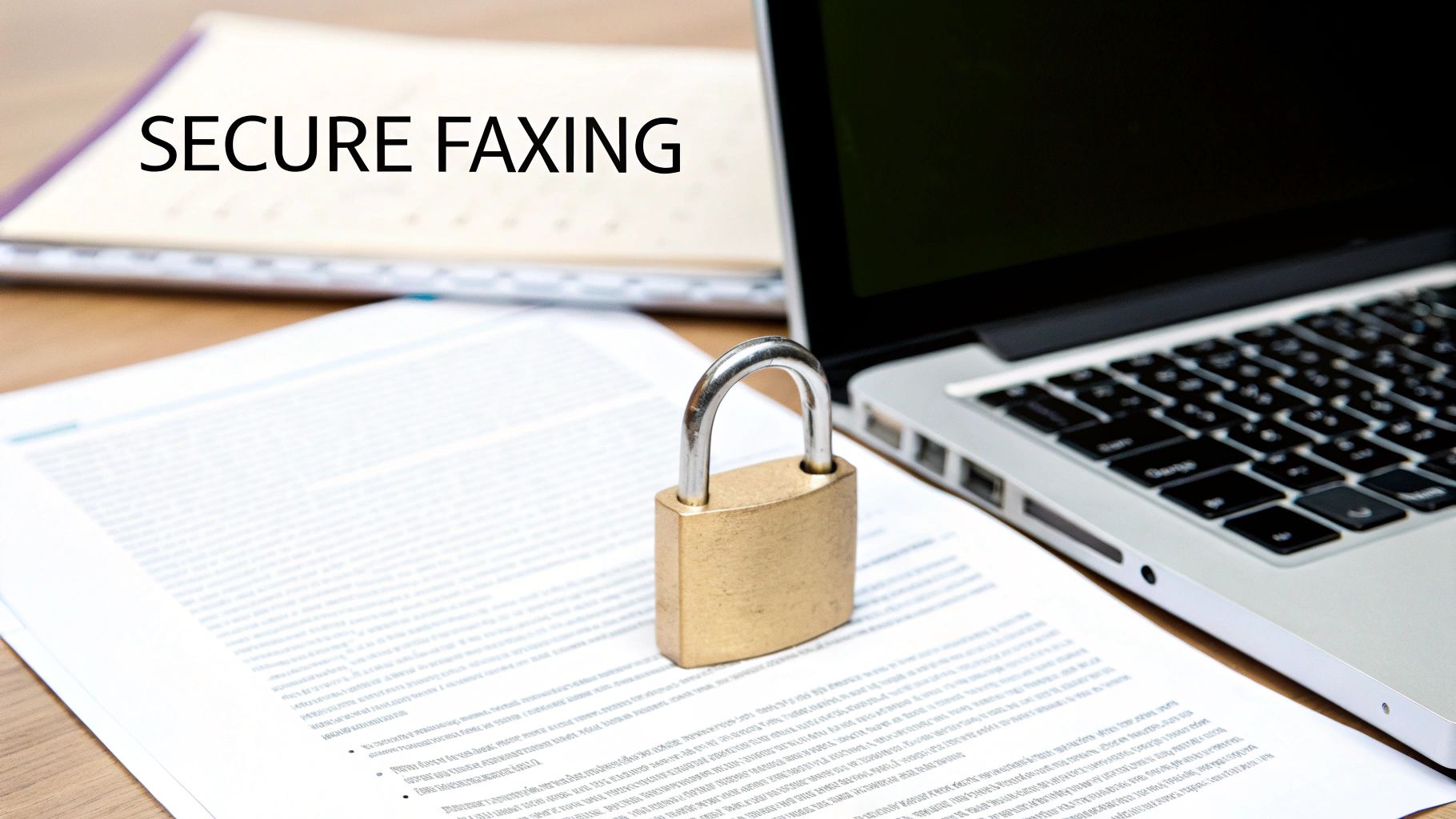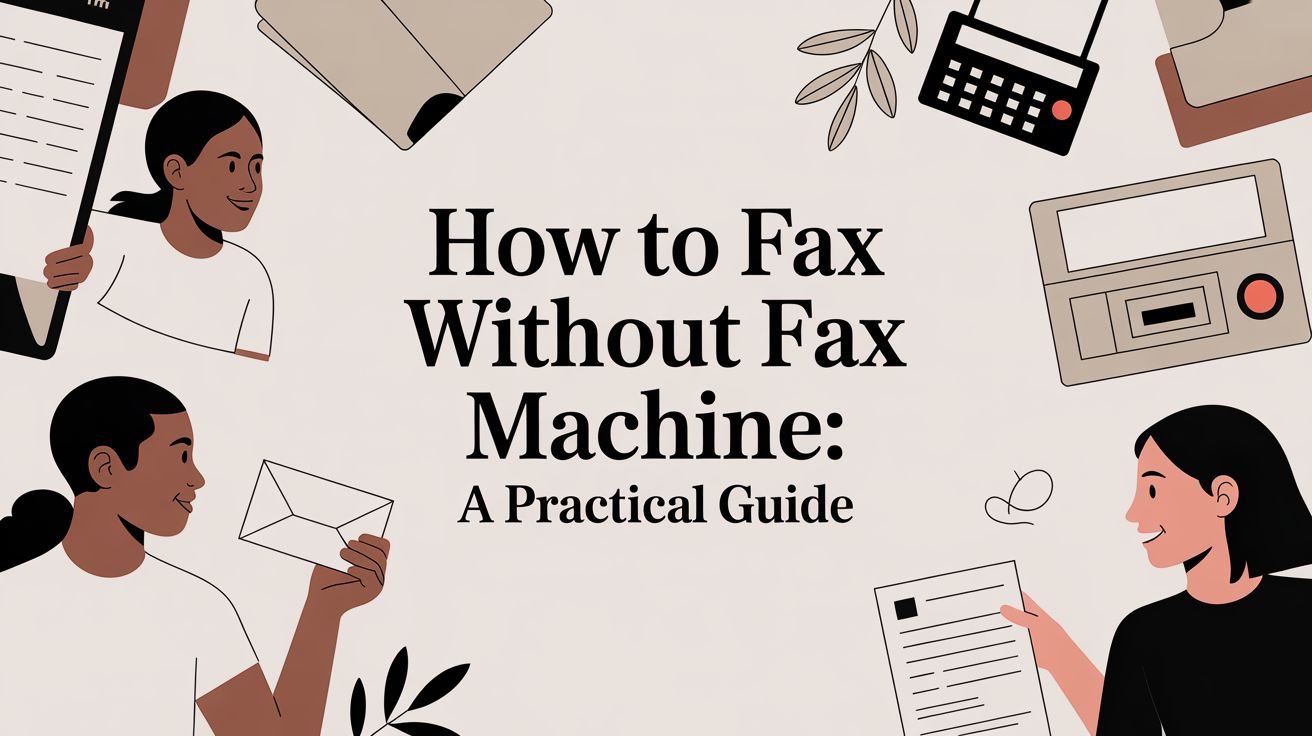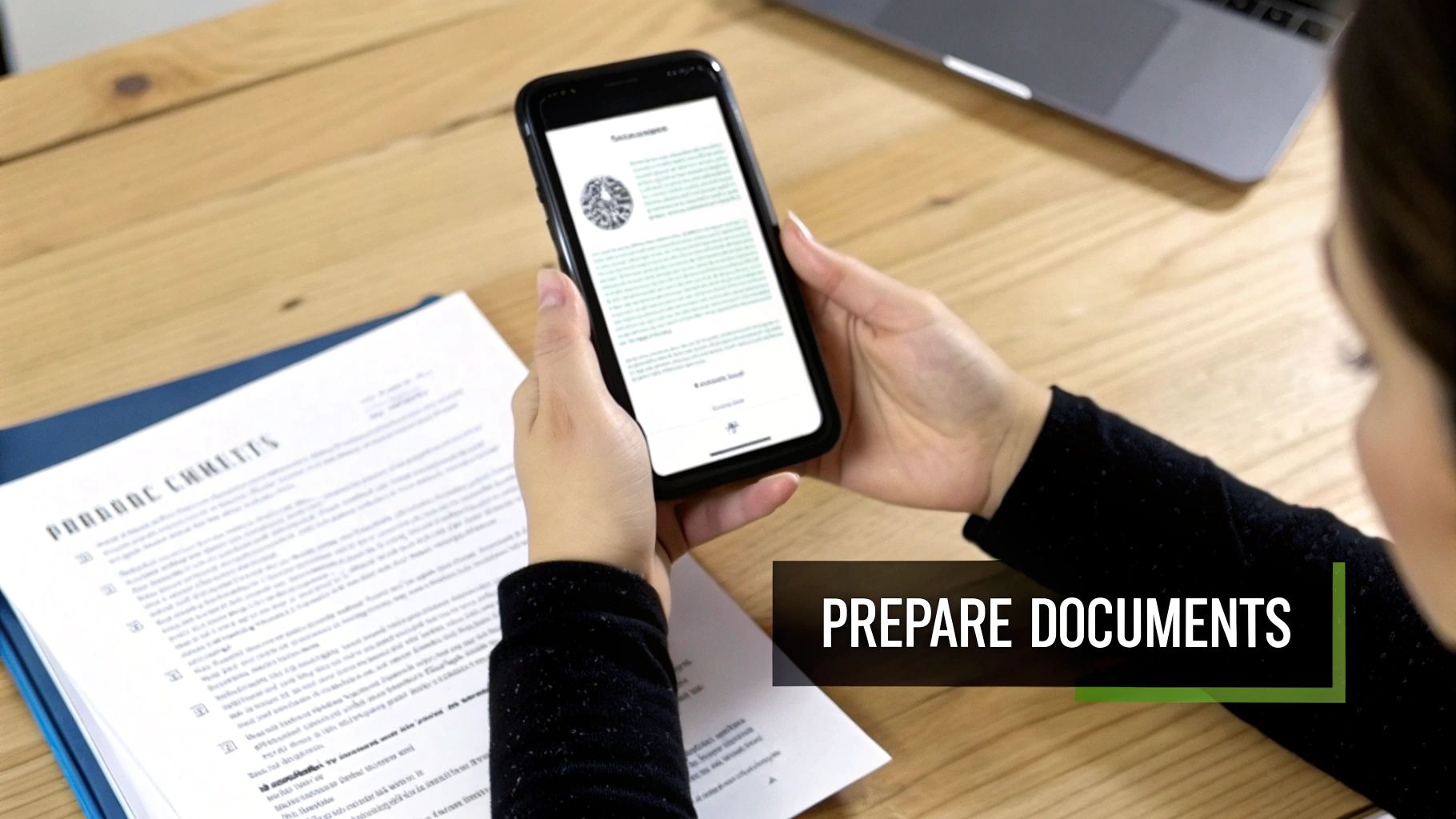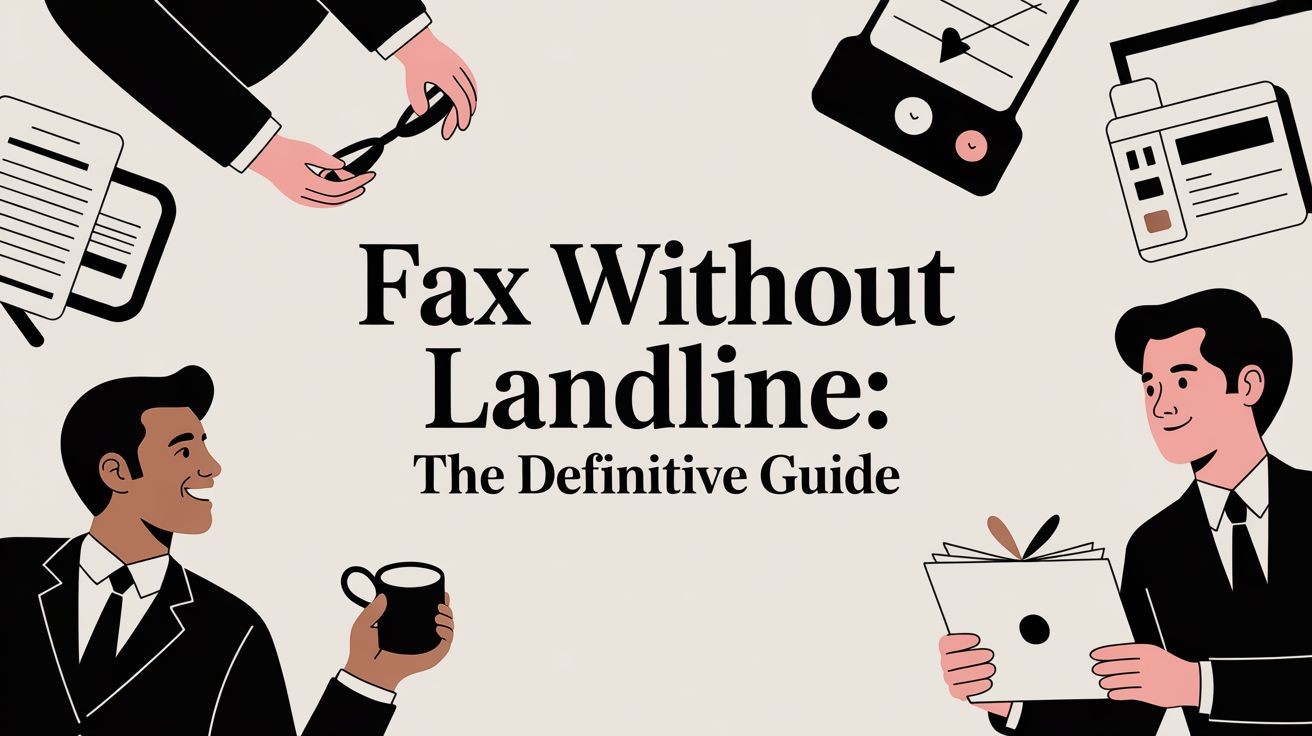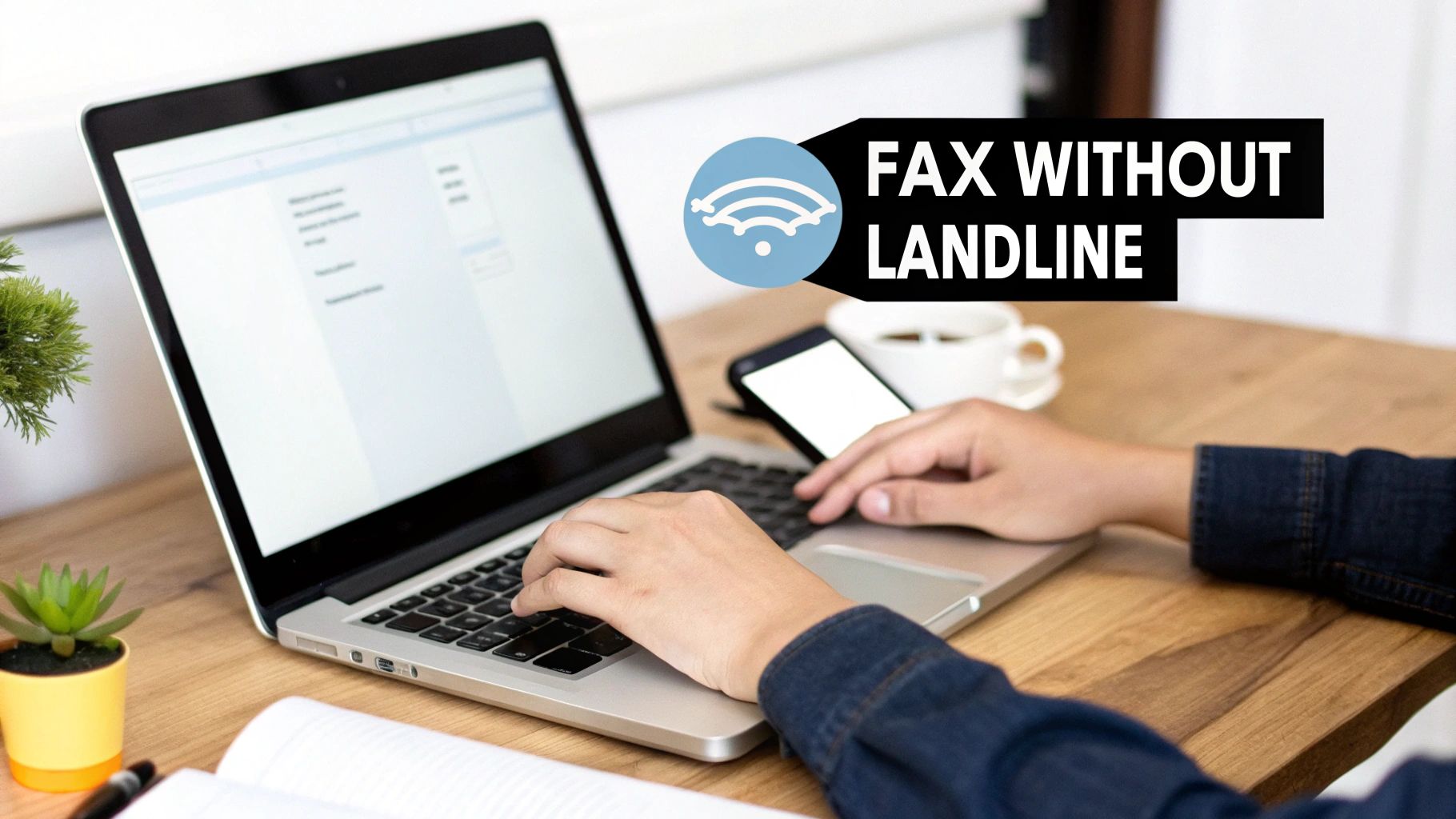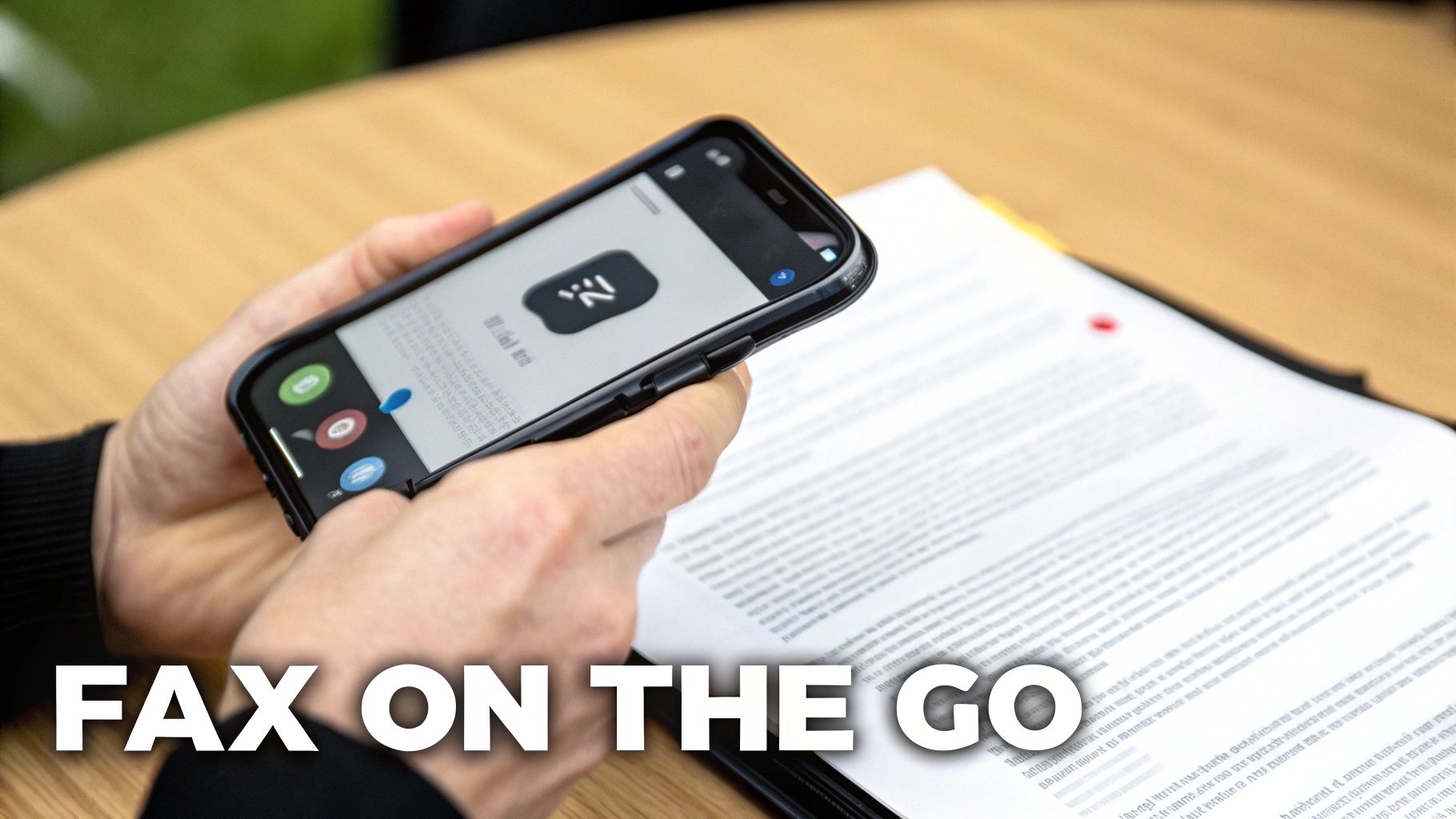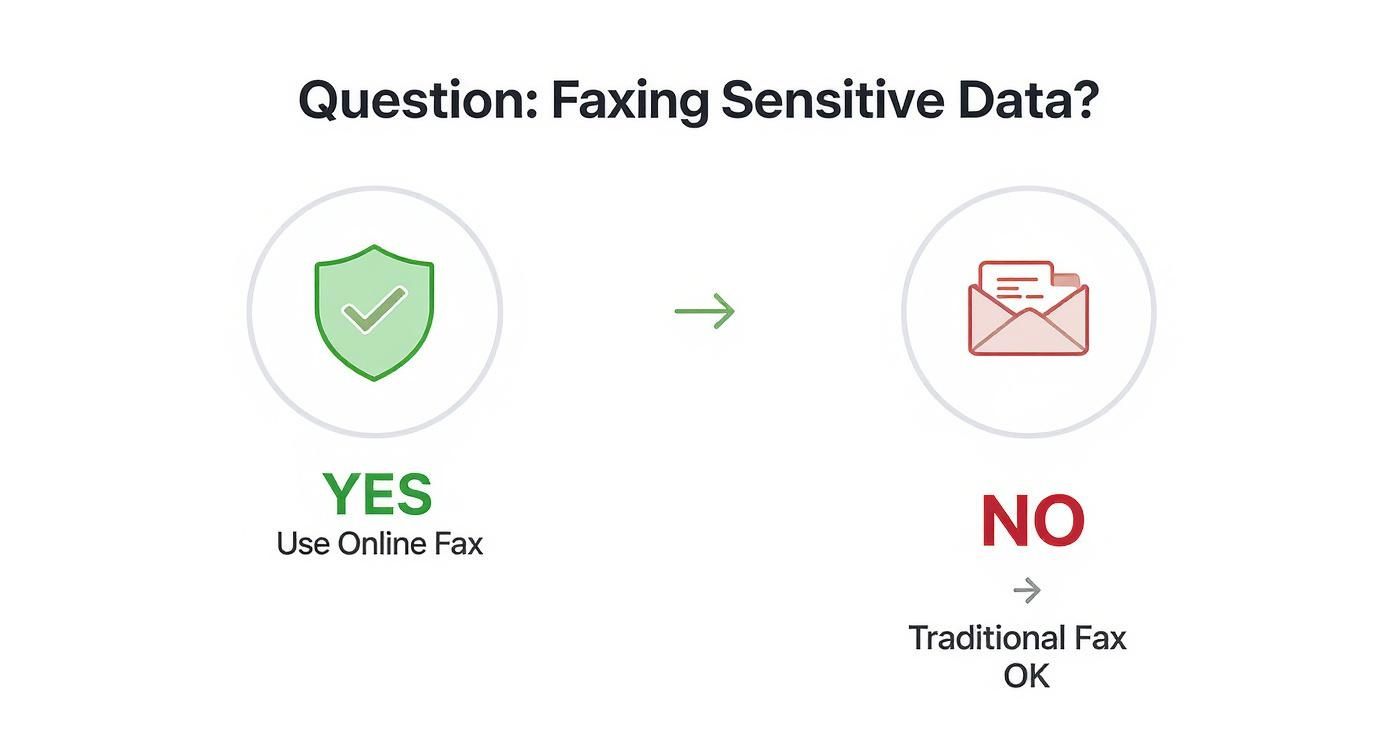Believe it or not, you can send a secure, legally-recognized fax right from your email account. There's no bulky machine, no dedicated phone line—just the inbox you already use every day. Fax through email services act as a clever bridge, taking your digital message and attachments and converting them into a standard fax that prints out on any traditional machine.
Why Sending a Fax From Email Is a Game Changer

It’s easy to think of faxing as a relic, but for a lot of professionals, it’s still non-negotiable. Key industries like healthcare, law, and real estate rely on faxes because they are secure and legally binding. The problem isn't the fax itself; it's the clunky, high-maintenance hardware that comes with it.
This is exactly where the ability to fax through email comes in. It merges a trusted communication method with the digital convenience we expect. Think about a real estate agent who needs to send a signed contract while out with a client, or a medical clinic that has to transmit sensitive patient records securely. Email faxing makes these tasks simple and efficient.
The Key Advantages You Can't Ignore
Switching to a digital fax solution is more than just a minor upgrade; it's a smart operational move. The benefits are impossible to overlook.
- Work From Anywhere: Send and receive faxes from your laptop, tablet, or phone. You’re no longer chained to a machine in the corner of the office.
- Slash Your Costs: Forget about paying for paper, ink, toner, and that extra phone line. Most online services let you pay only for what you use, which is a huge win for budgets.
- Boost Your Security: Good online fax providers encrypt your documents from start to finish. That's a level of security you just don't get from a physical fax machine sitting out in the open.
The global market for fax services was valued at $3.3 billion and is expected to climb to $4.47 billion by 2030. That growth proves this technology isn't just surviving; it's thriving as secure, cloud-based options become the standard.
Faxing isn't going away—it’s just getting a much-needed modern update. As more businesses move away from old hardware, the need for reliable online solutions is growing fast. Whether you’re a freelancer sending an invoice or a large company managing document workflows, knowing how to send a fax from your email is an incredibly useful skill. To dig deeper into the technology, you can explore the fundamentals of cloud-based faxing in our detailed guide.
How to Choose the Right Email to Fax Service
Picking the right service to fax through email isn't some universal decision; it really comes down to what you actually need. Are you just sending a one-off, urgent contract? Or is your business sending out hundreds of faxes every single week? The right answer is completely different for each scenario.
If you’re a high-volume corporate user, a subscription service like eFax or RingCentral probably makes the most sense. These platforms are built for heavy, consistent use and come with perks like dedicated fax numbers, detailed tracking, and features designed for teams. But for most of us who just need to send a fax every now and then, a pay-per-use model is a much smarter, more budget-friendly choice.
Subscription vs. Pay-Per-Use
I like to think of it like a gym membership. A subscription is great if you're there every day, but it’s a total waste of money if you only pop in once a month. Pay-per-use services, like SendItFax, are more like buying a day pass—you only pay for what you actually use, when you use it.
When you're weighing your options, get honest about a few things:
- Frequency: How often are you really going to send a fax? If it's fewer than five faxes a month, a subscription is almost certainly overkill.
- Branding: Watch out for free or super cheap services that might slap their own logo on your cover page. If you're sending professional documents, you'll want a service that keeps things clean and unbranded.
- Urgency: When a fax is time-sensitive, look for providers that offer priority delivery. This can push your document to the front of the queue, which can be a lifesaver.
The biggest mistake I see people make is overpaying for a ton of features they'll never touch. A simple, secure pay-per-fax service usually has everything an occasional user needs, without locking you into a monthly bill.
Essential Features and Security Protocols
Once you've settled on a pricing model, there are a few core features that separate a great service from a genuinely frustrating one. Let's be real, your documents are important, and the platform you trust them with should act like it. Security, especially, is an absolute deal-breaker when you're handling sensitive information.
Make sure the service you choose explicitly mentions end-to-end encryption. This is what keeps your data scrambled and safe from the moment you click "send" until it’s delivered. Also, take a quick look at what file types they support. Any decent provider should handle common formats like PDF, DOC, and DOCX without a fuss.
Finally, always double-check for these practical must-haves:
- Delivery Confirmations: You need undeniable proof that your fax arrived safely.
- International Reach: If there's even a small chance you'll need to fax overseas, check their coverage and rates upfront.
- Cover Page Customization: The ability to add a professional-looking cover page—or skip it entirely—is a small but critical detail.
Our guide comparing online fax services dives even deeper into the pros and cons to help you find the perfect fit.
Sending Your First Fax From Your Inbox
Alright, you've picked a service. Now for the easy part. Sending a fax from your email feels almost exactly like sending a regular message. There's no special software to install or training to sit through. It works right inside whatever email client you already use—Gmail, Outlook, you name it.
The entire magic happens in the "To" field of your email. Instead of typing jane.doe@company.com, you’ll use a special address that tells your fax service where to route the document. This address is just a combination of the recipient's fax number and your provider's domain.
Crafting the Recipient's Address
Think of the "To" field as the dialing instructions for the fax machine on the other end. The standard format is the 10-digit fax number (area code included) followed by the "@" symbol and your provider's specific domain name.
For example, if you were using a fictional service, it would look something like this: 18885551212@faxservice.com.
Just make sure to double-check the exact format your provider requires. Some might have small variations. Getting this address right is the most critical step; a simple typo is the number one reason faxes fail to send.
This visual guide helps break down how to choose the right service by focusing on what actually matters: your usage, the features you need, and the security level required.
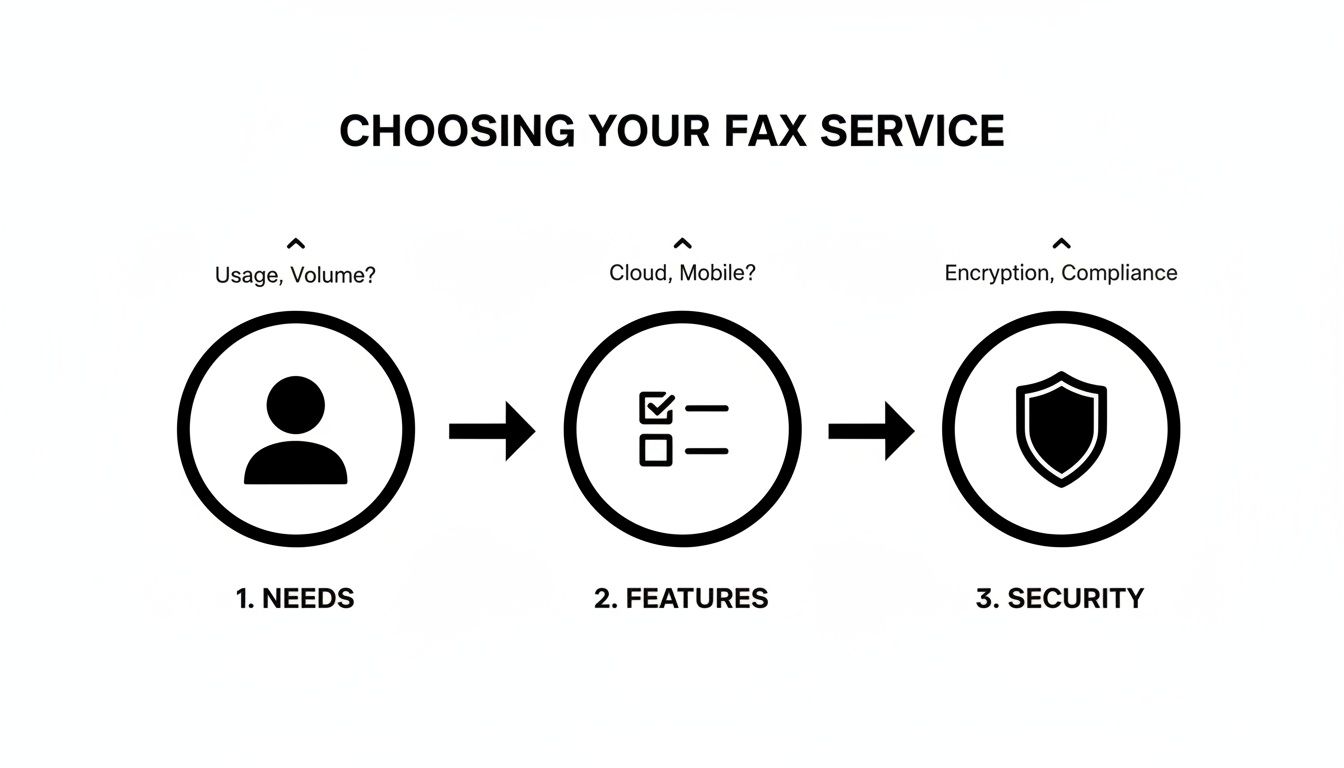
Starting with your own needs prevents you from overpaying for features you'll never touch.
Attaching Documents and Creating a Cover Page
With the address sorted, you just need to attach your files. Most services that let you fax through email are pretty flexible with file types.
- PDF: This is your best bet. PDFs lock in the formatting, so what you see is what they get.
- DOC/DOCX: Microsoft Word files are also a safe and widely supported option.
- Images (JPG, PNG): You can often send images, but be aware that the conversion to a black-and-white fax can sometimes reduce the quality.
Before you hit send, take a quick look at your provider’s limits on file size and page count. Trying to send a 100-page document might hit a wall if your plan doesn't support it.
Here's a neat trick: The subject line and body of your email automatically become the cover page for your fax. The subject line turns into the "RE:" field, and whatever you type in the body becomes the main message.
This feature is a huge time-saver, letting you skip the hassle of creating a separate cover sheet. You can just type a quick, professional note directly in the email. Of course, with a service like SendItFax, you also have the flexibility to skip the cover page entirely if you want to send the document directly.
Putting It All Together: Sending an Invoice
Let's walk through a real-world scenario. Say you're a freelance designer needing to send an invoice to a new client who, for whatever reason, still prefers faxes. No need to hunt down a Kinko's.
You just pop open a new email.
- To: You'd type the client’s fax number plus your provider’s domain, like 12125551234@senditfax.com.
- Subject: Make it clear and professional: "Invoice #1045 – Project Completion."
- Body: Add a quick note: "Please find the attached final invoice for the recent branding project. Thank you!"
Then, attach your invoice (as a PDF, ideally) and click send. A few moments later, an email confirmation lands in your inbox, letting you know the fax was delivered successfully. You now have a perfect digital record. It’s that simple.
Best Practices for Secure and Professional Faxes
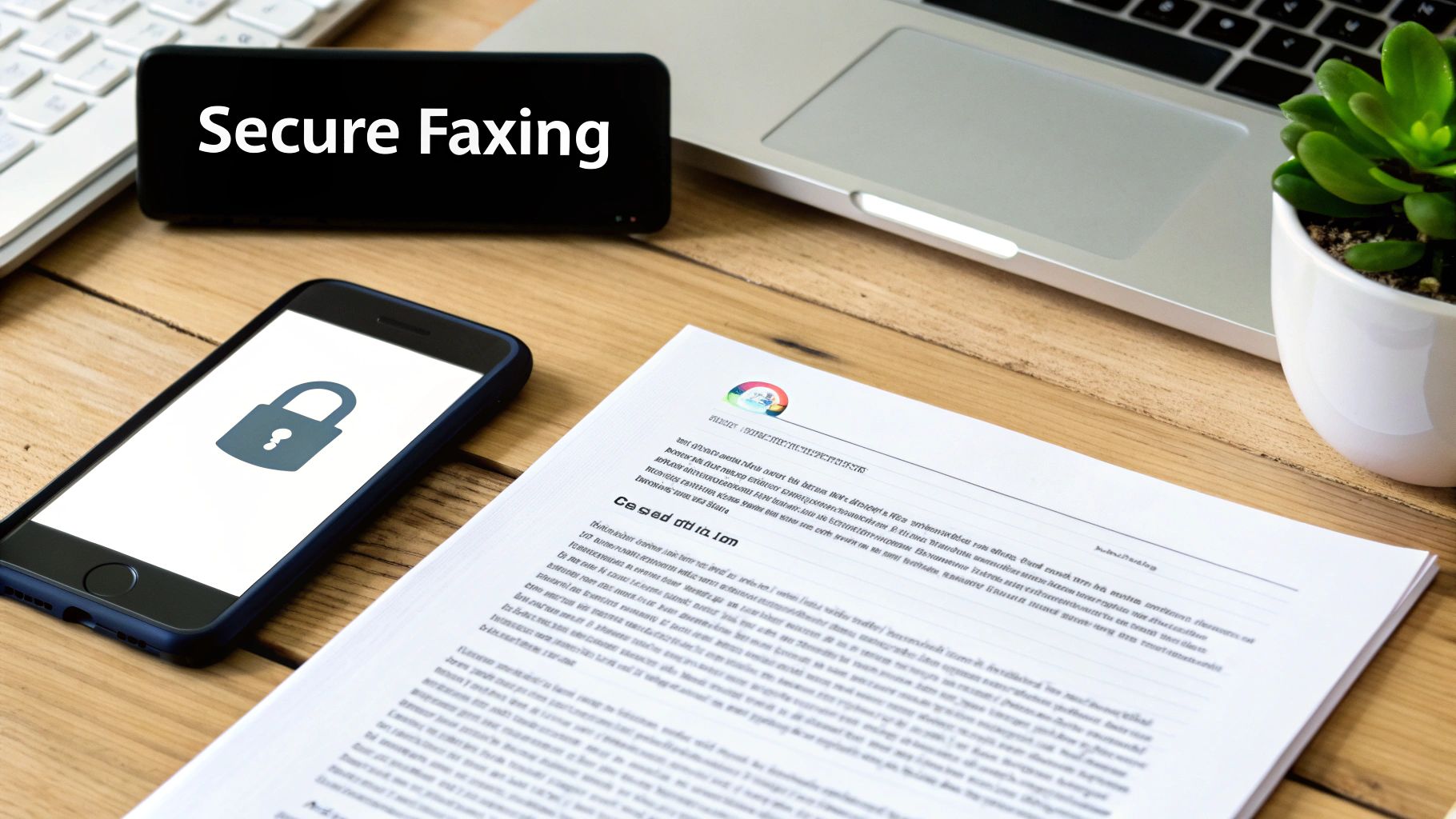
Sending a fax from your email is incredibly convenient, but there's a difference between just sending it and sending it well. Like any business communication, the little details can make or break the experience. Taking a few extra moments to prep your documents and check your settings is what separates a smooth transmission from a frustrating failure.
Following a few simple guidelines ensures your faxes not only land securely but also look sharp and professional when they arrive.
Preparing Your Documents for Transmission
Remember, what you see on your screen isn't exactly what the recipient gets. Fax machines are old-school; they convert everything to black and white at a lower resolution. So, clarity is everything.
I always recommend starting with a high-contrast, black-and-white PDF. This format is your best bet for locking in the layout and avoiding strange formatting errors. Stay away from tiny fonts (anything under 12pt) or light-colored text—they often turn into an unreadable, blurry mess on the other end.
Think about it from their perspective. A contract with tiny, grayed-out text might become completely illegible, forcing them to call you and ask for a resend. That simple mistake just delayed the whole process.
Verifying Recipient Information and Confirmations
You'd be surprised how often a fax fails because of a simple typo in the phone number. It's an easy mistake to make, but it can have big consequences, like sending confidential documents to a complete stranger.
Always, always double-check the fax number before you hit send. A quick confirmation call or email to the recipient can save you a massive headache and a potential security breach.
After you send the fax, keep an eye out for that delivery confirmation email from your provider. It's not just another notification to ignore; it’s your official record.
- Successful Delivery: This is your proof of receipt. I make it a habit to archive these, especially for legal or financial documents.
- Failed Transmission: This email will usually give you an error code, like "busy signal" or "no answer." A busy signal is no big deal; it just means you need to try again later.
Knowing what these notifications mean helps you stay on top of your communications without guessing.
Upholding Security and Privacy
When you fax through email, you’re putting your data in the hands of a third-party service. This is a huge deal, especially in fields like healthcare or law where document security is non-negotiable. The demand for secure solutions is why the cloud fax market, valued at $704.1 million, is expected to skyrocket to $1.5 billion by 2033.
Before you commit to a service, actually read their privacy policy. Look for clear statements about data encryption, both for the fax in transit and when it's stored on their servers. Services like SendItFax, which don't force you to create an account for a quick fax, provide an inherent privacy boost by simply not storing as much of your personal data. For a much deeper dive, take a look at our guide on the security of fax transmissions.
Finally, don't skip the cover page. It’s the first thing your recipient sees and sets a professional tone. It should clearly state:
- To: The recipient's name and organization
- From: Your name and contact information
- Date: The date you're sending it
- Pages: The total number of pages (including the cover sheet itself!)
This one small step makes sure your document gets to the right person and shows you mean business.
Uh-Oh, My Fax Didn't Go Through—Now What?
It happens. You hit "send" on that important email, expecting it to land on a fax machine miles away, but instead, you get a failure notification. It’s frustrating, but don’t worry—it’s almost never a showstopper. Most of the time, the fix is surprisingly simple.
That failure notice in your inbox is actually your best friend. It’s not just a rejection; it’s a clue. Buried in that message is usually the exact reason your fax failed, and once you know what you're up against, you can solve it in a minute or two.
Decoding the Error Message
When a fax fails, your service will shoot you an email explaining what went wrong. Resist the urge to just archive it and try again blindly. Take a second to read it.
Here’s a quick guide to the most common error messages you'll see and what they really mean:
- Busy Signal: This is the most frequent and least concerning error of them all. It just means the recipient's fax machine was tied up when your service called. Think of it as a literal busy signal on a phone. Most services, including SendItFax, automatically retry a few times. If it fails again, just give it 10-15 minutes and resend it.
- No Answer / No Reply: This one’s a bit different. It means the fax machine on the other end is probably off, out of paper, or maybe even unplugged. There's not much you can do from your end besides giving the recipient a quick call to let them know their machine might need a little TLC.
- Invalid File Format: The service couldn’t read the file you attached. Maybe it was an obscure image type or a proprietary document format. The easiest fix? Just convert your file to a standard PDF and re-attach it. PDFs, DOCs, and DOCXs are almost universally accepted and your safest bet.
- Transmission Failed: This is the vague one. It's a general-purpose error that usually points to a temporary hiccup in the connection—kind of like a dropped call. The best approach here is simply to wait a few minutes and try sending the fax again.
A "busy signal" is the digital equivalent of someone already being on the phone. It's a temporary state, not a permanent failure. Patience is usually the only tool you need to fix it.
Getting Ahead of the Errors
Of course, the best way to deal with problems is to avoid them altogether. With over 80% of SMBs still relying on fax for certain communications, getting it right the first time matters. This isn't just a niche tool; the online fax market is on track to grow from $704.1 million to $1.5 billion by 2033. As more people come to depend on it, a smooth, error-free experience is what they expect. You can learn more about this growing market and its trends to see why service reliability is such a big deal.
A few quick checks before you hit send can save you a lot of headaches later:
- Double-Check That Number: This is the big one. A single typo in the fax number is the number one reason faxes go astray. Always give it a second look before sending.
- Give Them a Heads-Up: If the document is mission-critical, a quick phone call to the recipient to confirm their machine is on and ready can make all the difference.
- Watch Your File Size: While services can handle a lot, trying to send a massive, high-resolution photo album might cause a timeout. If a large file fails, try compressing it into a smaller PDF or breaking it into a few smaller faxes.
By keeping these common issues in mind, you can troubleshoot with confidence and make sure your important documents always get where they need to go.
Common Questions About Sending a Fax from Email
It's natural to have questions when you're trying something new. Even though sending a fax from your email is pretty simple, a few details are worth clearing up before you start. Getting a handle on these points will make your first send a breeze.
Let's dive into some of the most common questions people ask.
Is Sending a Fax from Email Actually Secure?
Yes, it can be—but it all comes down to the provider you choose. A good online fax service uses robust encryption to scramble your data between your email and their servers. From there, the fax travels over the Public Switched Telephone Network (PSTN) to the recipient's machine, which is the same secure, old-school phone line network traditional faxes have always used.
When you think about it, this method is often a huge security upgrade. It completely eliminates the risk of a sensitive document sitting out in the open on a shared office fax machine for anyone to see. For maximum privacy, some services let you send a fax without creating a permanent account, which means less of your personal information is stored.
The big picture is this: digital faxing doesn't just match the security of a traditional fax machine. By adding modern encryption and removing physical vulnerabilities, it often surpasses it.
Can I Get Faxes Sent to My Email, Too?
You sure can. Most services that let you send faxes from your email also give you a way to receive them right in your inbox. It works like a charm.
- First, the service gives you your own dedicated, virtual fax number.
- When someone sends a fax to that number, the service instantly converts it into a PDF file.
- That PDF then lands in your email inbox, just like any other attachment.
This turns your email into a one-stop shop for all your faxing needs, letting you send, receive, and manage everything without a single piece of paper or clunky hardware in sight. It’s a fantastic way to go paperless.
What if I Don't Want to Use My Email Client?
No problem at all. While sending a fax through email is a popular route, it’s definitely not your only option. Many of the best online fax providers, including SendItFax, offer a web-based portal or a simple upload tool right on their website.
This browser-based method is often the quickest way to fire off a one-time fax. You just go to the site, upload your document, type in the recipient's fax number, and hit send. It completely skips the step of composing an email, giving you a more direct path when you just need to get a fax out the door and move on with your day.
Ready to send a fax the easy way? With SendItFax, you can send documents securely from your browser in just a few clicks—no account needed. Try it now at https://senditfax.com.