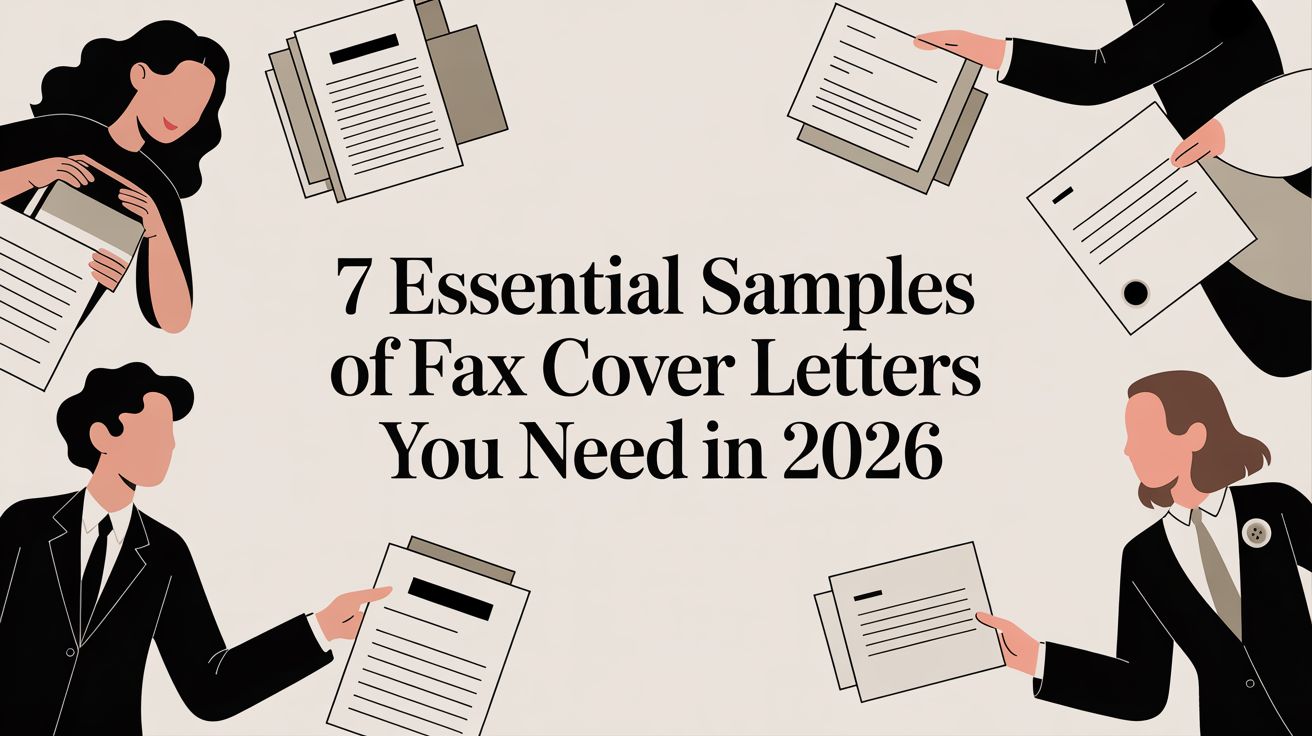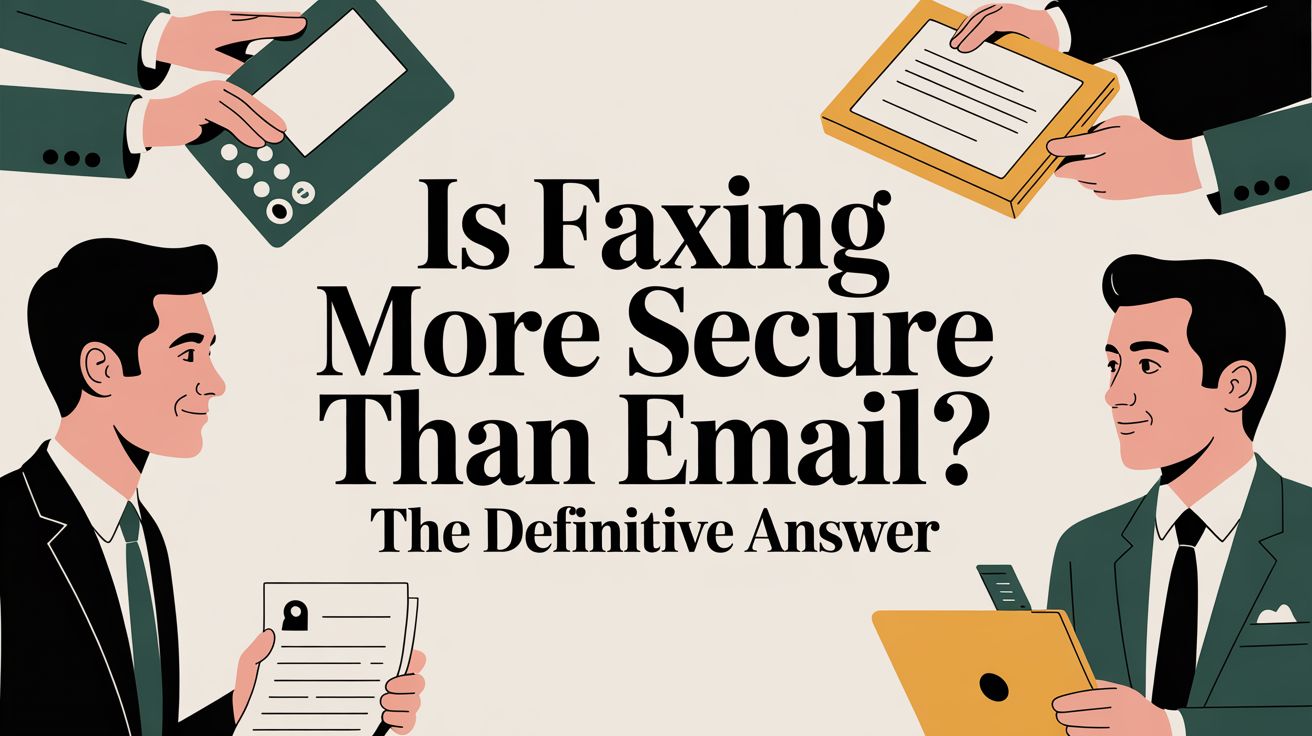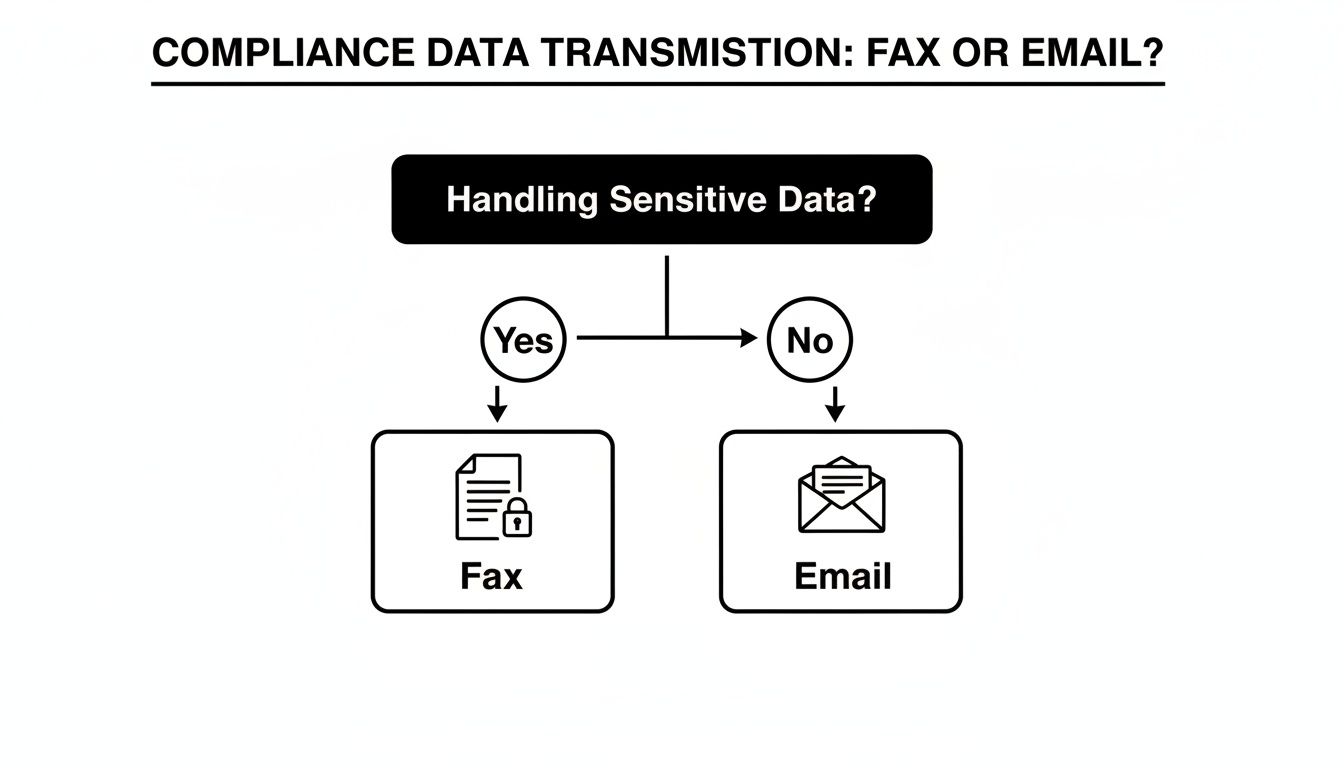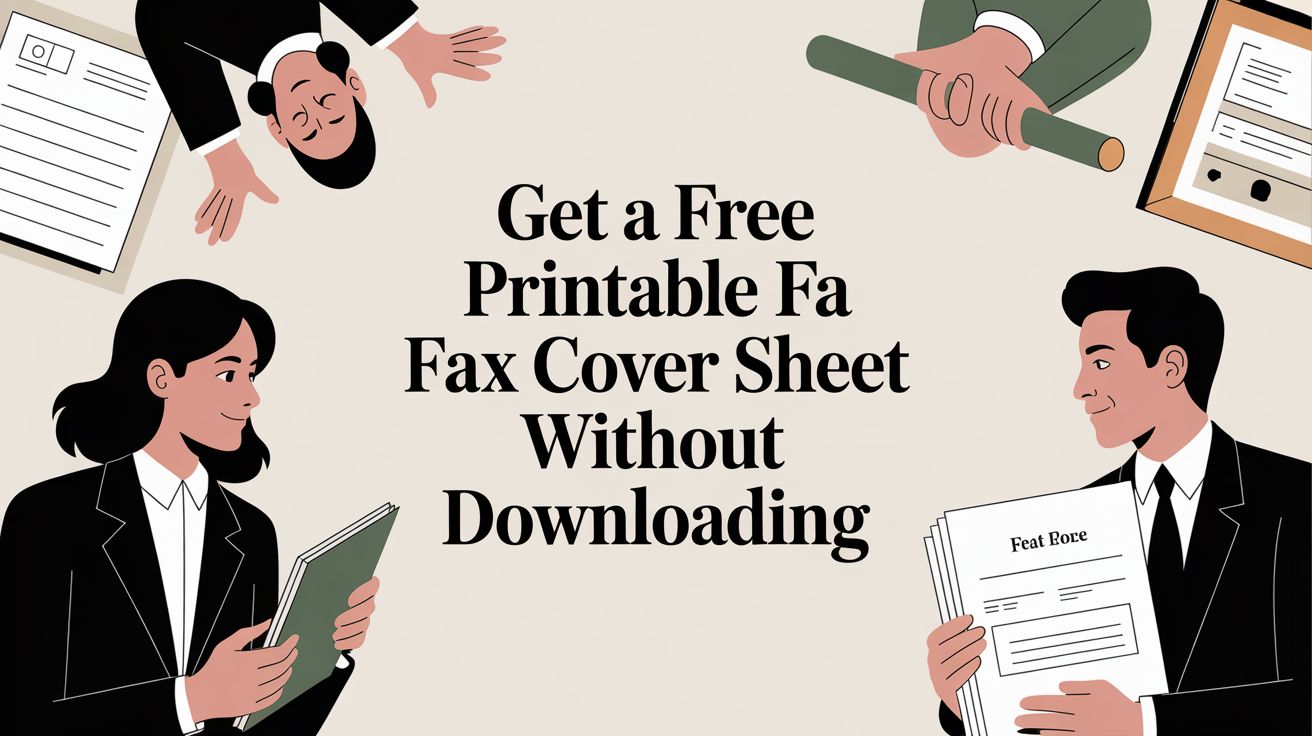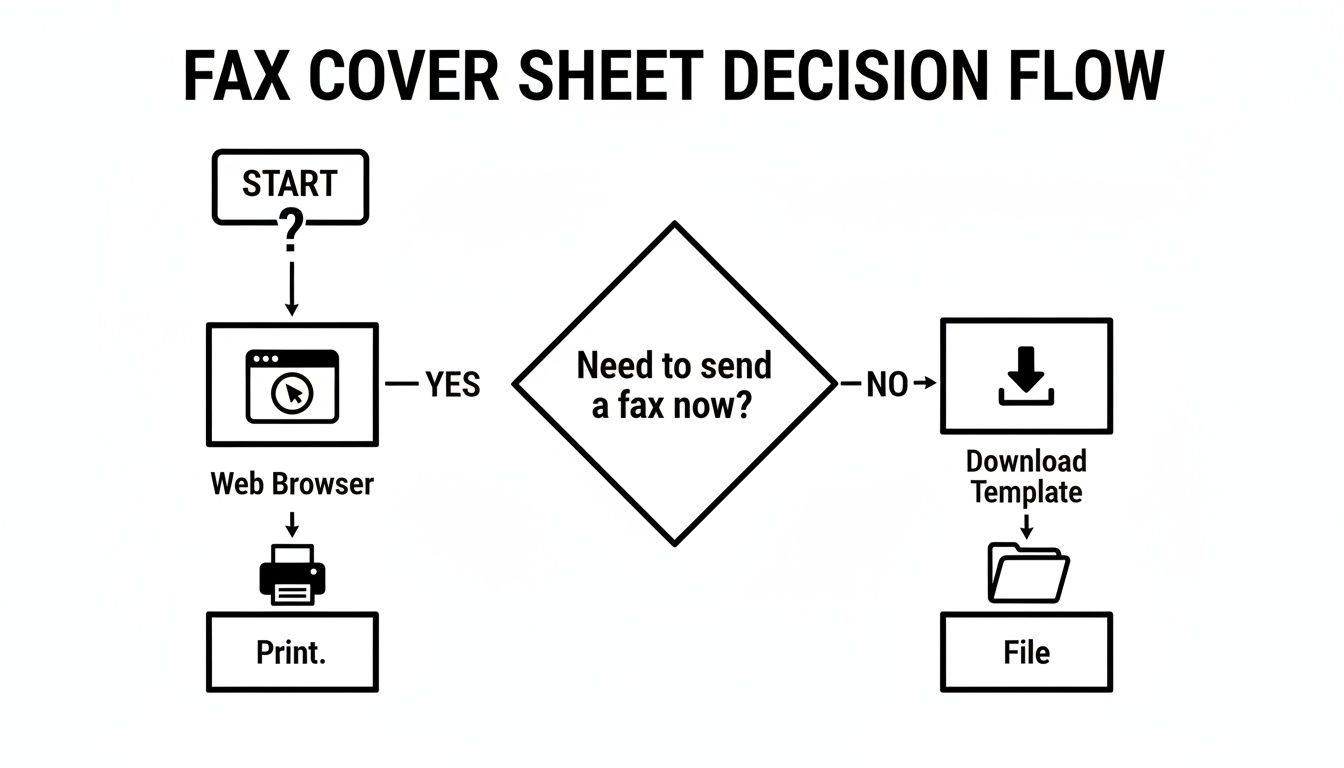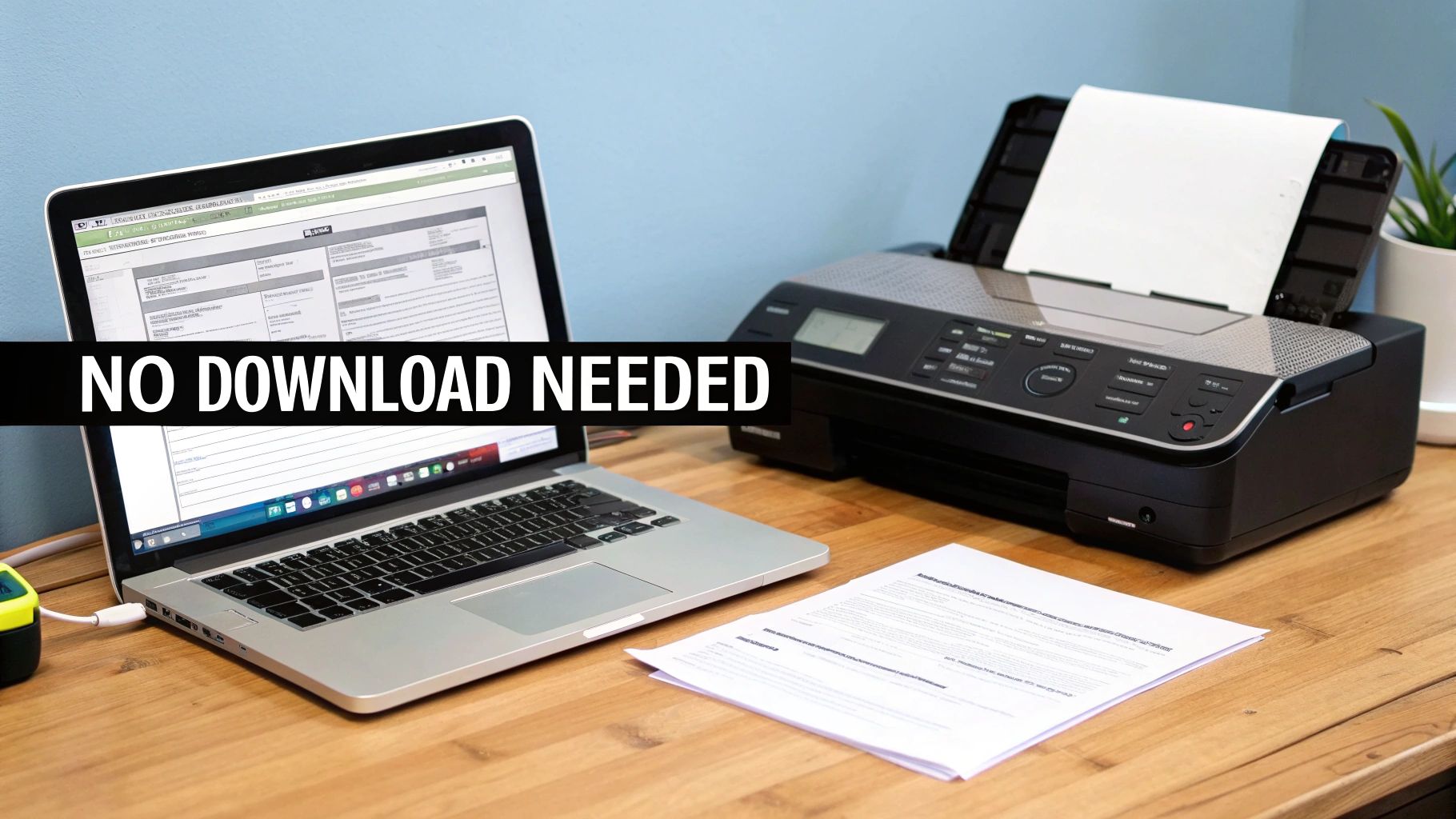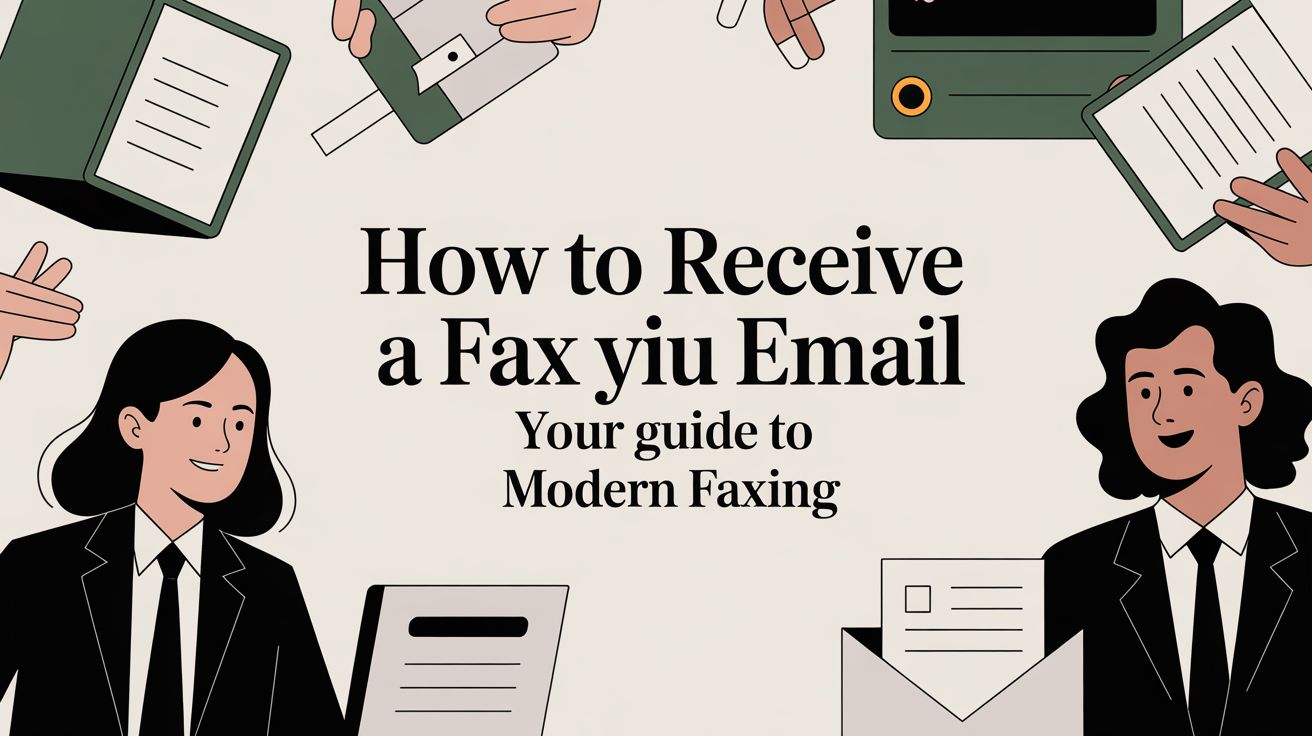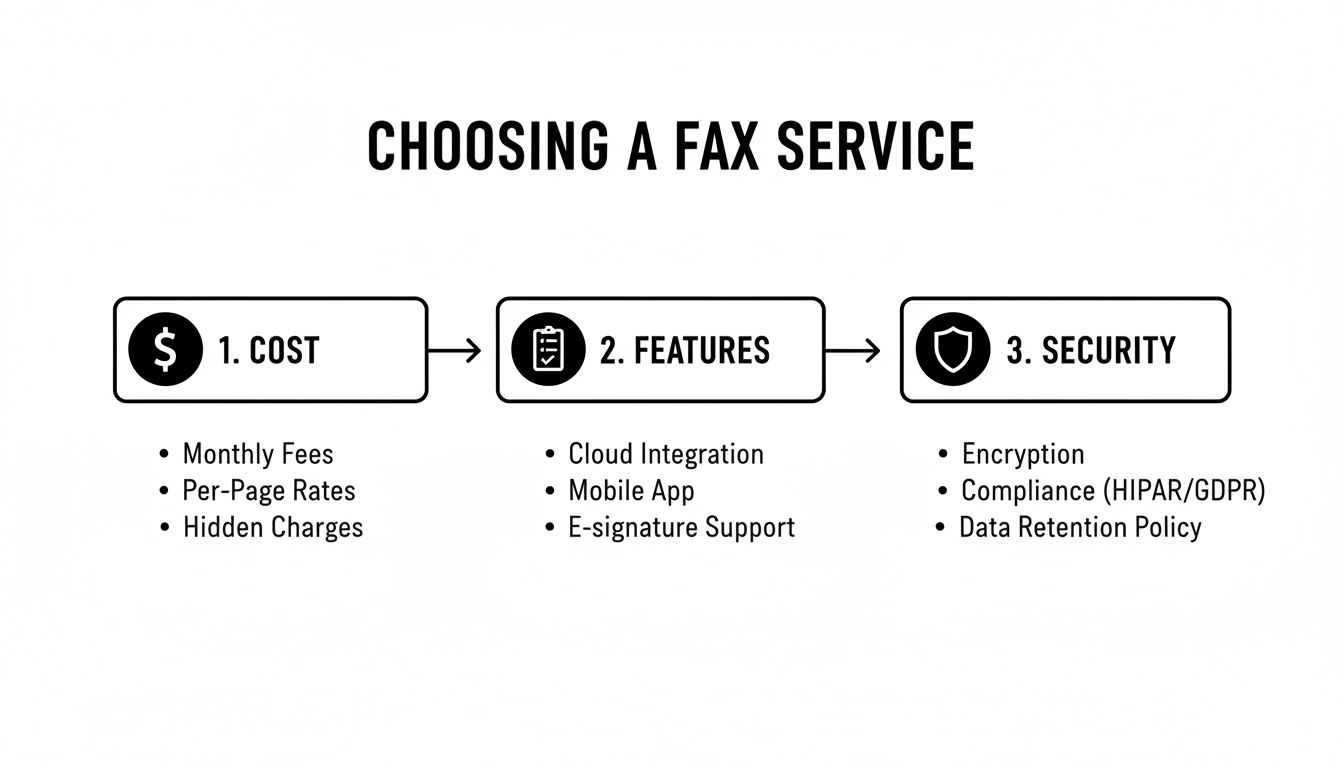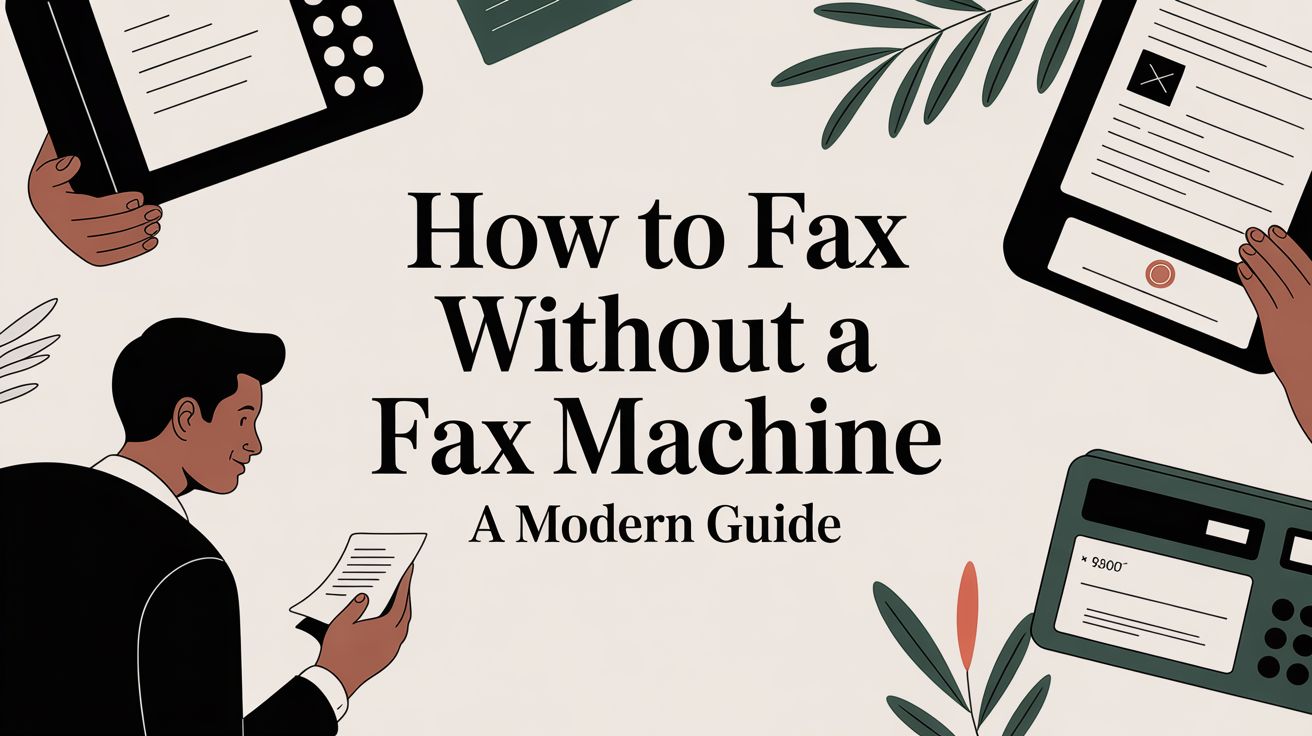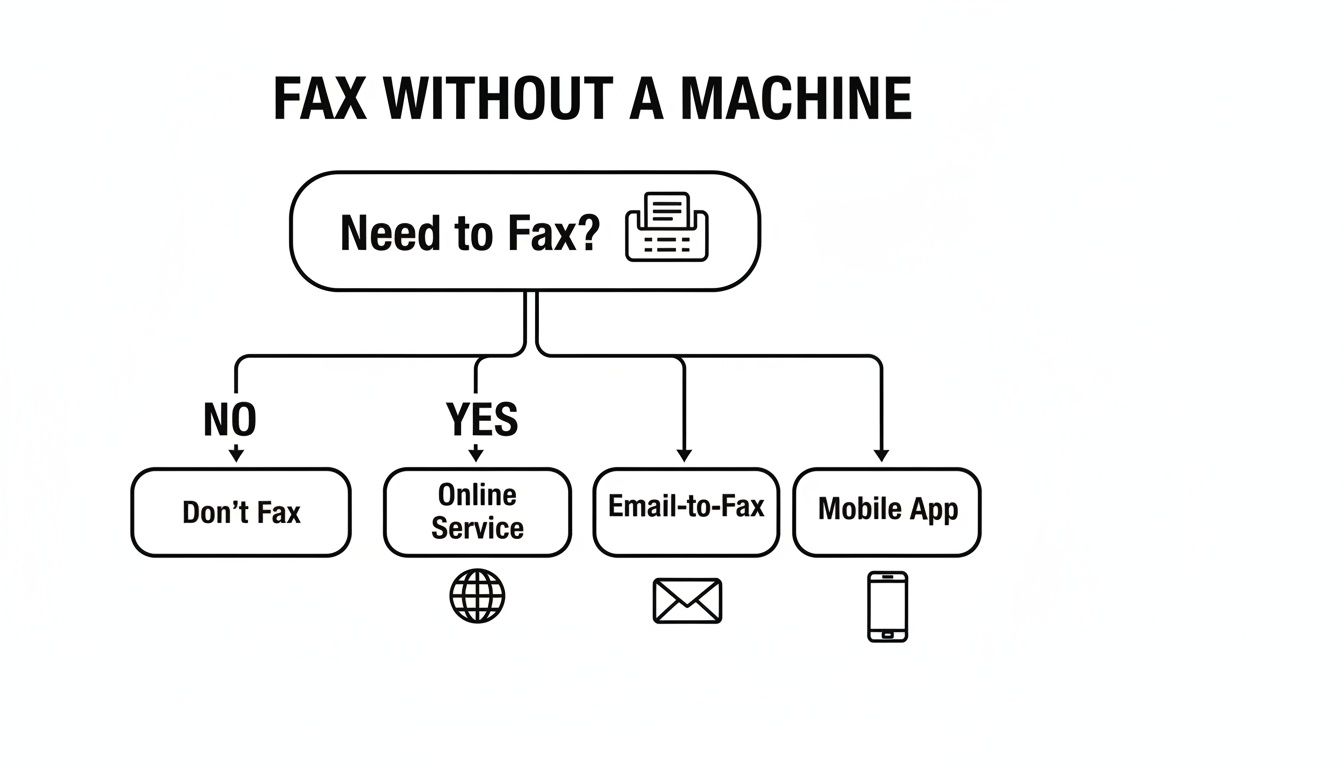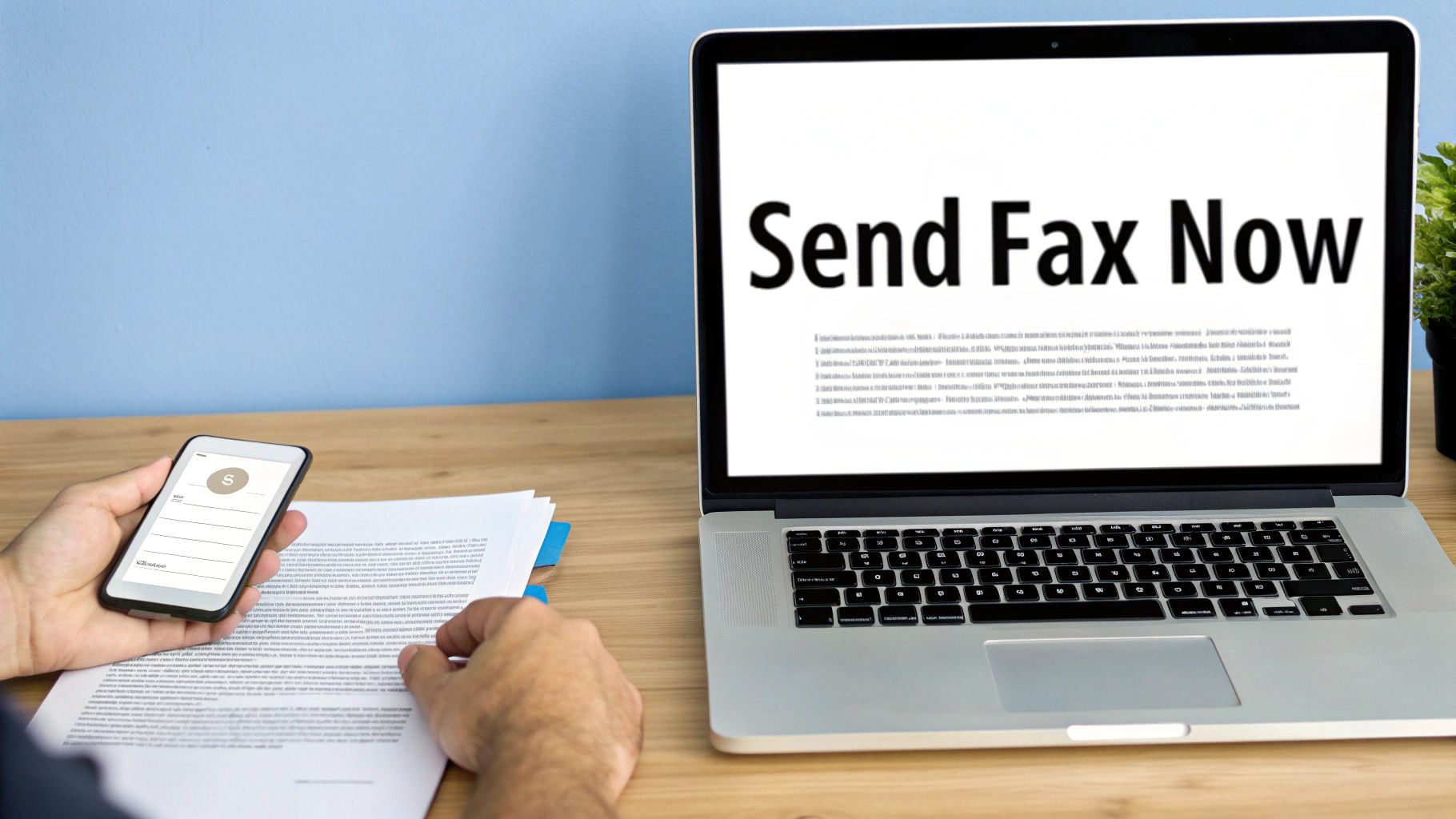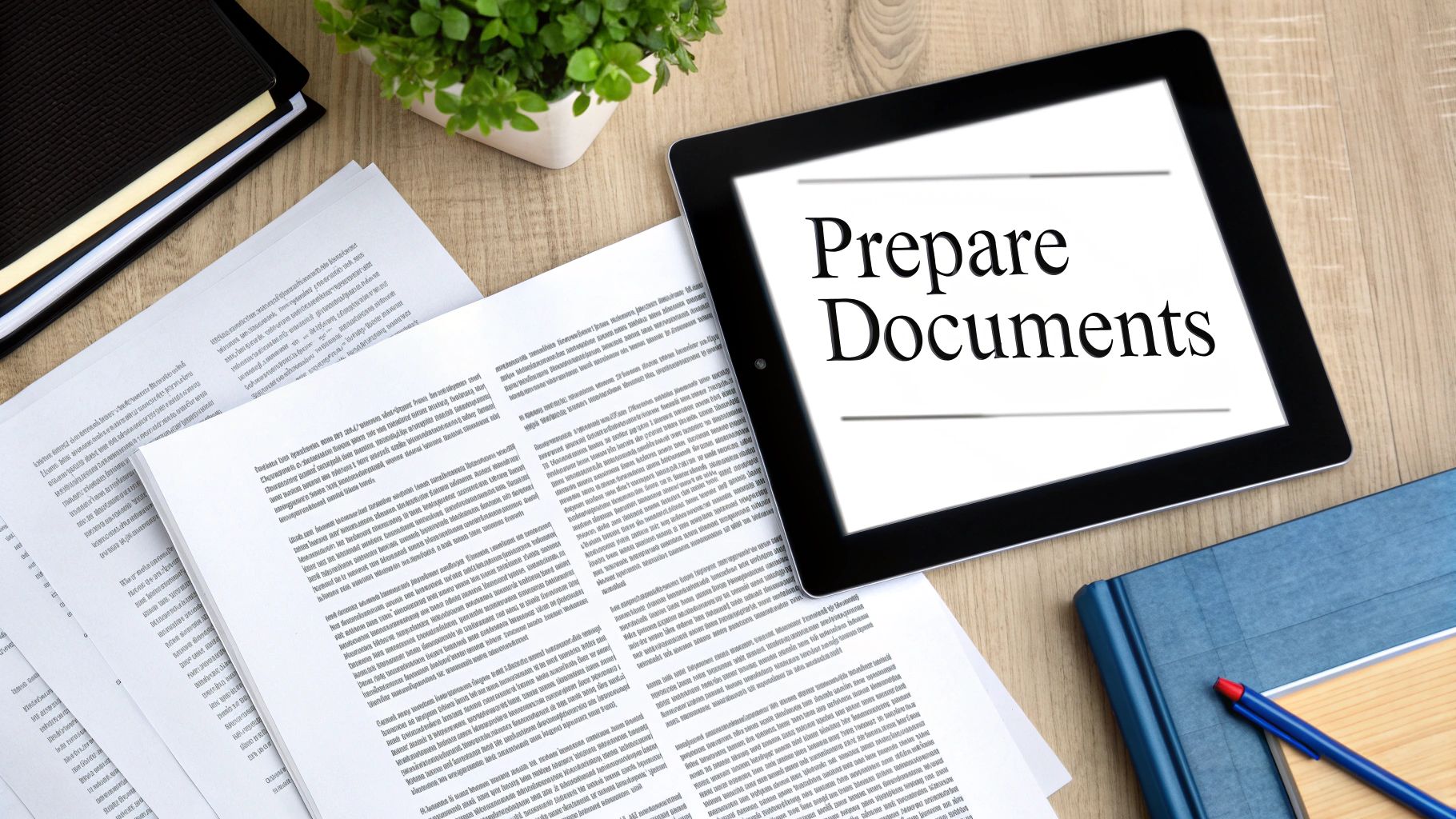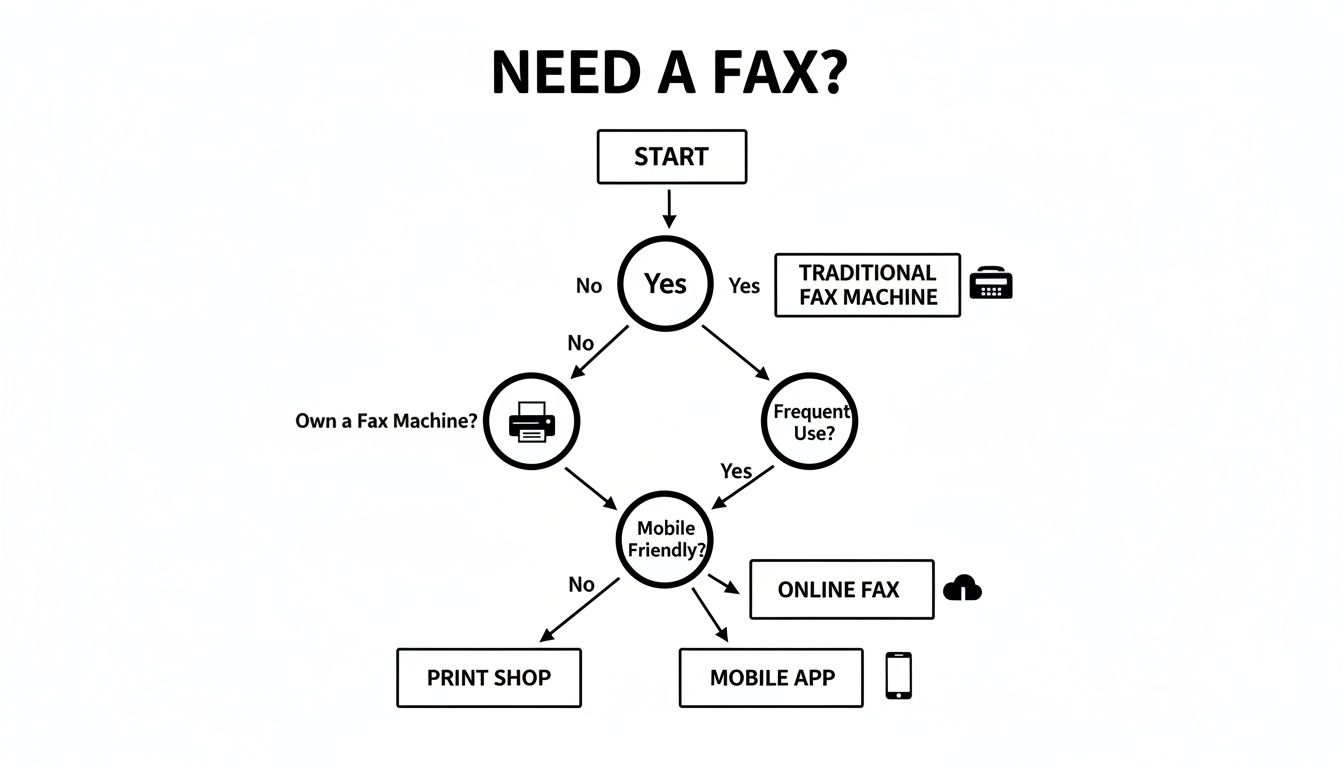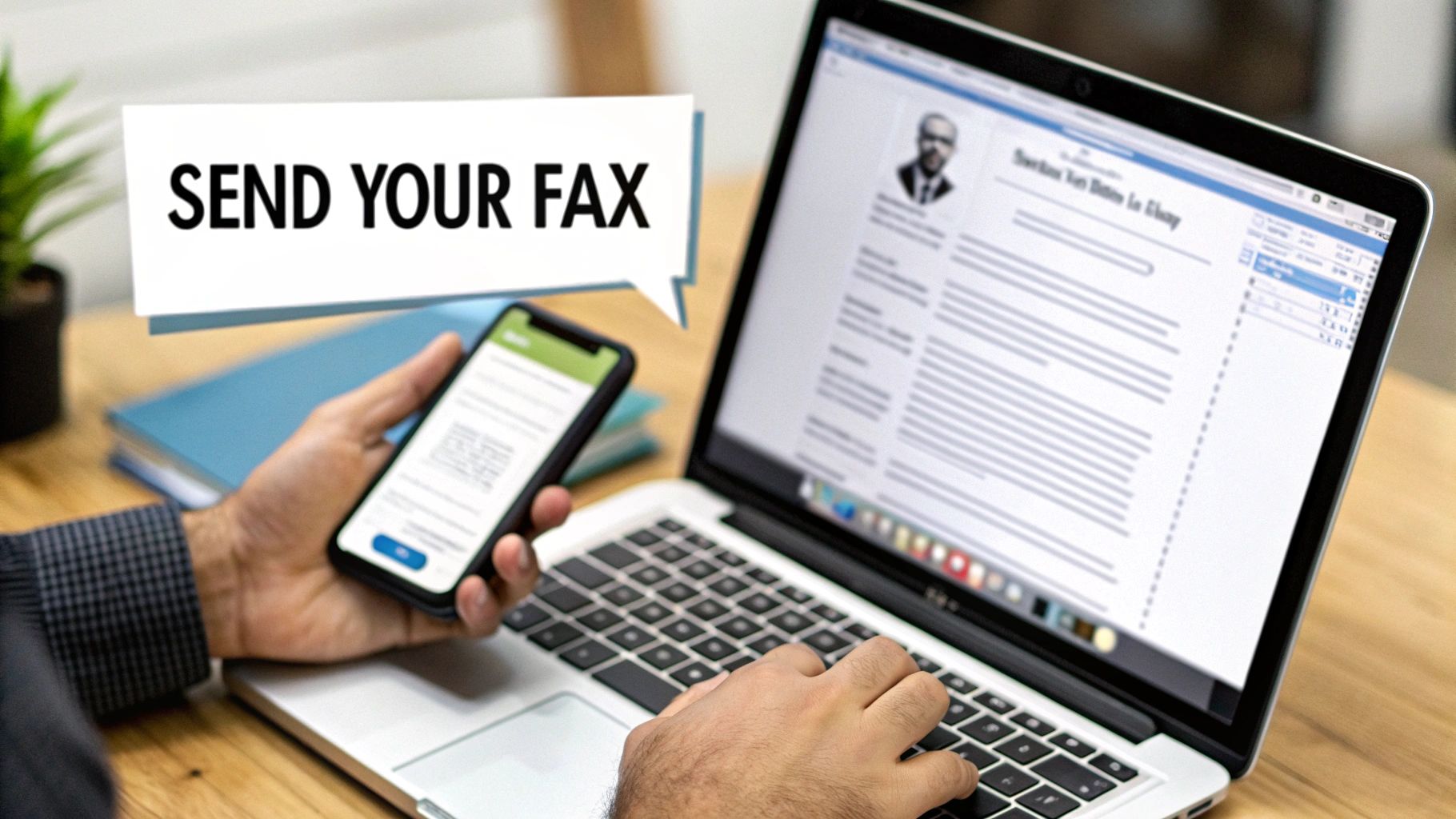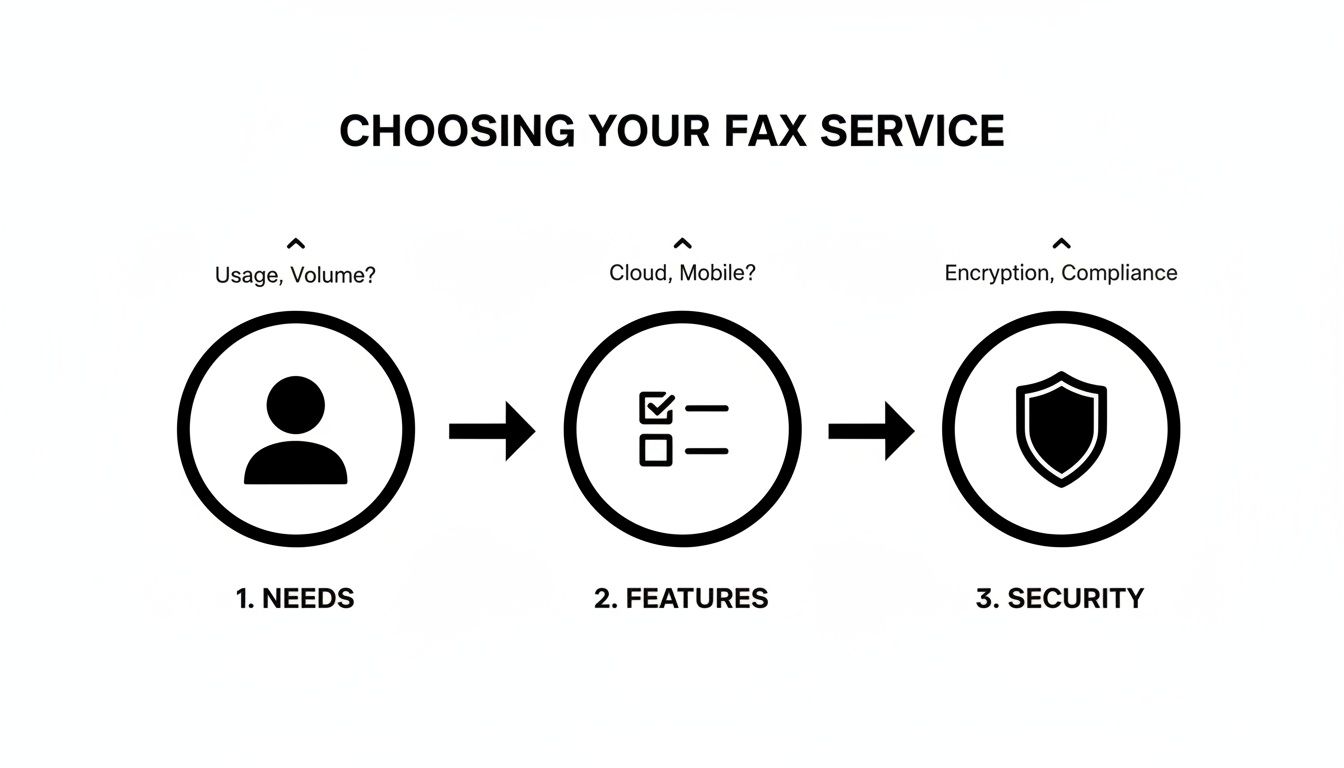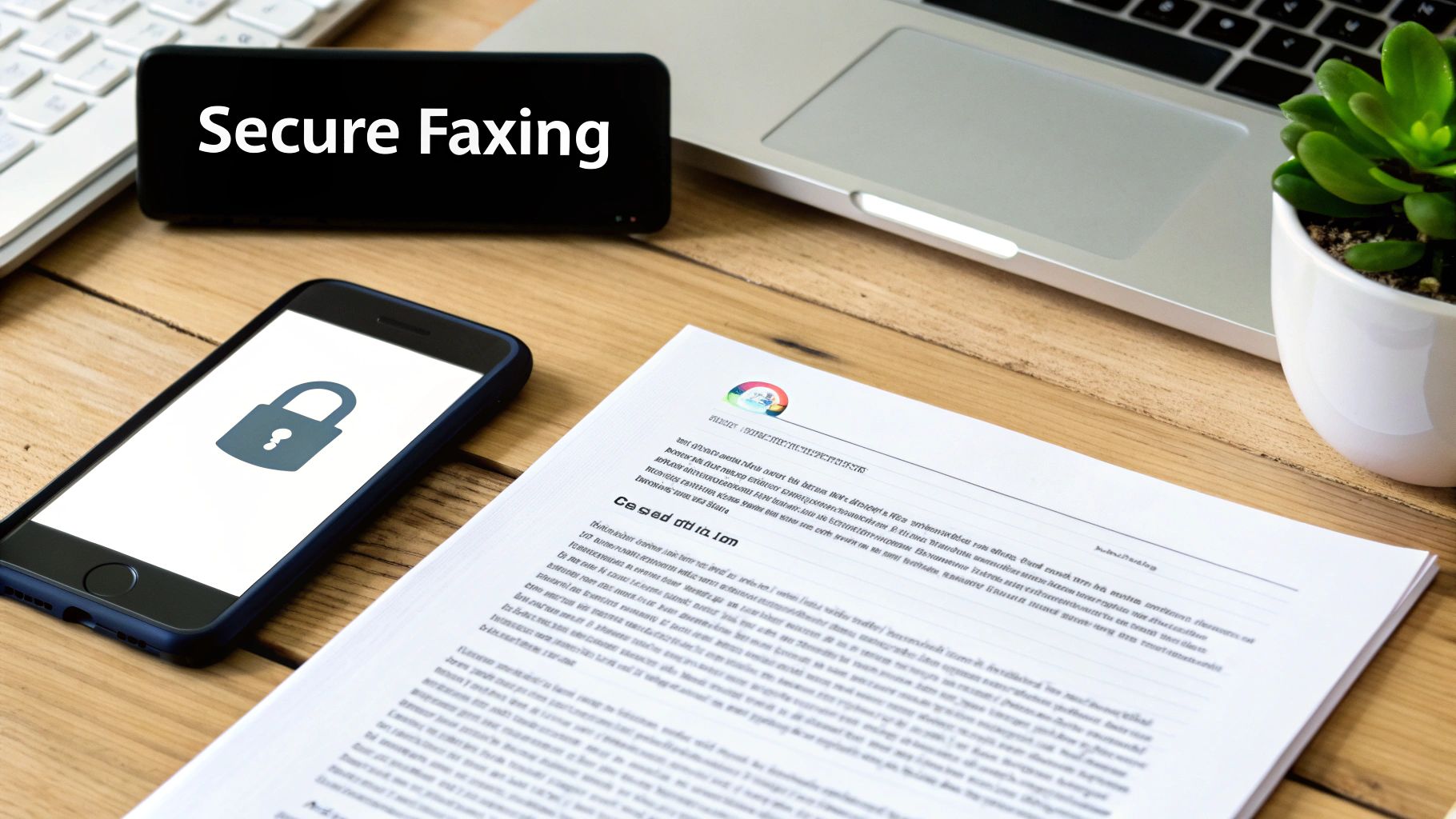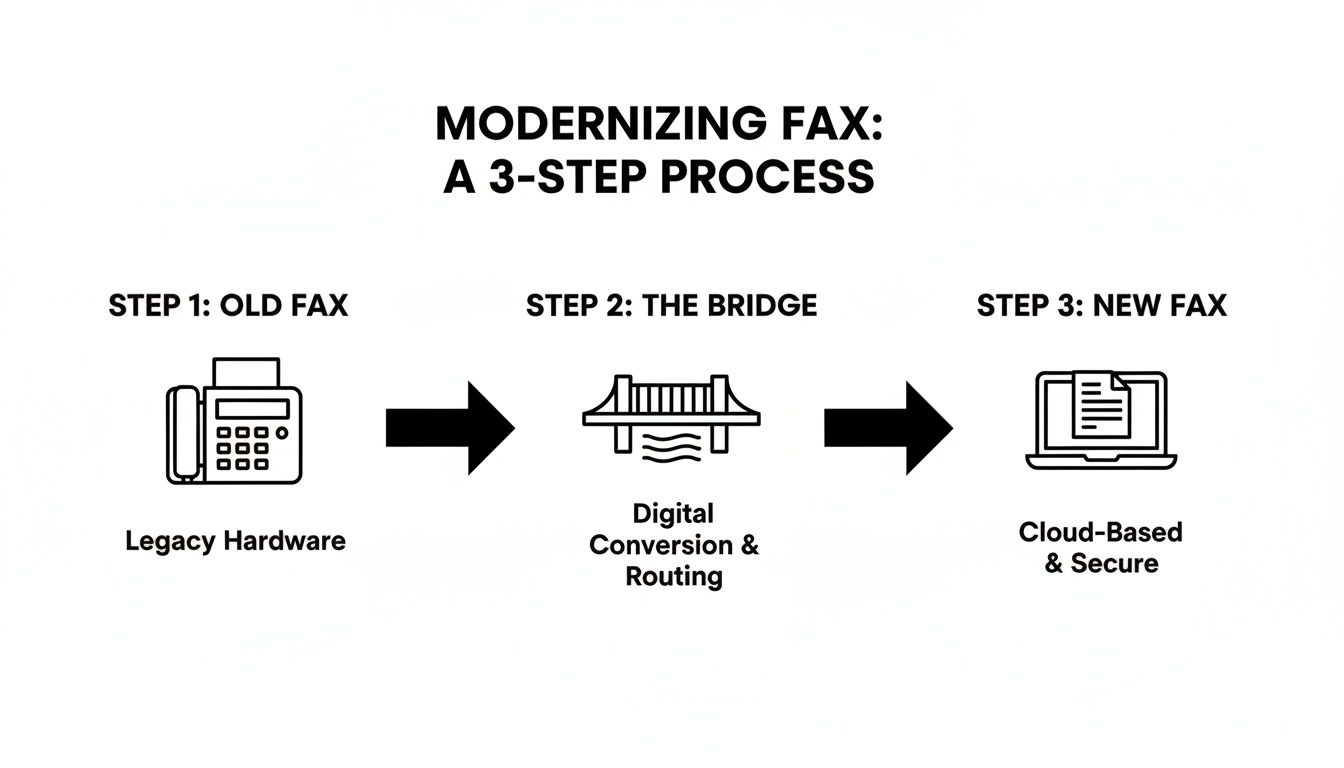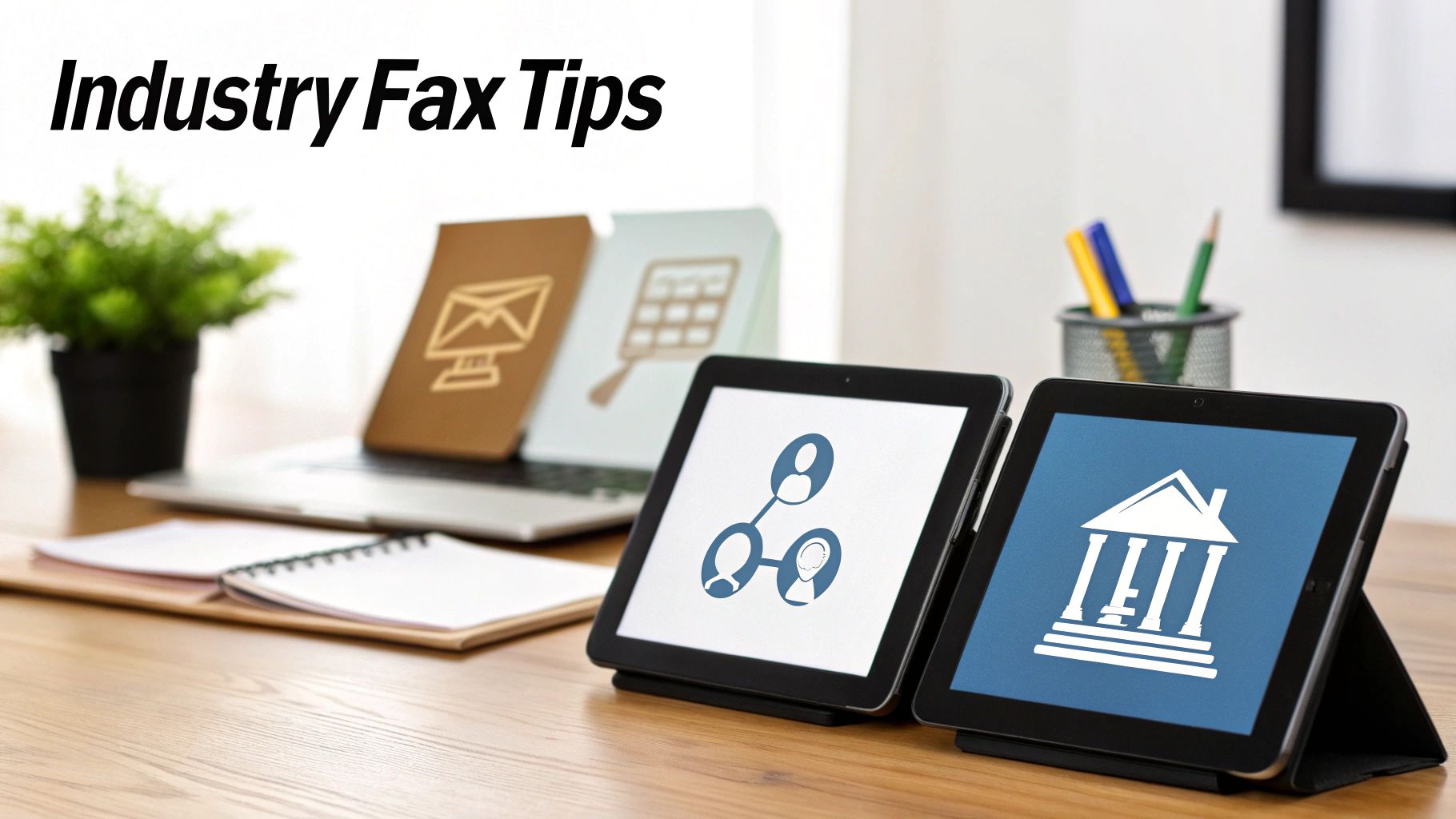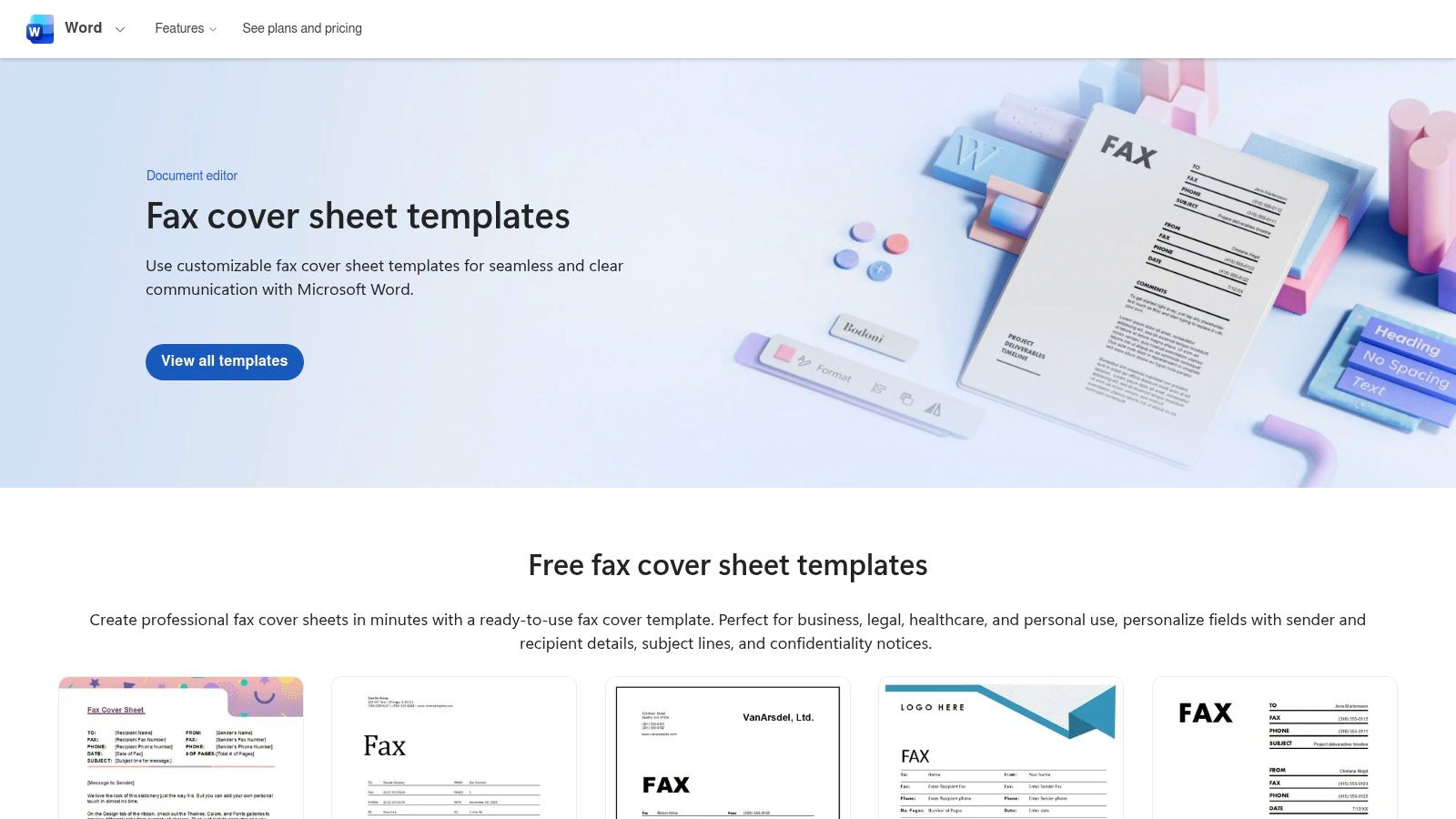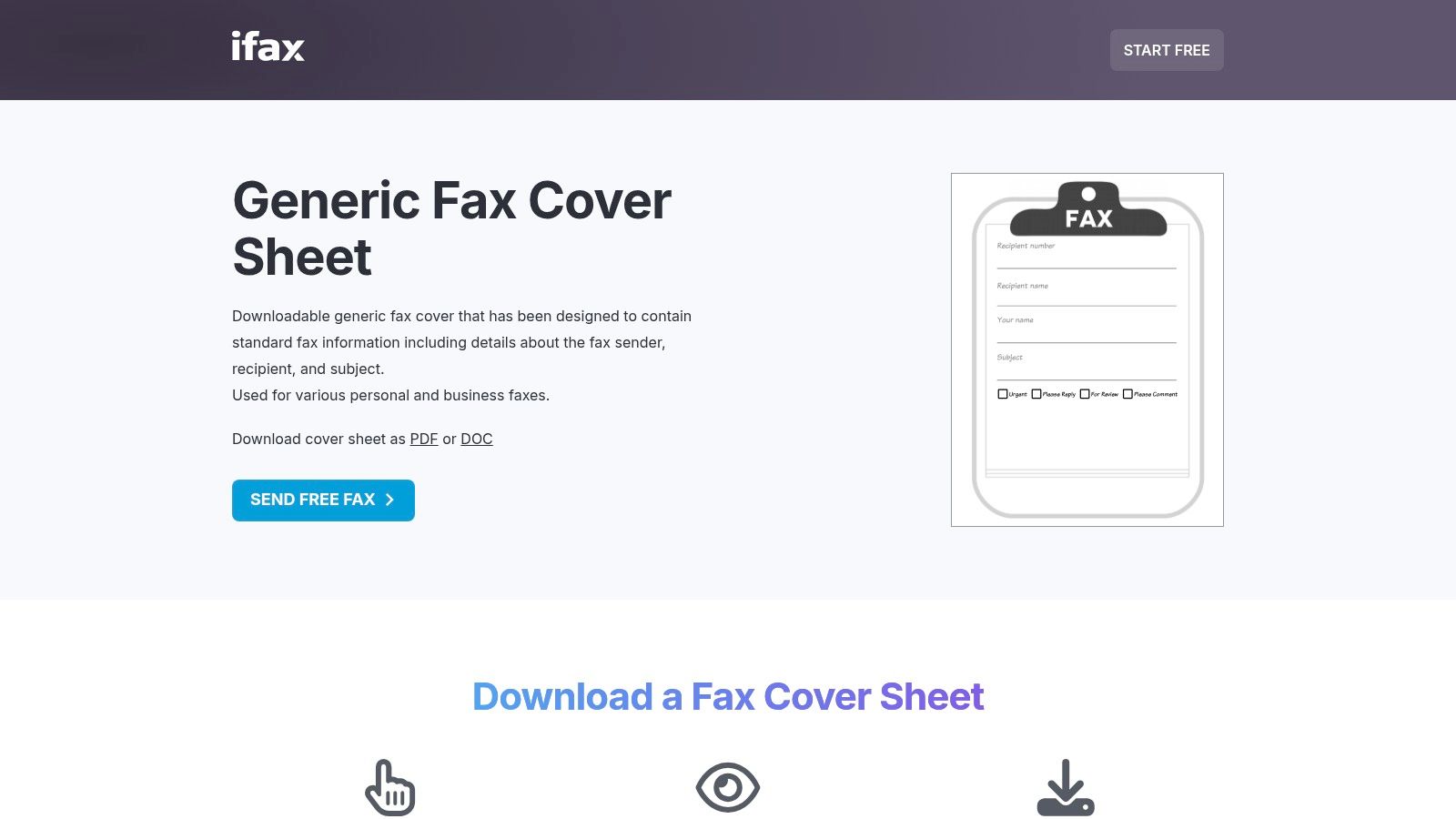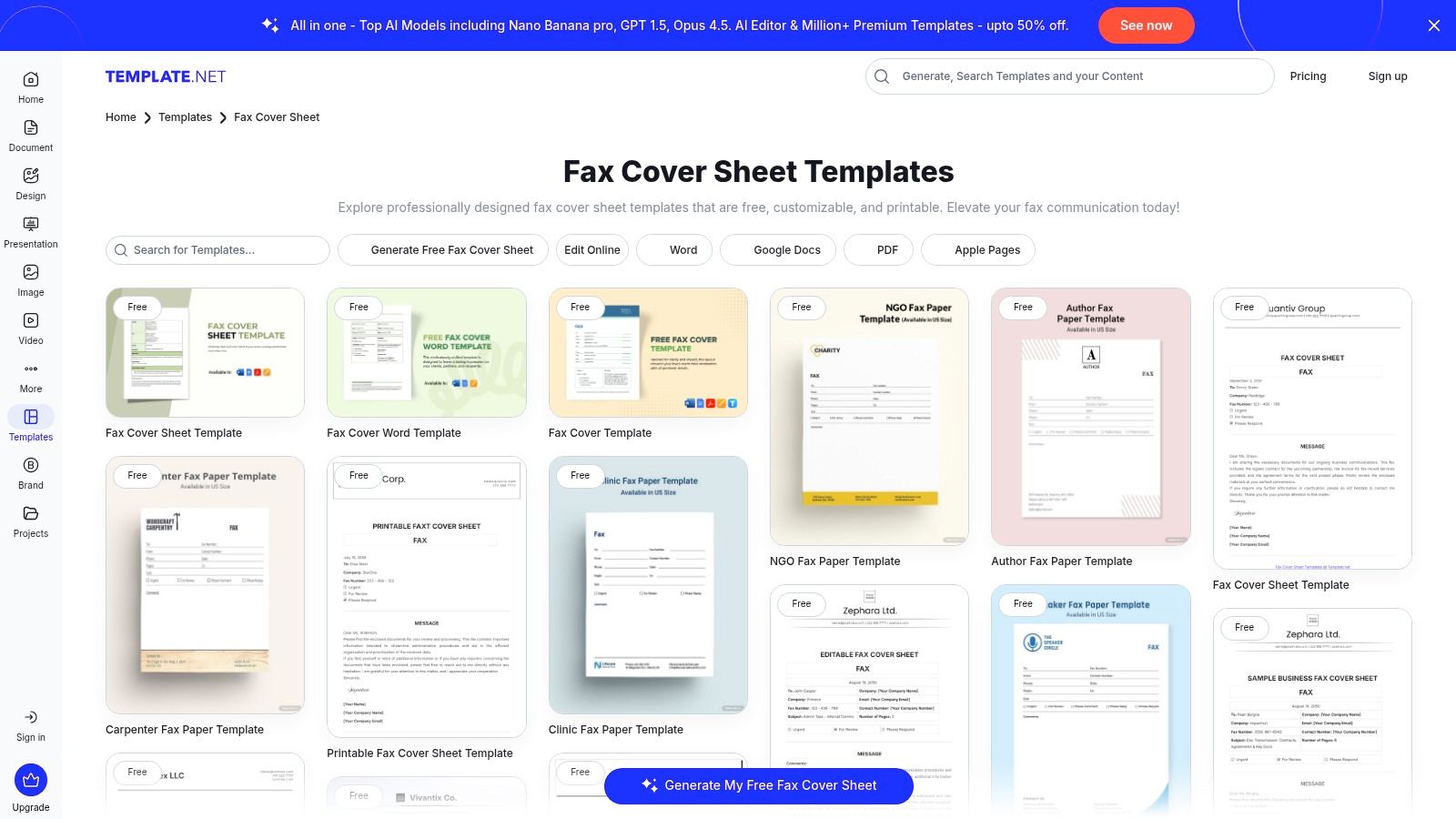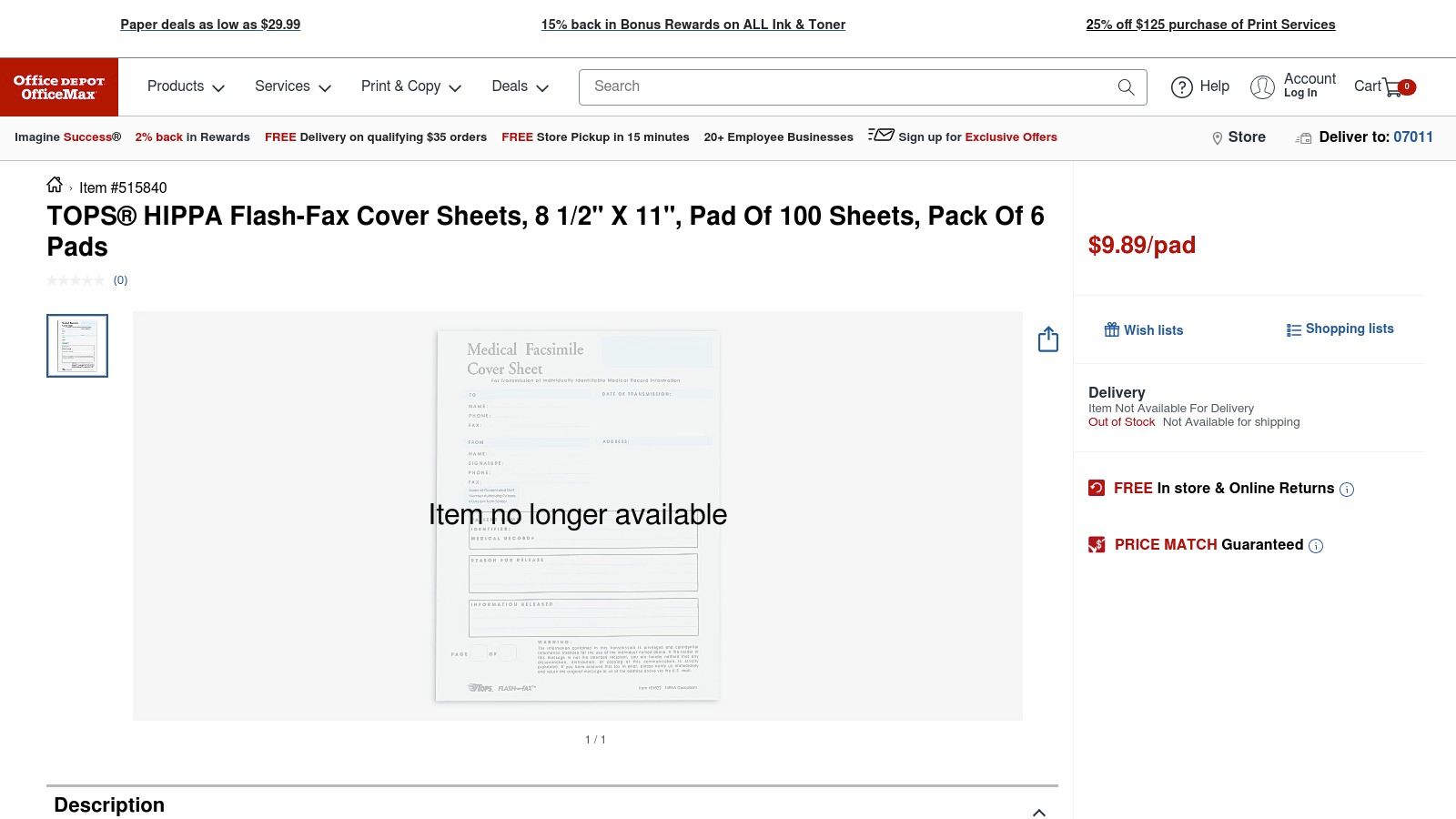In an era of instant messaging, faxing remains a critical tool for secure document transmission in industries like healthcare, law, and real estate. But a fax is only as good as its cover letter. An effective cover letter isn't just a formality; it's a professional handshake that ensures your document gets to the right person, receives immediate attention, and meets compliance standards. A poorly written one can cause confusion, delays, or even a breach of confidentiality.
This guide provides a comprehensive collection of samples of fax cover letters tailored for various professional scenarios. We move beyond generic templates to give you a strategic toolkit. For each example, we will break down exactly what makes it effective, from its structure and tone to specific phrasing that conveys urgency and professionalism.
You will learn how to:
- Adapt each sample for specific situations, such as sending medical records, legal documents, or a resume.
- Incorporate essential information like contact details, page counts, and confidentiality notices.
- Avoid common mistakes that undermine your message's clarity and impact.
Whether you are submitting a time-sensitive legal brief, confidential patient information, or a critical job application, these detailed examples and actionable tips will help you craft a cover letter that communicates with clarity and authority. Let's dive into the samples that will ensure your faxed documents make the right impression every time.
1. Professional Legal Document Fax Cover Letter
When transmitting sensitive legal documents, the fax cover letter serves as more than just a transmittal slip; it is a critical component of professional diligence and compliance. This type of cover letter is meticulously structured to uphold legal standards, protect client confidentiality, and create an official record of communication. It is an indispensable tool for law firms, solo practitioners, and paralegals who frequently fax contracts, pleadings, discovery documents, and other privileged materials.
The core function of this cover letter is to establish a formal, secure channel for transmitting information that is often protected by attorney-client privilege. Unlike standard business communications, it must contain specific legal disclaimers and verification details to mitigate risks of unauthorized disclosure.
Strategic Breakdown
A professional legal fax cover letter is built on three pillars: clarity, confidentiality, and verification. Every element is intentional and serves a distinct legal or administrative purpose.
- Clarity: The letter immediately identifies the sender (including attorney credentials), the recipient, the case name, and the case number. This ensures the document is routed correctly within a busy court clerk's office or opposing counsel's firm.
- Confidentiality: This is its most crucial feature. Prominent disclaimers warn unintended recipients that the information is privileged and legally protected. This notice is a critical safeguard required by bar associations.
- Verification: The cover letter explicitly requests confirmation of receipt and provides a precise page count. This creates a paper trail and helps ensure the complete document was successfully transmitted and received by the intended party.
Key Takeaway: The legal fax cover letter transforms a simple transmission into a secure, documented, and professionally compliant action. Its structure is non-negotiable for anyone handling privileged legal information, as it directly addresses the strict confidentiality and record-keeping requirements of the legal profession.
Actionable Tips for Implementation
To effectively use these samples of fax cover letters in a legal context, follow these best practices:
- Always Include a Footer: Add a footer on every page of the fax, including the cover sheet, with a "CONFIDENTIAL & ATTORNEY-CLIENT PRIVILEGED" notice.
- Verify Recipient Information: Before sending, double-check the recipient's fax number against official sources like a state bar directory or court records. An incorrect number can lead to a serious breach of confidentiality.
- Request Confirmation: Include a clear line such as, "URGENT: Please confirm receipt of this [Number]-page facsimile by calling [Your Phone Number]." This is vital for time-sensitive filings or motions.
- Use a Professional Service: For a clean, professional appearance, use a service like SendItFax's Almost Free plan to remove third-party branding from your cover sheet.
- Maintain Records: Always save a digital copy of the sent fax confirmation page provided by your online fax service. This serves as your proof of transmission for compliance and court records.
By following these guidelines, legal professionals can ensure their fax communications are secure, compliant, and uphold the highest standards of professional conduct. For more universal tips on formatting, explore our comprehensive guide on creating the perfect fax cover letter.
2. Medical Records and Healthcare Provider Fax Cover Letter
When faxing Protected Health Information (PHI), the cover letter is not merely a formality; it is a fundamental component of HIPAA compliance. This specialized cover letter is engineered to protect patient privacy, ensure the secure transmission of sensitive medical data, and create a verifiable audit trail. It is an essential tool for hospitals, clinics, pharmacies, and any healthcare entity faxing patient records, lab results, prescriptions, or specialist referrals.
The primary function of this cover letter is to act as a safeguard, ensuring that PHI is transmitted securely and only to authorized recipients. Unlike a general business fax, it must include a prominent HIPAA confidentiality notice and specific patient identifiers to prevent data breaches and meet strict federal privacy regulations.
Strategic Breakdown
A HIPAA-compliant medical fax cover letter is founded on three principles: security, accuracy, and accountability. Each element is deliberately included to adhere to legal requirements and protect patient information.
- Security: The most critical component is the mandatory HIPAA confidentiality statement. This legal notice warns any unintended recipient of the sensitive nature of the documents and instructs them on the legally required actions to take, such as destroying the information and notifying the sender.
- Accuracy: The letter requires precise identification of both the patient (name, date of birth, medical record number) and the intended recipient (provider's name, facility, NPI number). This level of detail minimizes the risk of the information being misdirected.
- Accountability: By clearly stating the page count and requesting confirmation of receipt, the cover letter establishes a clear record of the transmission. This documentation is vital for compliance audits and demonstrates due diligence in protecting patient data.
Key Takeaway: The medical fax cover letter elevates a standard transmission into a secure, documented, and HIPAA-compliant exchange of information. Its structure is non-negotiable for handling PHI, as it directly addresses the stringent privacy, security, and accountability mandates of the healthcare industry.
Actionable Tips for Implementation
To properly use these samples of fax cover letters in a healthcare setting, adhere to these best practices:
- Always Include a HIPAA Notice: Every fax containing PHI must include a confidentiality notice. Use the message field on your cover page to insert a standard HIPAA disclaimer.
- Verify Recipient Fax Numbers: Before sending, confirm the recipient's fax number using an official source like the NPI registry or a healthcare provider directory. Sending PHI to the wrong number constitutes a data breach.
- Request and Document Confirmation: Include a clear request, such as, "Please confirm receipt of this [Number]-page fax by calling our office at [Your Phone Number]." Keep a record of this confirmation.
- Use a Professional Service: To ensure a clean and professional appearance free from third-party ads that could distract from important legal notices, use a service like SendItFax's Almost Free plan.
- Retain Transmission Records: Always download and securely store the transmission confirmation report provided by your online fax service. This document serves as proof of delivery for your HIPAA compliance records.
By following these guidelines, healthcare professionals can ensure their faxed communications are secure and fully compliant. For a deeper dive into the specific requirements, review our detailed guide on creating a HIPAA-compliant fax cover sheet.
3. Real Estate Transaction Fax Cover Letter
In the fast-paced world of real estate, where time-sensitive documents and legally binding agreements are the norm, the fax cover letter is a cornerstone of professional communication. It provides a formal, traceable record for transmitting purchase agreements, disclosure forms, title commitments, and closing documents. This cover letter is essential for real estate agents, brokers, mortgage lenders, and title companies to ensure clarity, accuracy, and accountability in every transaction.

The primary function of this cover letter is to contextualize the transmitted documents within a specific property transaction. It acts as a manifest, clearly identifying the property, the involved parties, and the exact nature of the enclosed paperwork. This prevents critical documents from being misplaced or misunderstood, which could otherwise delay or jeopardize a closing.
Strategic Breakdown
A real estate fax cover letter is built on three pillars: identification, documentation, and coordination. Each element is designed to streamline the complex flow of information between multiple stakeholders.
- Identification: The letter must instantly connect the fax to a specific transaction. Including a property address, MLS number, or transaction ID is non-negotiable. This allows the recipient, such as a busy title company or lender, to file and process the documents immediately without confusion.
- Documentation: It serves as a checklist and a record. By itemizing every document included in the transmission (e.g., "Signed Purchase Agreement," "Lead-Based Paint Disclosure"), it allows the recipient to verify they have received the complete package.
- Coordination: Real estate transactions involve numerous parties. The cover letter often lists all key contacts, such as the buyer's agent, seller's agent, and lender, creating a centralized communication reference and ensuring all parties are aligned.
Key Takeaway: The real estate fax cover letter organizes transactional chaos into a clear, professional, and verifiable record. Its structured format ensures that critical documents are correctly identified, fully received, and promptly acted upon, which is vital for meeting tight closing deadlines.
Actionable Tips for Implementation
To properly use these samples of fax cover letters for real estate, implement these best practices:
- Use Transaction Identifiers: Always include the property address and the MLS number or internal transaction ID prominently at the top of the cover letter for instant recognition.
- Itemize the Documents: Create a simple checklist on the cover sheet listing each document sent. For example: "Documents Included (5 pages total): 1. Signed Purchase Offer (3 pages), 2. Earnest Money Receipt (1 page), 3. Agency Disclosure (1 page)."
- State Deadlines Clearly: If the documents require action by a specific time, state it in bold. For example, "URGENT: These countersigned documents must be received by 5:00 PM EST on [Date]."
- Leverage Multi-Recipient Faxing: When sending documents like a closing disclosure to multiple parties, use your fax service's features to send them simultaneously but generate separate transmission confirmations for your records.
- Keep Professional Records: Use a service like SendItFax to get clean, ad-free cover sheets and save the transmission confirmation reports. These reports serve as legal proof of delivery for your transaction file.
By adopting these strategies, real estate professionals can maintain a high level of organization and professionalism, ensuring smooth and compliant transactions for their clients.
4. Job Application and Resume Submission Fax Cover Letter
While digital applications dominate the modern job market, faxing a resume and cover letter remains a required or preferred method in specific industries like government, healthcare, and some traditional law firms. This type of cover letter must be concise, professional, and immediately communicate the applicant's intent and qualifications. It serves as the very first impression, bridging a traditional communication method with a contemporary job search.
Its primary goal is to present your application materials cleanly and directly to the right person, such as a hiring manager or HR department. It must be structured to stand out, clearly state the purpose of the transmission, and guide the recipient to the attached resume. Unlike an email that can be easily forwarded, a fax is a physical document that needs to be compelling enough to be hand-delivered to the decision-maker.
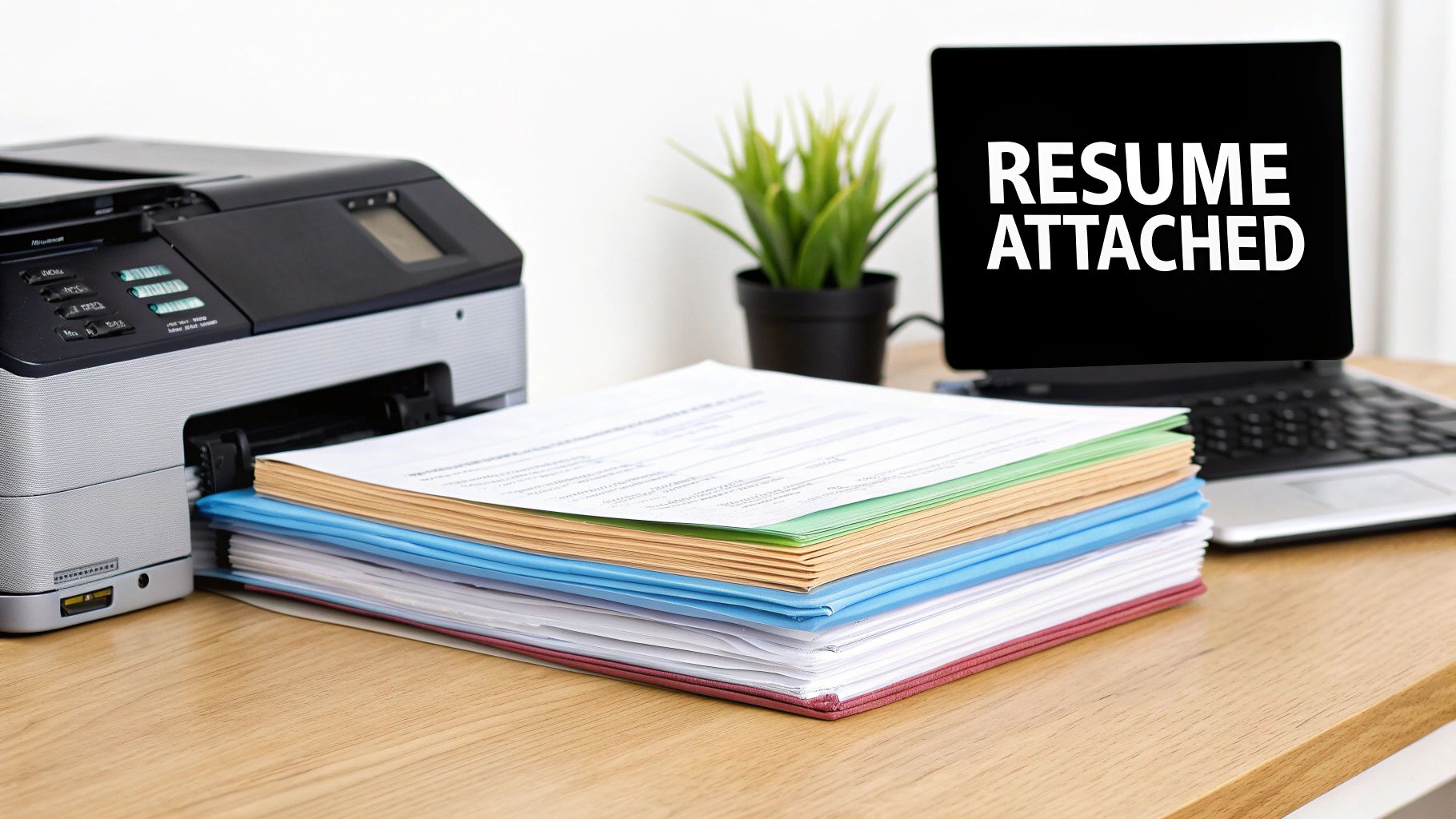
Strategic Breakdown
A successful job application fax cover letter is built on three pillars: precision, professionalism, and proactivity. Each component is designed to navigate the potential hurdles of a non-digital submission process.
- Precision: The letter must be addressed to a specific person or department and explicitly mention the job title and reference number. This precision prevents the application from getting lost and demonstrates attention to detail.
- Professionalism: The tone must be formal and the formatting clean. It should briefly highlight a key qualification or two that aligns directly with the job description, showing you are a serious and suitable candidate.
- Proactivity: The cover letter doesn't just deliver the resume; it sets the stage for the next step. It includes a clear call to action, such as requesting confirmation of receipt and stating your intention to follow up.
Key Takeaway: The job application fax cover letter is a strategic tool for making a strong, direct impression in industries where this submission method is still standard. It showcases professionalism and an ability to follow instructions, which are often the first tests in the hiring process.
Actionable Tips for Implementation
To make your faxed application stand out, use these best practices, especially when looking for samples of fax cover letters for job hunting:
- Verify Faxing is Required: Before sending, confirm that fax is the requested submission method. Sending an unsolicited faxed resume can appear outdated if the employer prefers online applications.
- Target a Specific Person: Whenever possible, address the cover letter to the hiring manager by name. This personal touch significantly increases the chances of your resume being reviewed.
- Include Job Identifiers: Clearly state the full job title and any posting or reference numbers. This is crucial for large organizations that are hiring for multiple positions.
- Request Confirmation: Add a polite but firm request, such as "Please confirm receipt of this [Number]-page application by replying to [Your Email] or calling [Your Phone Number]."
- Keep it Concise: Ideally, the entire fax transmission should be two to three pages total: one page for the cover letter and one or two for the resume. Use a service like SendItFax’s free plan, which is perfect for these short submissions.
- Document Everything: After sending, save the digital fax confirmation receipt provided by your online service. This is your proof of submission and is useful for your application records.
By following these guidelines, you can ensure your faxed job application is received, reviewed, and positions you as a diligent and professional candidate.
5. Insurance Claim and Policy Documentation Fax Cover Letter
When submitting insurance claims or policy documents, the fax cover letter acts as a crucial organizational tool that can directly impact the speed and accuracy of claim processing. This type of cover letter provides a clear, professional introduction for documents sent by policyholders, brokers, or agents to insurance companies. It is essential for transmitting claim forms, supporting evidence like photos and repair estimates, or policy change requests.
The primary function of this cover letter is to create an organized and easily trackable submission. In a high-volume environment like an insurance claims department, a well-structured cover letter ensures that all accompanying documents are accounted for and routed to the correct adjuster or department, preventing delays and misunderstandings.
Strategic Breakdown
An effective insurance fax cover letter is built on three key principles: identification, inventory, and instruction. Each element helps streamline the administrative process for the insurance adjuster.
- Identification: The letter must immediately state the policyholder's name, policy number, and the specific claim number. This information is non-negotiable, as it allows the recipient to instantly locate the correct file in their system.
- Inventory: A clear, itemized list of all included documents (e.g., "Claim Form," "Police Report," "3 Photos," "2 Repair Estimates") acts as a manifest. This checklist helps the adjuster verify they have received the complete package.
- Instruction: The cover letter should guide the next steps by clearly stating the purpose of the fax (e.g., "Submission for Claim #…") and providing direct contact information for any follow-up questions from the adjuster.
Key Takeaway: The insurance fax cover letter transforms a simple document drop into a structured, professional submission. Its meticulous organization minimizes the risk of lost documents and administrative errors, empowering the sender to facilitate a smoother and faster claims process.
Actionable Tips for Implementation
To maximize the effectiveness of these samples of fax cover letters for insurance purposes, follow these best practices:
- Make Key Info Prominent: Place the Policy Number and Claim Number in the header or at the very top of the cover letter so they are impossible to miss.
- Create a Document Checklist: Use a bulleted or numbered list to itemize every single document included in the fax. For example: "1. Signed Proof of Loss Form," "2. Contractor Repair Estimate," "3. Photos of Water Damage (4 pages)."
- Confirm Receipt and Timeline: Include a polite but firm request, such as: "Please confirm receipt of this [Number]-page fax and provide an estimated timeline for review."
- Choose the Right Plan: Use a service like SendItFax's free plan for simple, single-document submissions. For complex claims with extensive supporting evidence, the Almost Free plan ensures all your pages are sent reliably.
- Keep Your Confirmation: Always save the fax transmission confirmation report. This document is your proof of submission and can be invaluable if a dispute arises over when the claim was filed.
By applying these tips, you can ensure your insurance-related faxes are handled efficiently and professionally. Given the sensitive nature of personal and financial data involved in claims, understanding why fax remains a trusted method is important; you can learn more about how it stacks up against other methods by reading about whether fax is more secure than email.
6. Government and Administrative Form Submission Fax Cover Letter
When submitting time-sensitive forms, applications, or compliance documents to government agencies, the fax cover letter acts as an official transmittal record. This document is essential for creating a verifiable trail of communication with federal, state, or local entities. It is a critical tool for small businesses applying for licenses, nonprofits filing compliance forms, and professionals renewing credentials, ensuring that submissions are properly identified, routed, and acknowledged.
The primary function of this cover letter is to provide a clear, unambiguous record of submission that meets agency requirements. Unlike routine business faxes, it must often include specific reference numbers, deadlines, and contact information to navigate bureaucratic processes efficiently. It formally documents that a required action was taken by a specific date and time.
Strategic Breakdown
A government submission fax cover letter is founded on three principles: compliance, clarity, and confirmation. Each component is designed to prevent delays, rejections, or miscommunications with administrative bodies.
- Compliance: The letter immediately references any specific tracking numbers, case IDs, or application codes provided by the agency. This ensures the attached documents are correctly filed with the corresponding case or account, which is crucial for agencies like the IRS or state licensing boards.
- Clarity: It explicitly states the purpose of the fax, such as "Submission of Business License Application" or "Annual Compliance Report." This directness helps staff route the document to the correct department without delay, especially in large, multi-functional agencies.
- Confirmation: The cover letter formally requests verification of receipt and provides a direct callback number for any questions. This proactive step helps document the submission and resolve potential issues quickly, which is vital when facing strict deadlines.
Key Takeaway: The government and administrative fax cover letter transforms a standard submission into a documented, trackable, and compliant transaction. Its structured format is indispensable for anyone interacting with government agencies, as it directly addresses the need for precision, official record-keeping, and deadline adherence.
Actionable Tips for Implementation
To effectively use these samples of fax cover letters for government submissions, adhere to these best practices:
- Verify Fax Acceptance: Before sending, always confirm with the specific government agency that fax submissions are an acceptable method for your particular form. Some agencies require original signatures or online portal submissions.
- Include Agency-Specific Codes: Prominently display any reference numbers, case IDs, or tracking codes on the cover letter. A clear line like "RE: Application ID #789-ABC" is essential.
- Highlight Deadlines: If your submission is time-sensitive, make it obvious. Use bold text, such as "URGENT: Submission for 5:00 PM, October 31, 2024 Deadline."
- Send During Business Hours: Transmit your fax during the agency's operational hours to increase the likelihood of same-day review and processing.
- Maintain Dual Records: Save both the transmission confirmation page from your online fax service and a note of any verbal confirmation you receive from the agency. This creates a robust paper trail.
7. Time-Sensitive Urgent Communication and Notification Fax Cover Letter
When a message demands immediate attention and action, the urgent communication fax cover letter acts as a high-priority flag. It is engineered to cut through administrative noise and signal to the recipient that the contents require an instant response. This type of cover letter is essential for situations like time-critical approvals, emergency notifications, or last-minute changes where delays are not an option.

The primary function of this cover letter is to convey urgency without causing confusion or panic. Unlike routine correspondence, every element is designed for rapid scanning and immediate comprehension, ensuring the recipient understands the required action and its deadline at a glance. It serves as a powerful tool for project managers, service providers, and healthcare facilities who need to transmit critical information swiftly and reliably.
Strategic Breakdown
An effective urgent fax cover letter is built on three pillars: prominence, precision, and a clear call to action. Each component works together to ensure the message is received, understood, and acted upon without delay.
- Prominence: The letter uses bold, capitalized headers like "URGENT" or "ACTION REQUIRED" at the very top. This visual cue immediately distinguishes it from standard mail and alerts the recipient to its importance before they even read the details.
- Precision: The message is stripped of all non-essential information. It clearly states the subject, the specific action needed, and a hard deadline, often including the exact time (e.g., "by 3:00 PM EST today"). This removes ambiguity and helps the recipient prioritize the task.
- Call to Action: The cover letter explicitly instructs the recipient on what to do next. Phrases like "Please sign and return immediately" or "Confirm receipt and understanding by phone" leave no room for interpretation and guide the recipient's next steps.
Key Takeaway: The time-sensitive fax cover letter is a specialized communication tool that prioritizes speed and clarity over comprehensive detail. Its minimalist, action-oriented design ensures that critical messages receive the immediate attention they require, making it invaluable in high-stakes situations.
Actionable Tips for Implementation
To maximize the impact of these samples of fax cover letters in an urgent context, adhere to these practices:
- State the Deadline Prominently: Place the deadline in a bold, impossible-to-miss location. For example: "RESPONSE REQUIRED BY: Friday, October 27, 4:00 PM CST."
- Follow Up with a Phone Call: As soon as the fax is sent, call the recipient to confirm they have received it and understand the urgency. This dual-channel approach reinforces the message's importance.
- Keep the Message to One Page: An urgent notification should be digestible in seconds. Confine the cover letter and the most critical information to a single page to facilitate quick reading and action.
- Clearly Define the Required Action: Use direct, command-oriented language. Instead of "We would appreciate your approval," write "IMMEDIATE APPROVAL NEEDED."
- Provide a Contingency Plan: Include a fallback contact or state what will happen if no response is received. For example, "If we do not hear from you by the deadline, we will proceed with Option A."
- Use SendItFax for Priority: When every second counts, a service like SendItFax's Almost Free plan can ensure your fax gets through without third-party branding, maintaining a professional and urgent tone.
Comparison of 7 Fax Cover Letter Samples
| Template | Complexity 🔄 | Resources & Compliance ⚡ | Expected Outcomes ⭐📊 | Ideal Use Cases | Key Advantages 💡 |
|---|---|---|---|---|---|
| Professional Legal Document Fax Cover Letter | High 🔄 — multi-step verification, confidentiality handling | High ⚡ — attorney credentials, case references, may need paid plan; bar/privilege rules | ⭐⭐⭐⭐ — secure delivery, liability protection, audit trail 📊 | Law firms, litigators, real estate attorneys, paralegals | Protects privilege, court-appropriate presentation, reduces transmission errors |
| Medical Records and Healthcare Provider Fax Cover Letter | High 🔄 — strict consent and recipient checks | Very High ⚡ — HIPAA compliance, NPI, patient consent; large files may need paid plan | ⭐⭐⭐⭐ — privacy protection, accurate patient routing, compliance evidence 📊 | Physicians, hospitals, clinics, pharmacies, mental health providers | HIPAA-compliant, minimizes medical errors, documents authorization |
| Real Estate Transaction Fax Cover Letter | Medium 🔄 — transaction IDs, multi-party routing | Medium ⚡ — property IDs, closing docs; large packets may require paid plan; notarization checks | ⭐⭐⭐ — consistent distribution, closing-ready audit trail 📊 | Agents, title companies, closing attorneys, lenders, inspectors | Ensures identical versions, aids closing workflow, clear transaction tracking |
| Job Application and Resume Submission Fax Cover Letter | Low 🔄 — short, single-purpose cover page | Low ⚡ — minimal pages fit free plan; verify recipient fax number | ⭐⭐ — professional first impression and timestamped proof 📊 | Job applicants in healthcare, law, government, or those without email | Simple, quick, provides documented submission and confirmation request |
| Insurance Claim and Policy Documentation Fax Cover Letter | Medium 🔄 — detailed checklists and claim identifiers | Medium ⚡ — policy/claim numbers required; may need paid plan for heavy evidence; state rules apply | ⭐⭐⭐ — organized claim trail, reduces processing delays 📊 | Policyholders, brokers, agents, claims adjusters | Clear documentation for claims, supports deadlines, simplifies adjuster review |
| Government and Administrative Form Submission Fax Cover Letter | Medium 🔄 — agency-specific requirements, strict deadlines | Medium-High ⚡ — agency rules may require extra steps or certified methods; timestamp important | ⭐⭐⭐ — official timestamp and filing proof for compliance 📊 | Small businesses, nonprofits, professionals filing permits/licenses | Provides proof of filing, aids deadline compliance, professional submission format |
| Time-Sensitive Urgent Communication and Notification Fax Cover Letter | Low-Medium 🔄 — concise, action-focused; escalation steps required | Low ⚡ — fits free plan; priority delivery available with paid plan | ⭐⭐⭐⭐ — prompts rapid attention when used appropriately 📊 | Project managers, emergency teams, vendors, crisis communicators | Drives immediate action, creates accountability, clear deadlines and escalation paths |
Your Next Steps for Flawless Faxing
Navigating the world of fax communication can seem daunting, but as we've demonstrated, the right tools and templates transform it into a simple, professional process. Throughout this guide, we've explored a comprehensive collection of samples of fax cover letters, each designed for a specific professional context, from urgent legal filings to critical medical record transfers. The goal has been to move beyond mere templates and provide a strategic blueprint for effective communication.
The core principle is clear: a well-crafted fax cover letter is more than a formality. It is your first point of contact, setting the tone for the entire exchange. It provides essential context, directs the documents to the correct individual, and ensures your transmission is handled with the urgency and care it deserves.
Key Takeaways for Professional Fax Communication
To ensure every fax you send achieves its objective, let's distill our findings into a few critical, actionable principles. Mastering these will elevate your faxes from simple transmissions to professional, impactful communications.
- Clarity is Paramount: Your cover letter's primary job is to eliminate confusion. Always state the purpose of your fax in the subject line and the opening sentence. A recipient should immediately understand what they have received and why it is important.
- Accuracy is Non-Negotiable: Double-check every detail before hitting "send." This includes the recipient's name, title, and fax number. Mismatched information is the most common cause of failed or misplaced transmissions, which can have serious consequences in legal, medical, or financial contexts.
- Provide a Clear Path for Follow-Up: Your contact information must be prominent and complete. Include your name, company, phone number, and email address. This invites easy follow-up and demonstrates professionalism, showing that you are available to clarify any points or answer questions.
- Contextualize the Content: Never assume the recipient knows the backstory. Briefly explain what documents are attached and what action, if any, is required from them. For example, specify if a document requires a signature, review, or is simply for their records. This simple step saves time and prevents misinterpretation.
From Theory to Practice: Implementing the Samples
Having access to a diverse library of samples of fax cover letters is your strategic advantage. However, their true power is unleashed through thoughtful customization. The examples provided for legal, medical, real estate, and job application scenarios are not just fill-in-the-blank forms; they are frameworks built on industry best practices.
Your next step is to internalize the logic behind each sample. Notice how the formal tone of the legal cover letter contrasts with the slightly more direct and urgent tone of a time-sensitive notification. Understand why listing every single document is crucial for medical records but might be unnecessary for a simple invoice transmission.
By adopting these structural and tonal nuances, you can adapt any template to fit your unique situation perfectly. This ensures your message is not only received but is also respected and acted upon promptly. The ultimate benefit is enhanced efficiency, reduced risk of error, and a stronger professional reputation, one flawlessly executed fax at a time.
Ready to put these strategies into action? SendItFax makes it easy to upload and use these customized cover letter samples directly from your computer or mobile device. Stop worrying about paper jams and busy signals and start sending secure, professional faxes in minutes. Try our fast and reliable online fax service today at SendItFax.